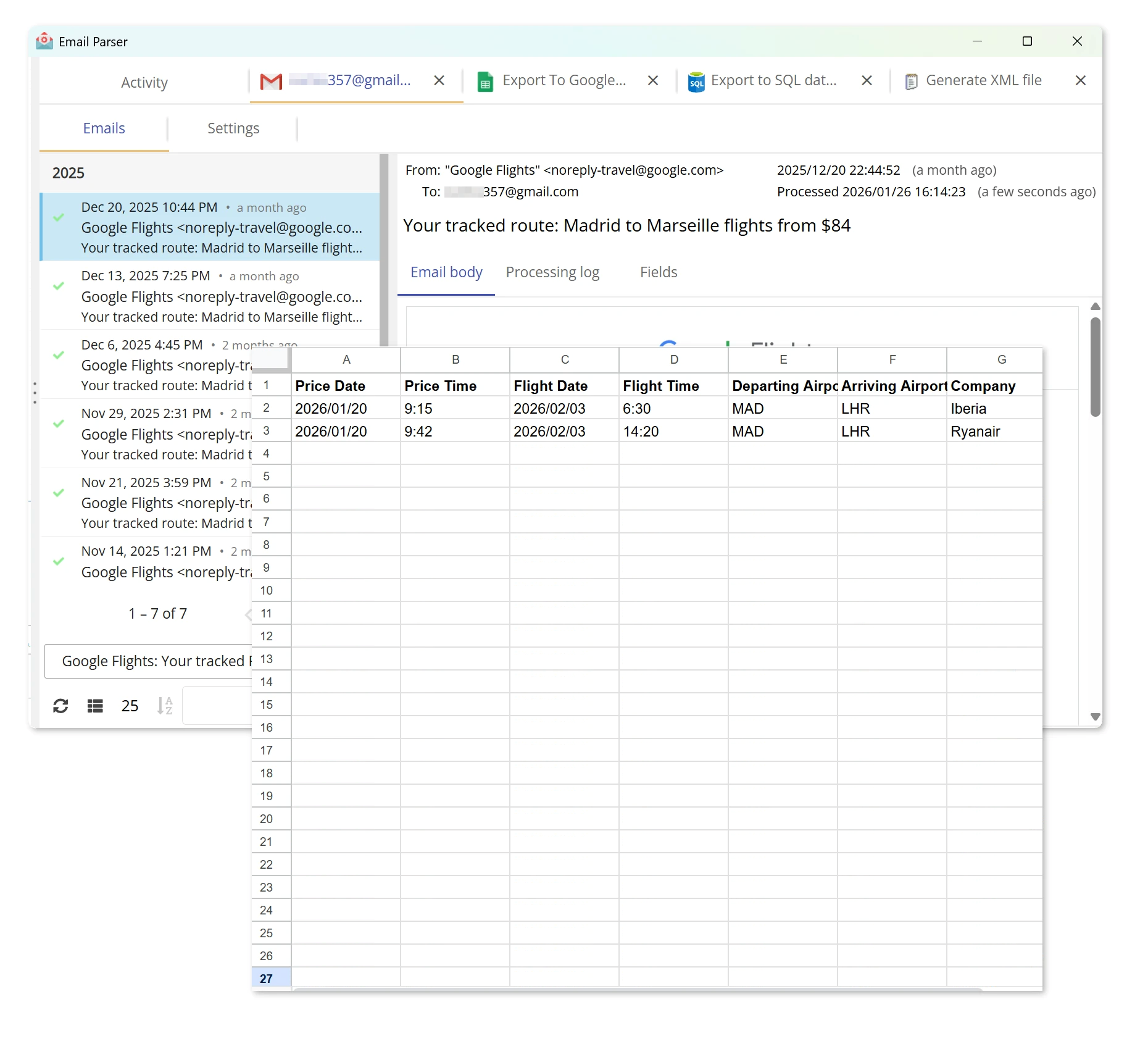The captured text can be sent to spreadsheets, APIs, or databases. It also handles attachments and sending replies.
Use this AI email parser to automatically extract data from emails and automate your workflows. No manual data entry required.
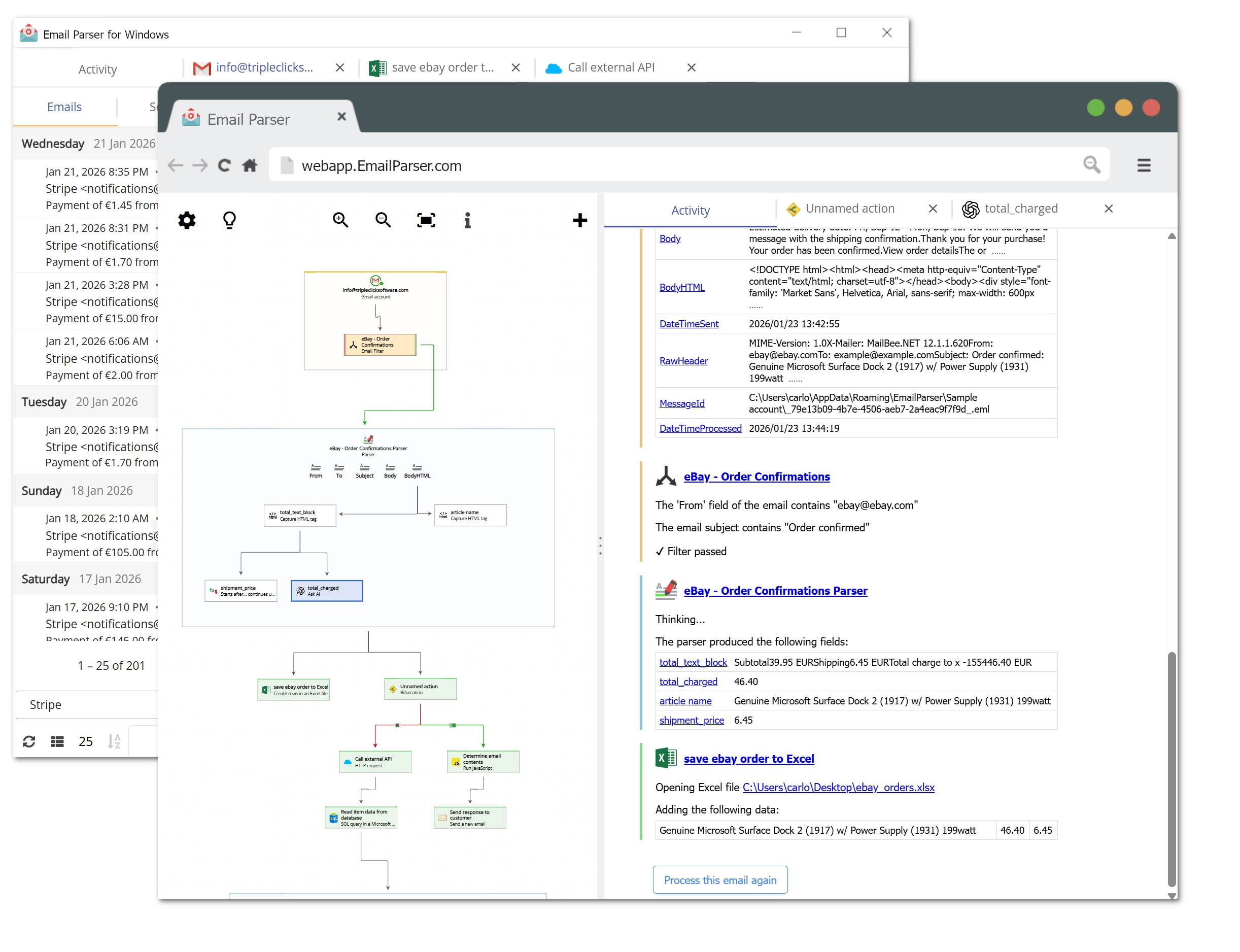
Email Parser continuously monitors your inbox, watching for new incoming emails across one or multiple accounts.
Each arriving email triggers a workflow that performs multiple actions automatically: text capturing from the email, appending rows to spreadsheets, updating databases, communicating with REST APIs, or executing custom logic through JavaScript and C# scripts. You can even call external applications to integrate email data with your existing tools and systems.
This automation turns incoming emails into triggers that execute business processes, update data, and integrate with other systems without requiring manual intervention.
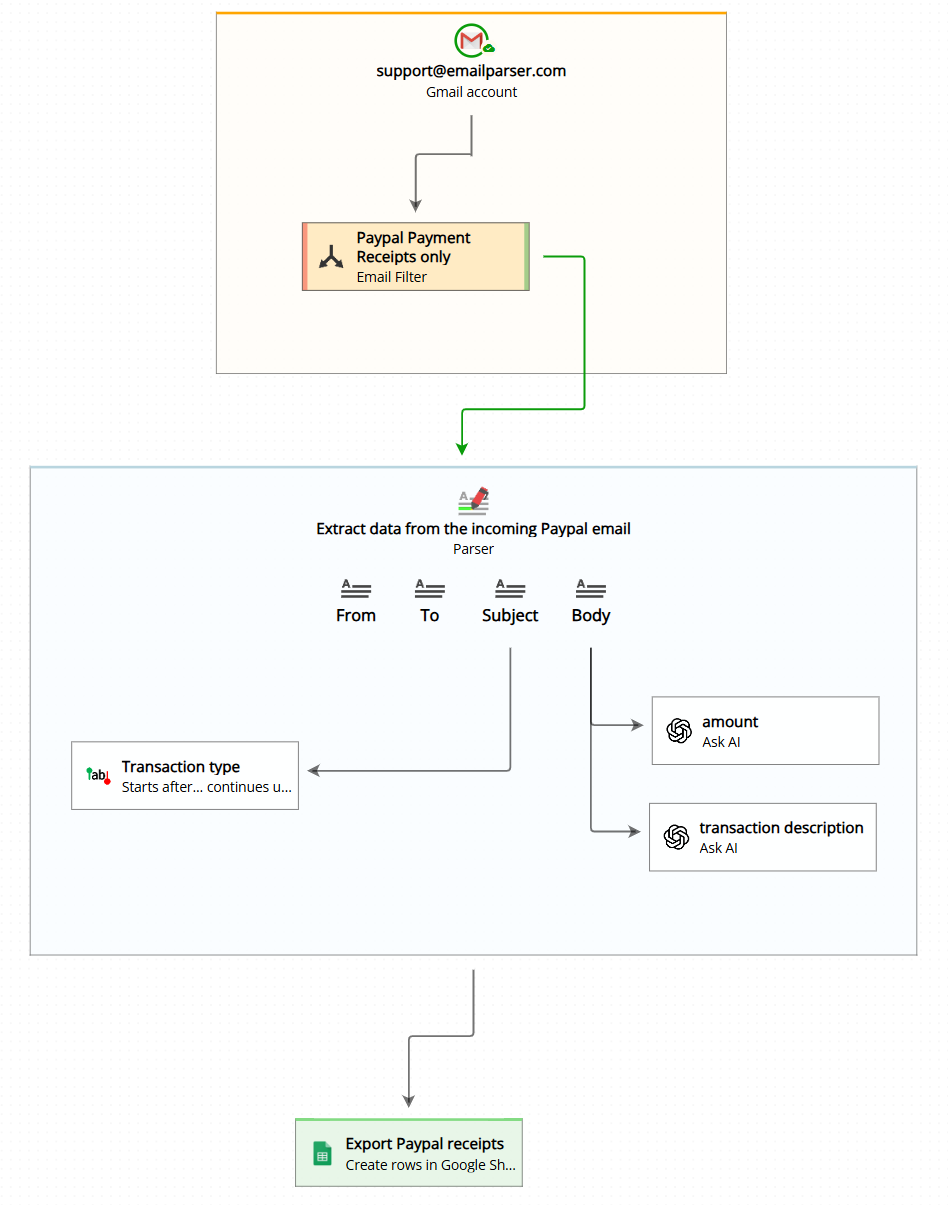
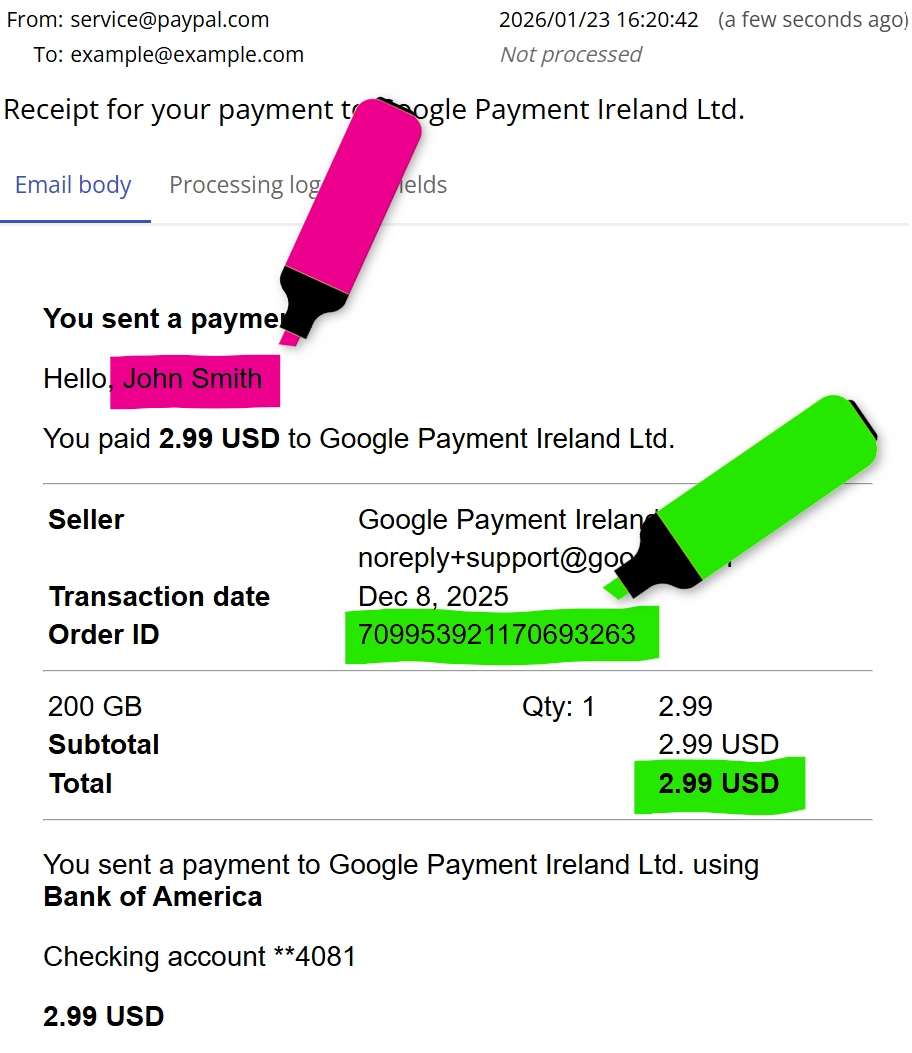
Email Parser features AI-powered text extraction (powered by OpenAI GPT models) that lets you ask questions in natural language, such as “what is the name of the seller that appears on this email?” or “what is the order total?”, and you will automatically receive the extracted information.
For workflows that require precise, rule-based extraction, Email Parser also supports traditional approaches ranging from simple to advanced. Basic needs are covered by defining text boundaries (specifying what the content looks like or where it appears in the email). Advanced users can leverage regular expressions for complex pattern matching or write custom scripts for specialized extraction logic.
Beyond email body text, Email Parser also processes data from attached documents, supporting a wide range of formats including PDF, Excel, and XML files.
Email Parser can process emails that are already in your inbox, not just new incoming messages. You can browse through your existing emails and trigger processing on demand for specific messages or groups of emails.
Once properly configured, Email Parser can convert any email into structured data. The most common outputs are spreadsheets like Google Sheets, CSV, or Excel, and databases like MySQL and SQL Server.
Email Parser can be heavily customized to support virtually any format or integration through JavaScript, C# scripts, or REST API calls.