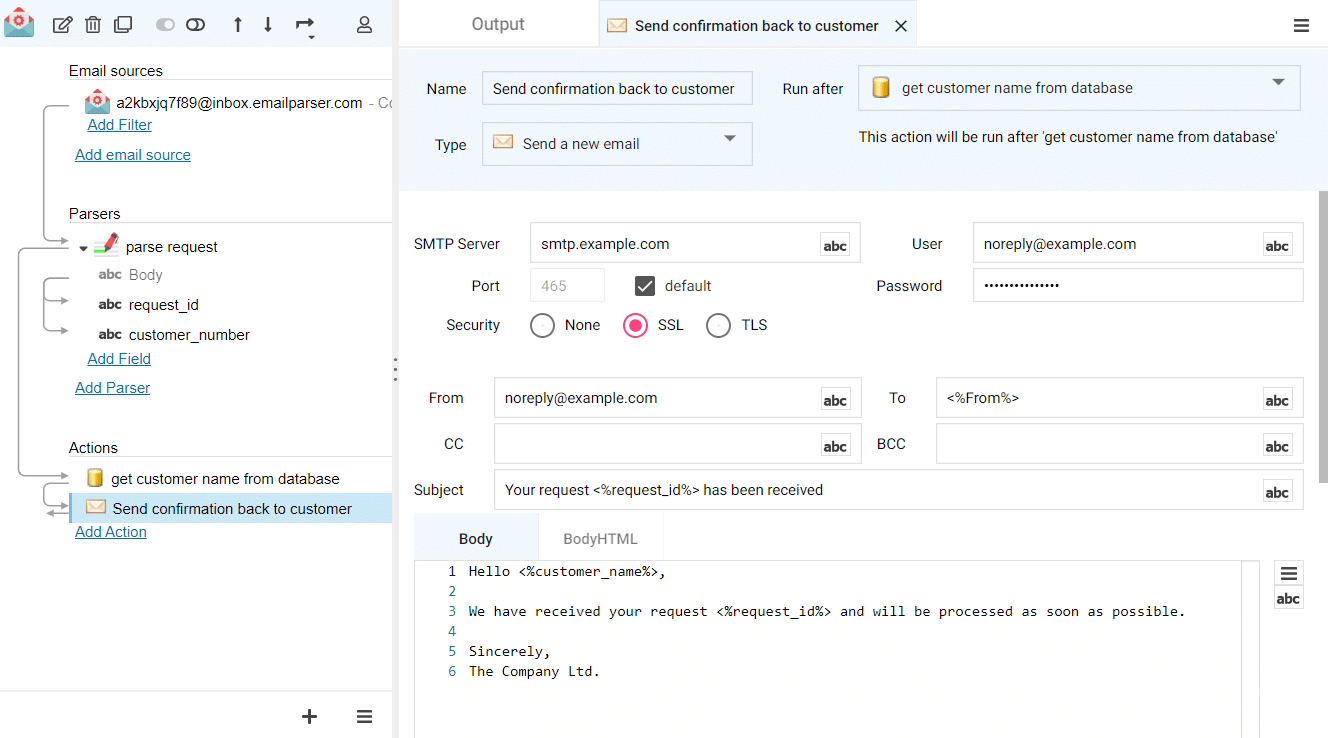See also:
Forwarding an email
How to save email attachments automatically
Handling and notifying errors
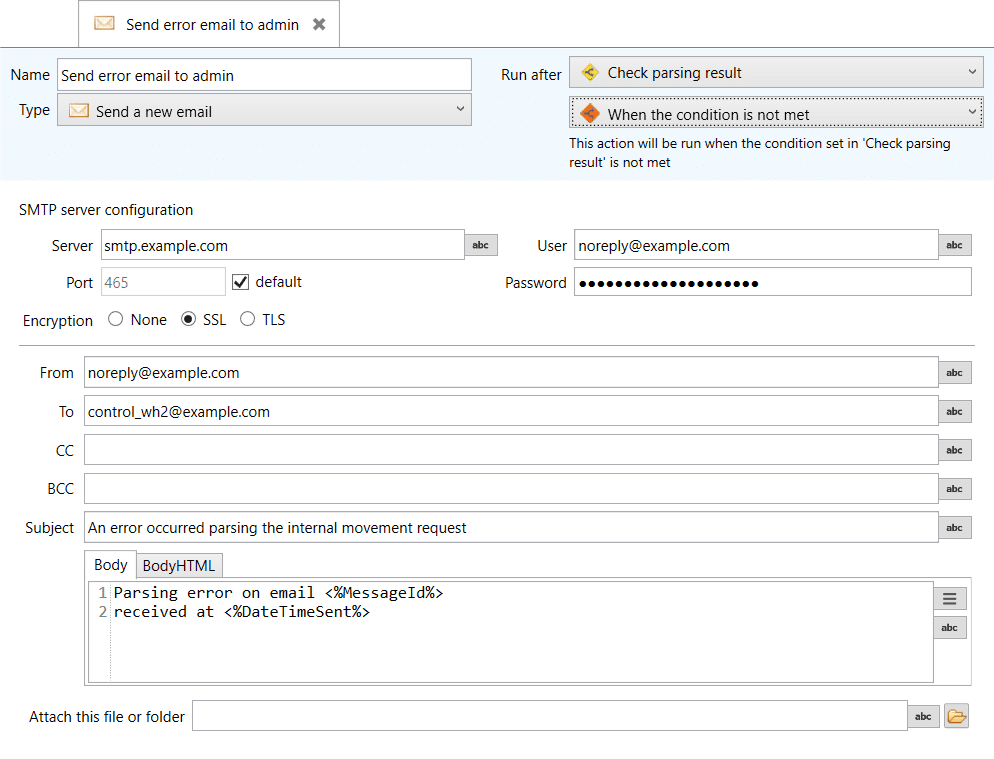
You can send automatic responses and confirmations from Email Parser. The “Send email” action can take existing fields and already parsed data and send an outgoing email to the indicated sender.
The following screenshot shows how this is done. The sender email address is searched in a database and if it is found a reply email is sent stating “Your request has been received…”. Otherwise it sends an email with an error to the sender.