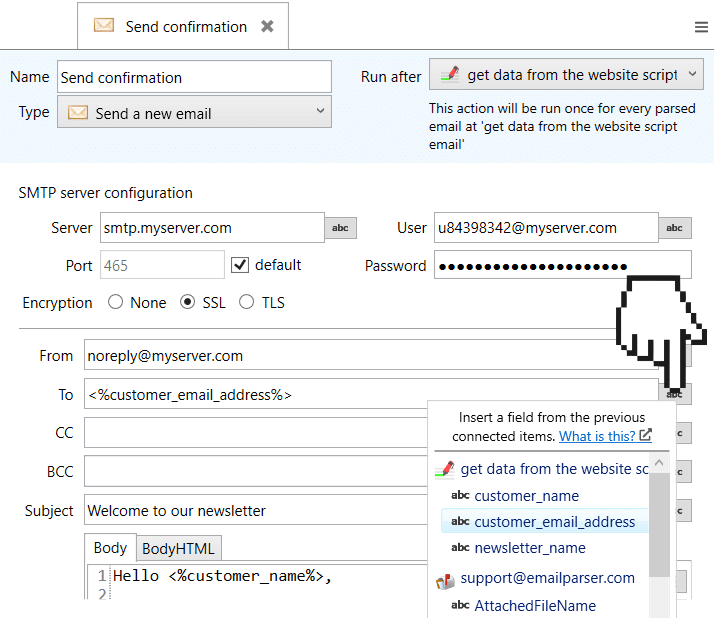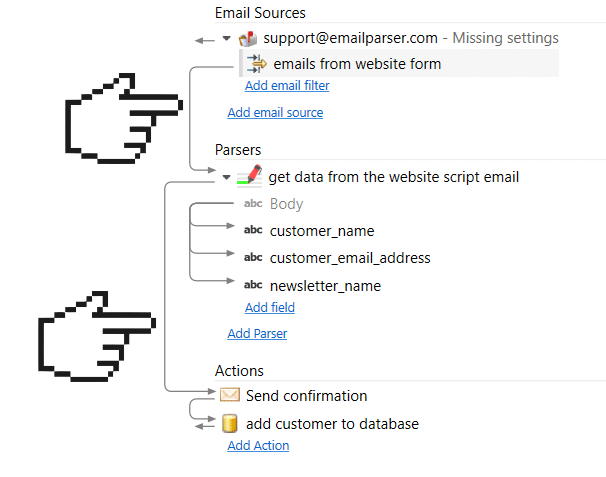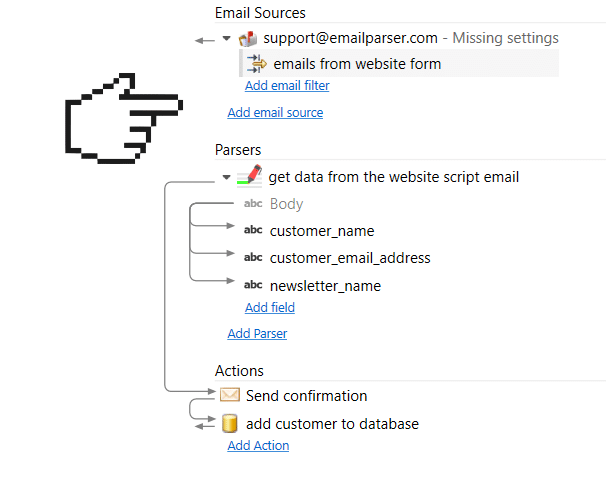What is a field placeholder and other common questions about fields
See also:
What is a field?
What is the meaning of the arrows?
What is a field placeholder?
A field placeholder is a
field name enclosed between
<% and
%>. Email Parser will replace it with the actual captured text when an email is processed. For example <%From%> will be replaced with the email address of the sender of the email being processed. Or, as seen in the picture below, <%Temperature%> will be replaced by a temperature value produced in a
parser.
How can I add a field placeholder in an action?
You can add a field placeholder in an action by clicking on the field icon on the right or simply typing the field name using the syntax <%field%>
How fields are made available to an Action?
Actions use the fields from previously run items, usually parsers and email sources. You can check which items are executed first following the arrows of the left panel backwards:
Some fields are missing. What is happening?
The most common cause is a missing arrow. Check that there is a path of arrows going all the way back to the item that produces the field.