The Web app does not support running C# scripts. See the compatibility table
See also:
Overview of scripting in Email Parser
Email Parser scripting SDK
Example – Basic use of a script to capture text from an email
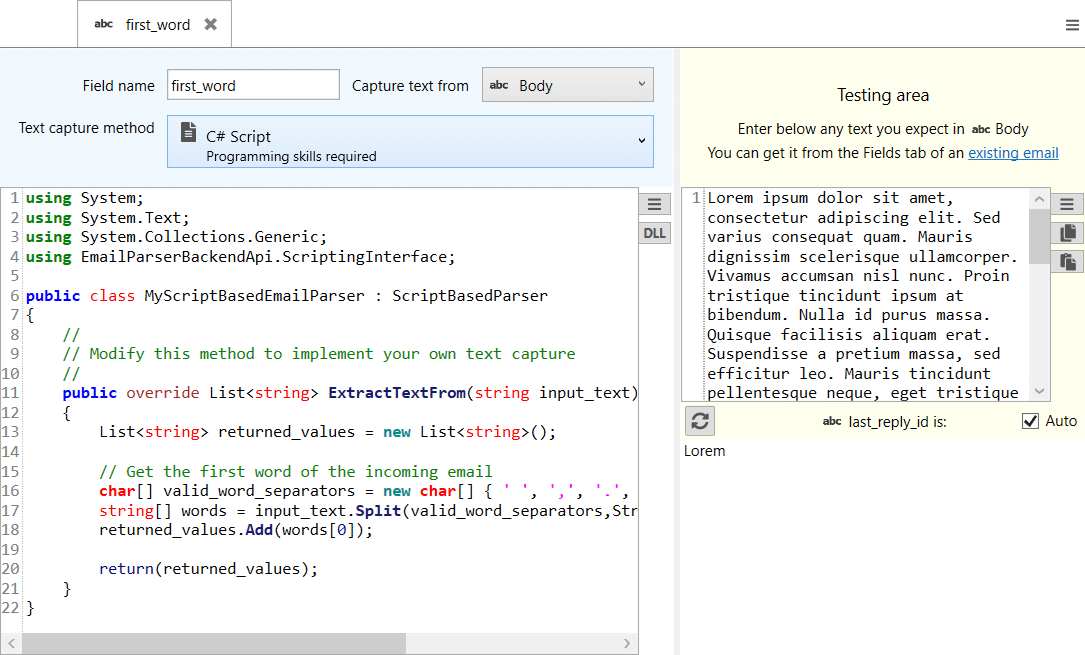
using System;
using System.Text;
using System.Collections.Generic;
using EmailParserBackendApi.ScriptingInterface;
public class MyScriptBasedEmailParser : ScriptBasedParser
{
//
// Modify this method to implement your own text capture
//
public override List ExtractTextFrom(string input_text)
{
List returned_values = new List();
// Get the first word of the incoming email
char[] valid_word_separators = new char[] { ' ', ',', '.', ':' };
string[] words = input_text.Split(valid_word_separators,StringSplitOptions.RemoveEmptyEntries);
returned_values.Add(words[0]);
return(returned_values);
}
}
As you can see, you need to implement the method ExtractTextFrom() that takes any field (body, subject, CC, etc) as input and outputs a list of captured text strings.
It is highly recommended to write the script in Visual Studio, using the Email Parser scripting SDK. The text editor embedded in Email Parser is very basic and lacks many useful features such as debugging, Intellisense, etc.