See also:
What is a field?
What is an email parser?
Text capture methods can be set to be run in a sequence where the output of one is the input of the next. For example:
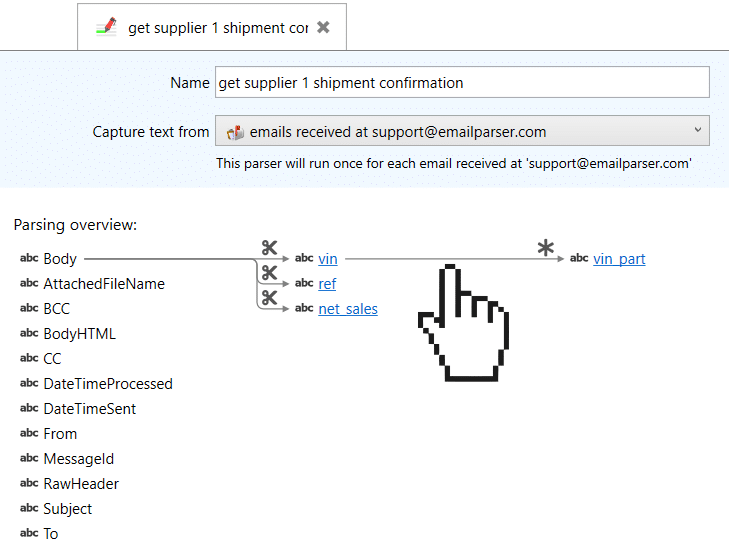
In the diagram above, we can see that the field “vin” is got from the email body and the field “vin_part” is taken from the field “vin” itself. For enabling multi-step parsing, simply select another field at the bottom of the list:
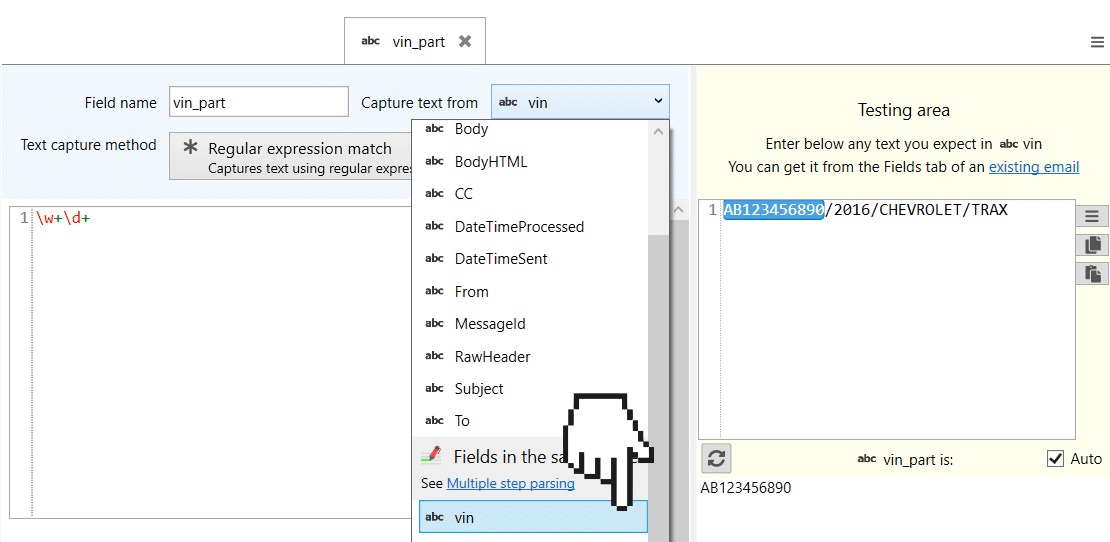
Let’s go step by step. The email body is:
Vehicle Information as follows (VIN/Year/Make/Model): AB123456890/2016/CHEVROLET/TRAX Number of licenses = 1 Ref # = 523-351433 Reseller = Promotion name = Net sales = USD 25.0000 Net Discount = USD 13.000 collected VAT = USD 0.00 Shipping = USD 0.00 VAT on Shipping = USD 0.00 Order automatically generated by backoffice.server.com at Tue, 01 Nov 2016 12:57:55
After applying the starts after… continues until… method, we get the full “vin” field:
AB123456890/2016/CHEVROLET/TRAX
In the next step we apply a regular expression to capture the part of the “vin” field we need. We have called this “vin_part”
AB123456890