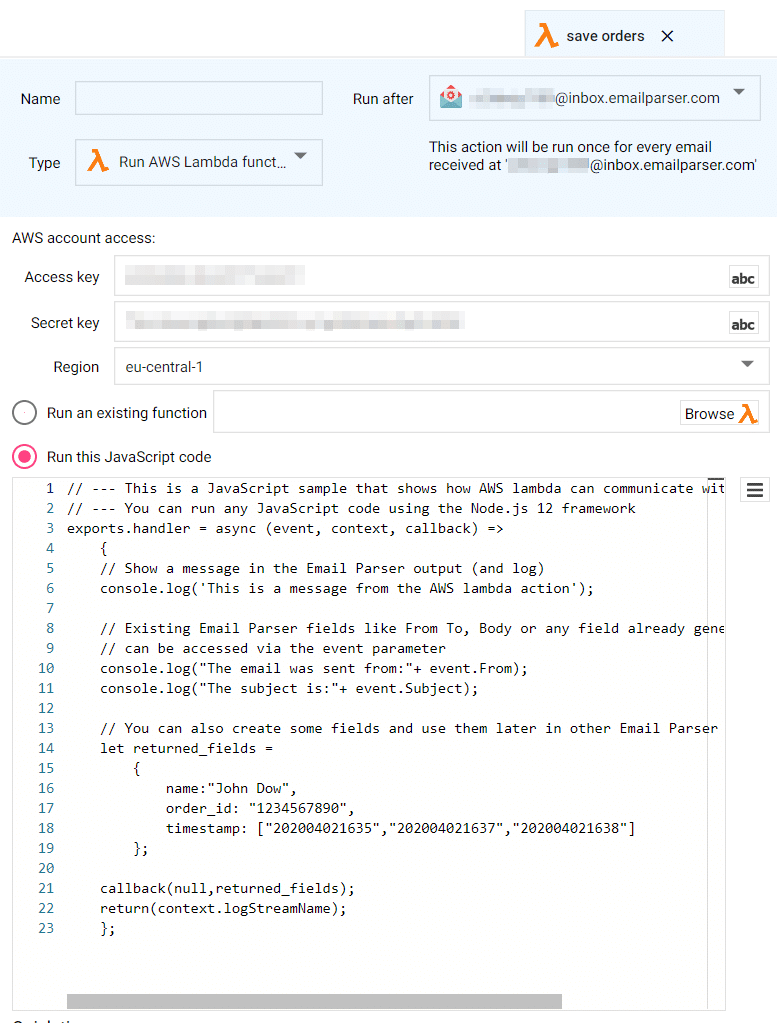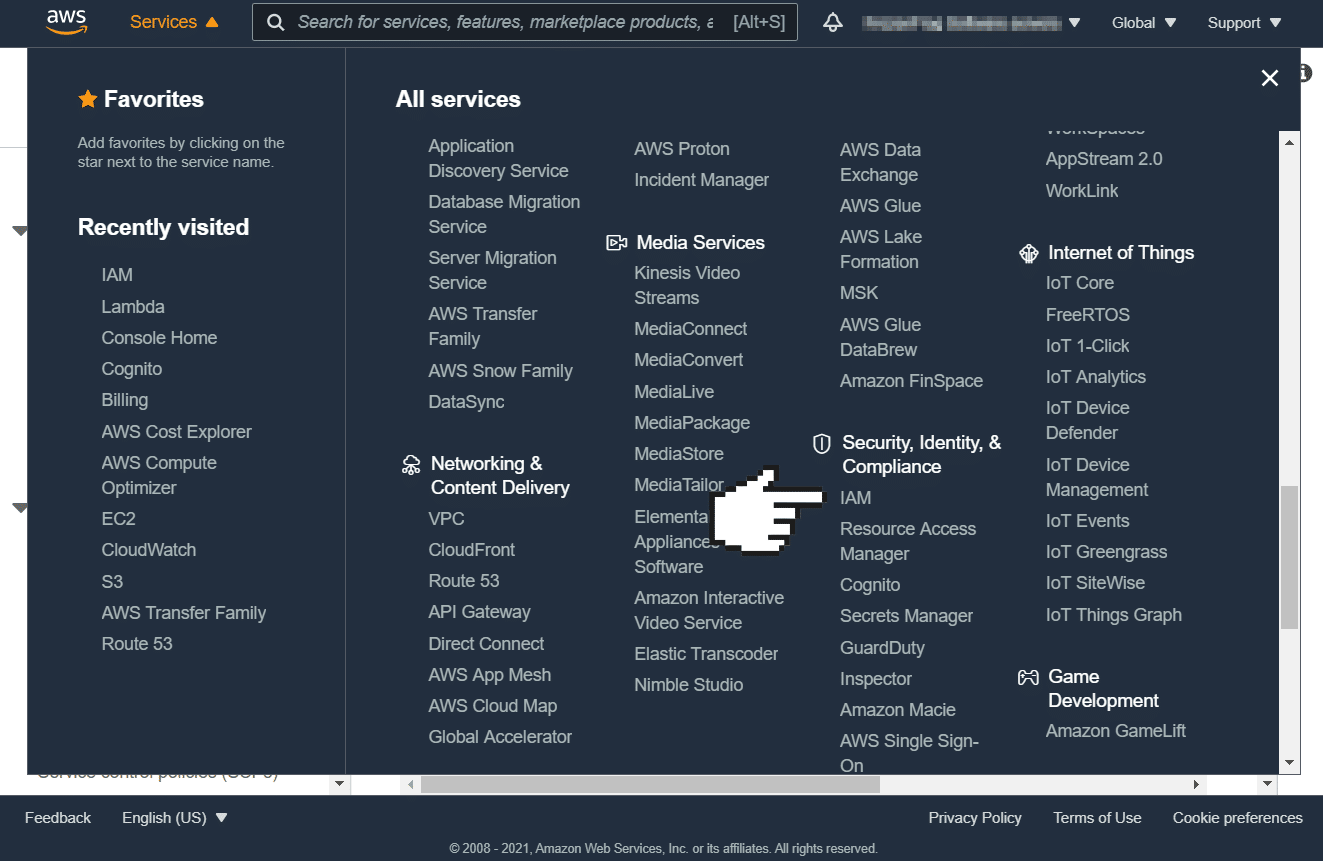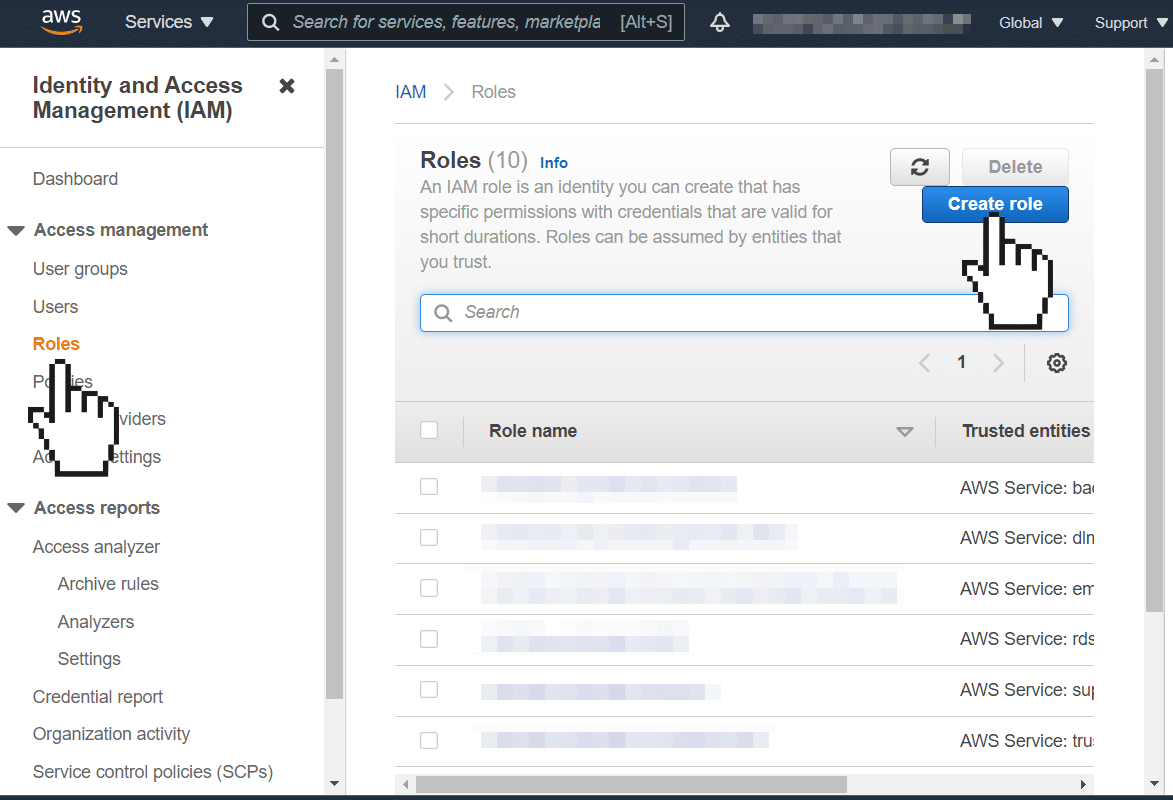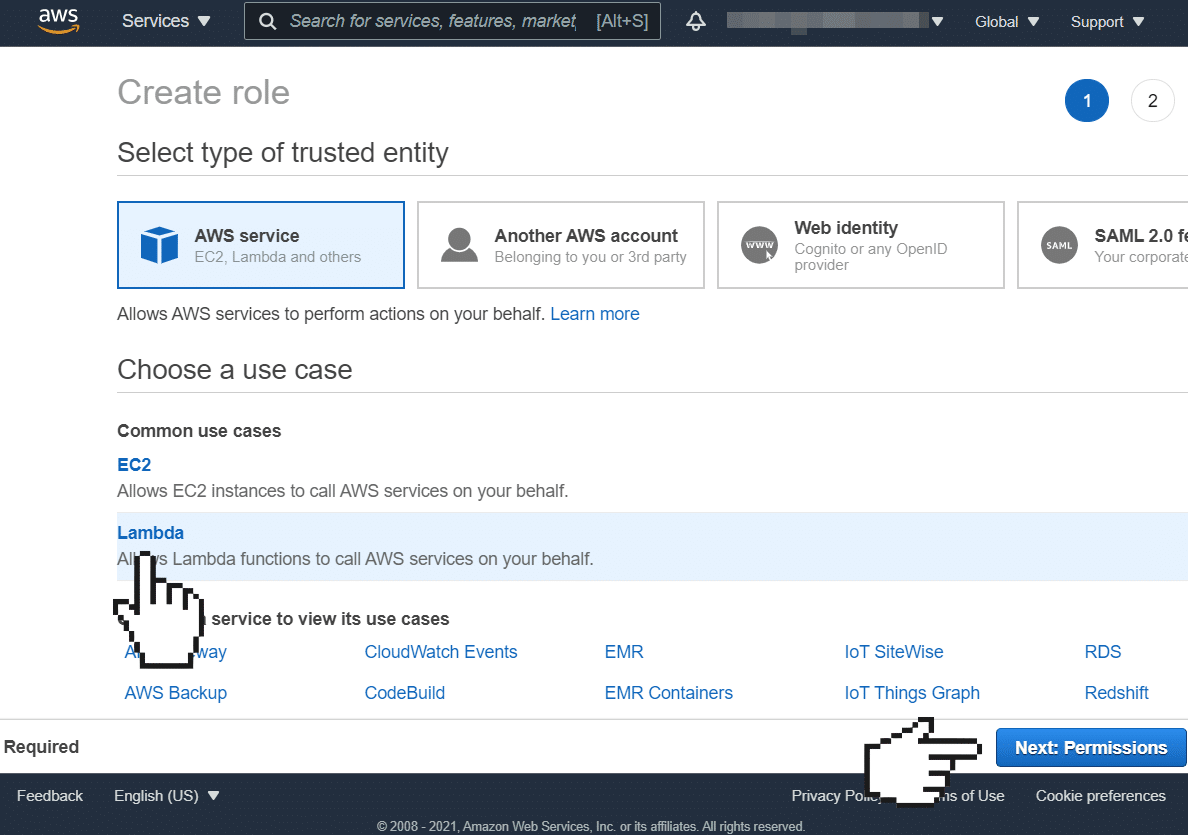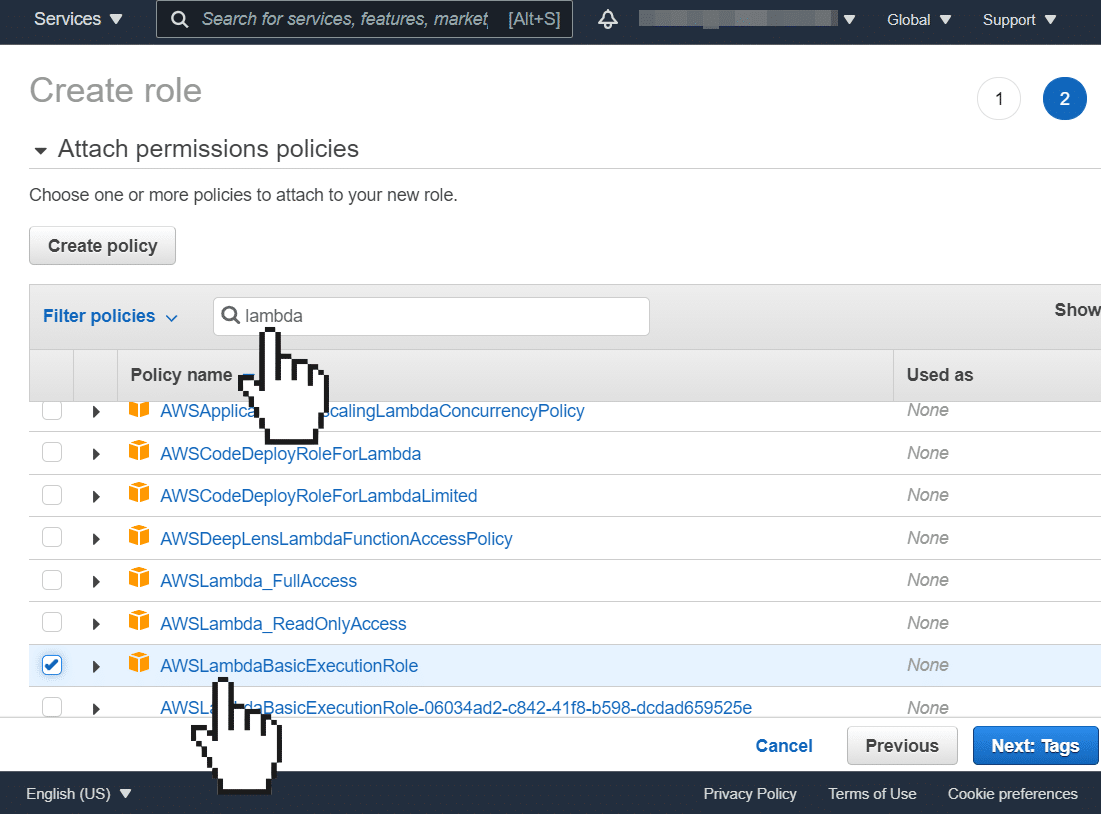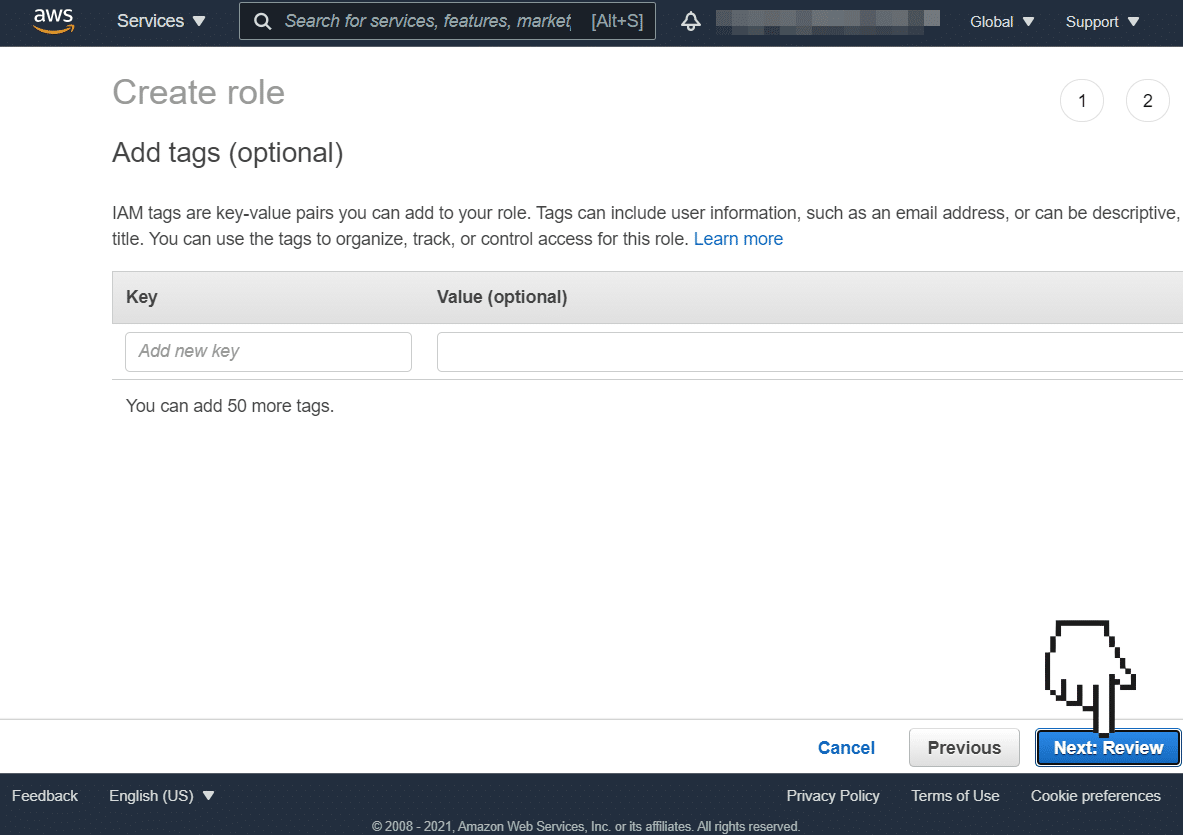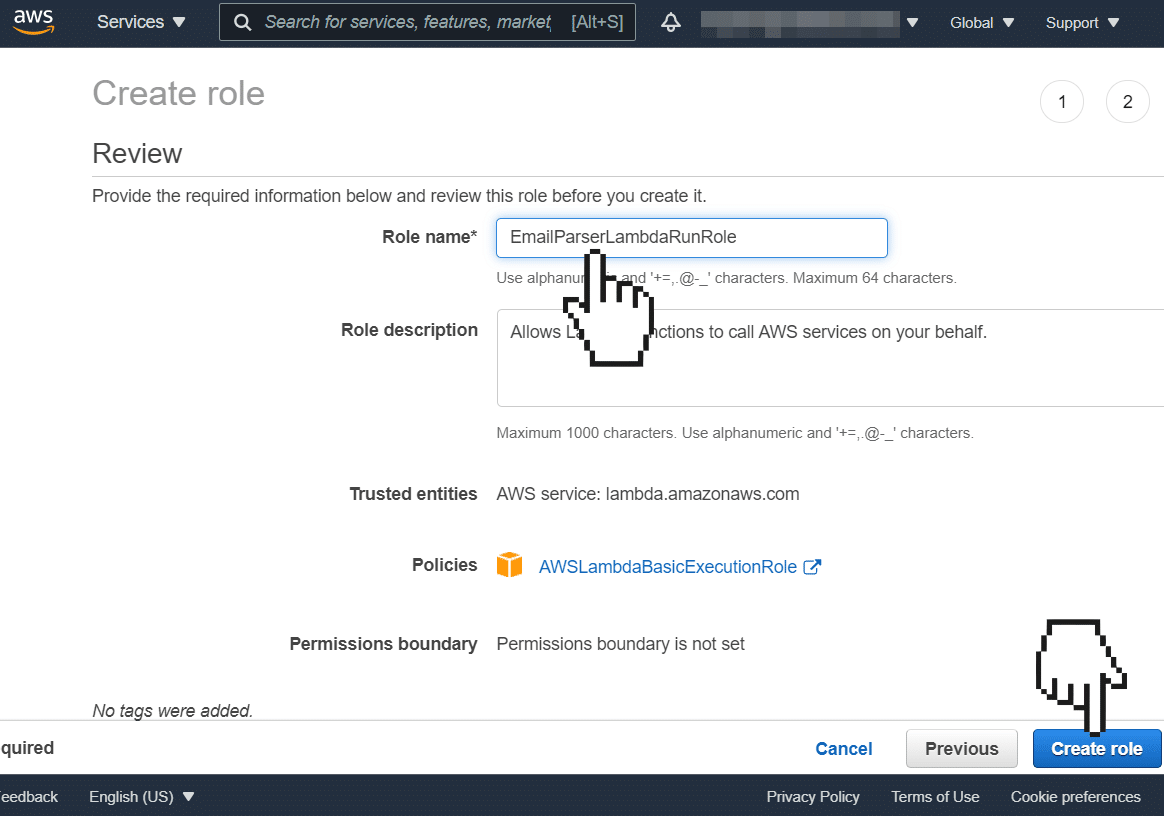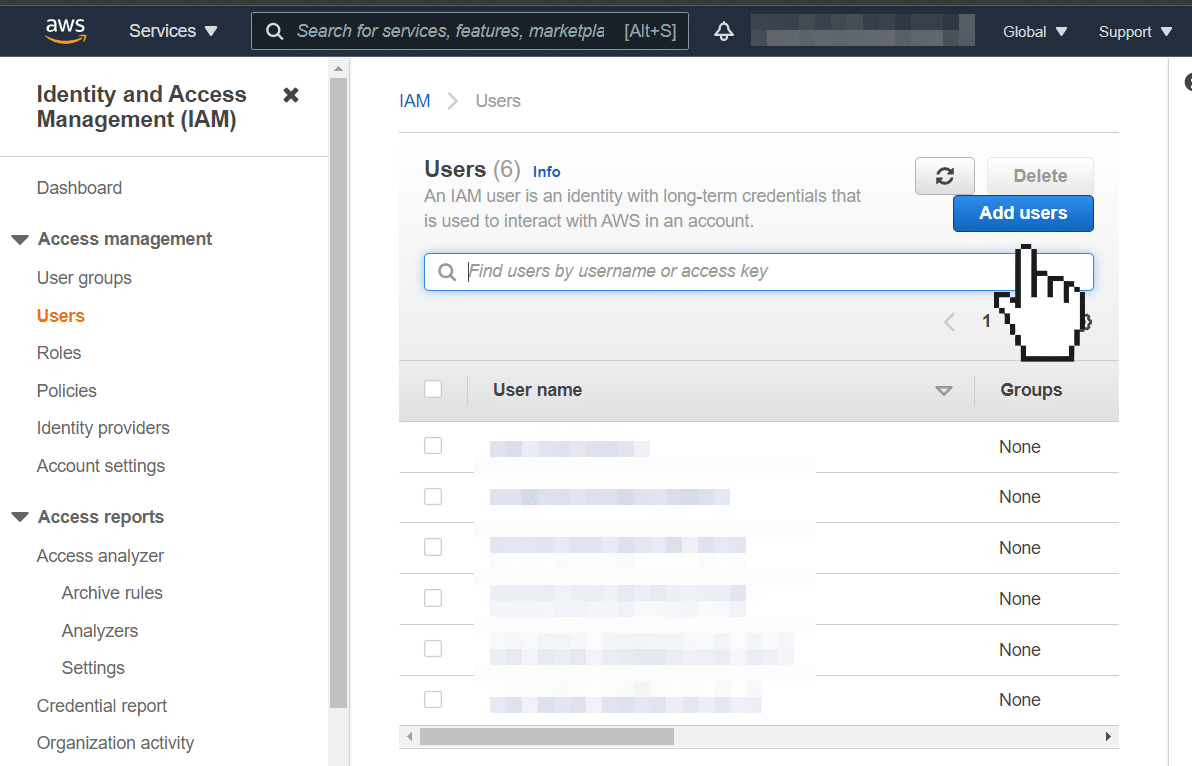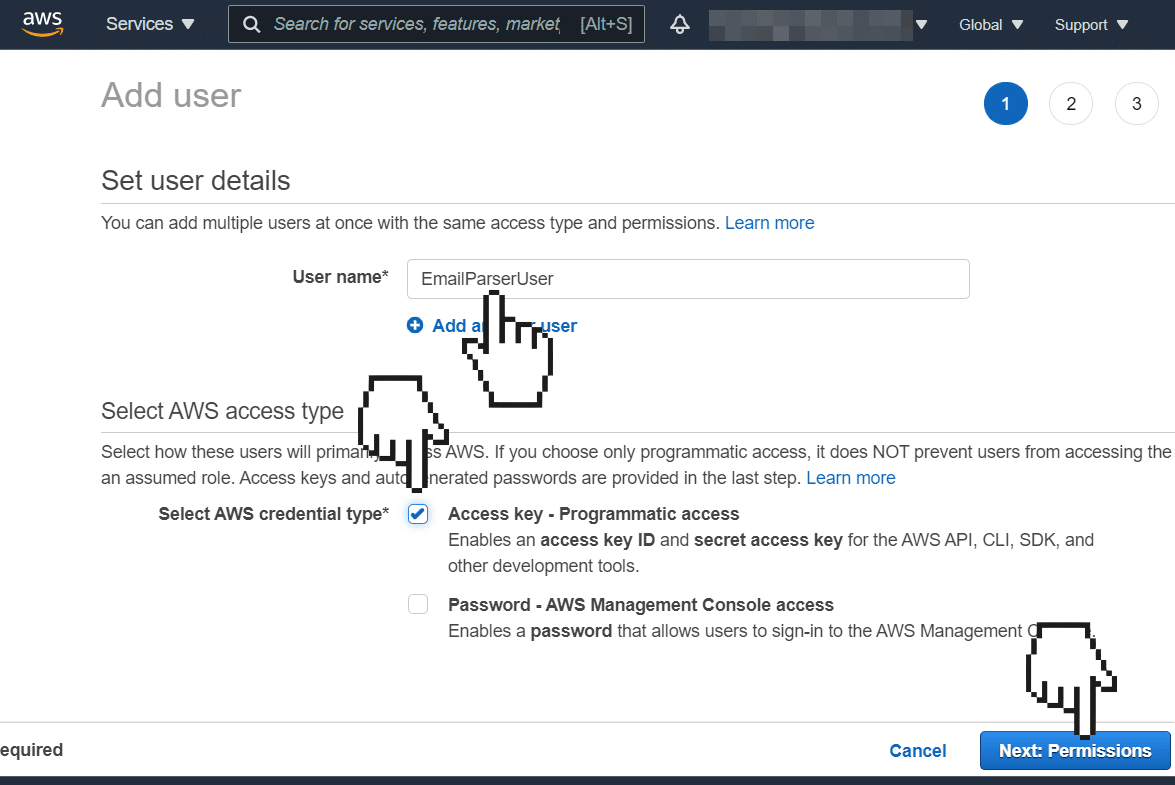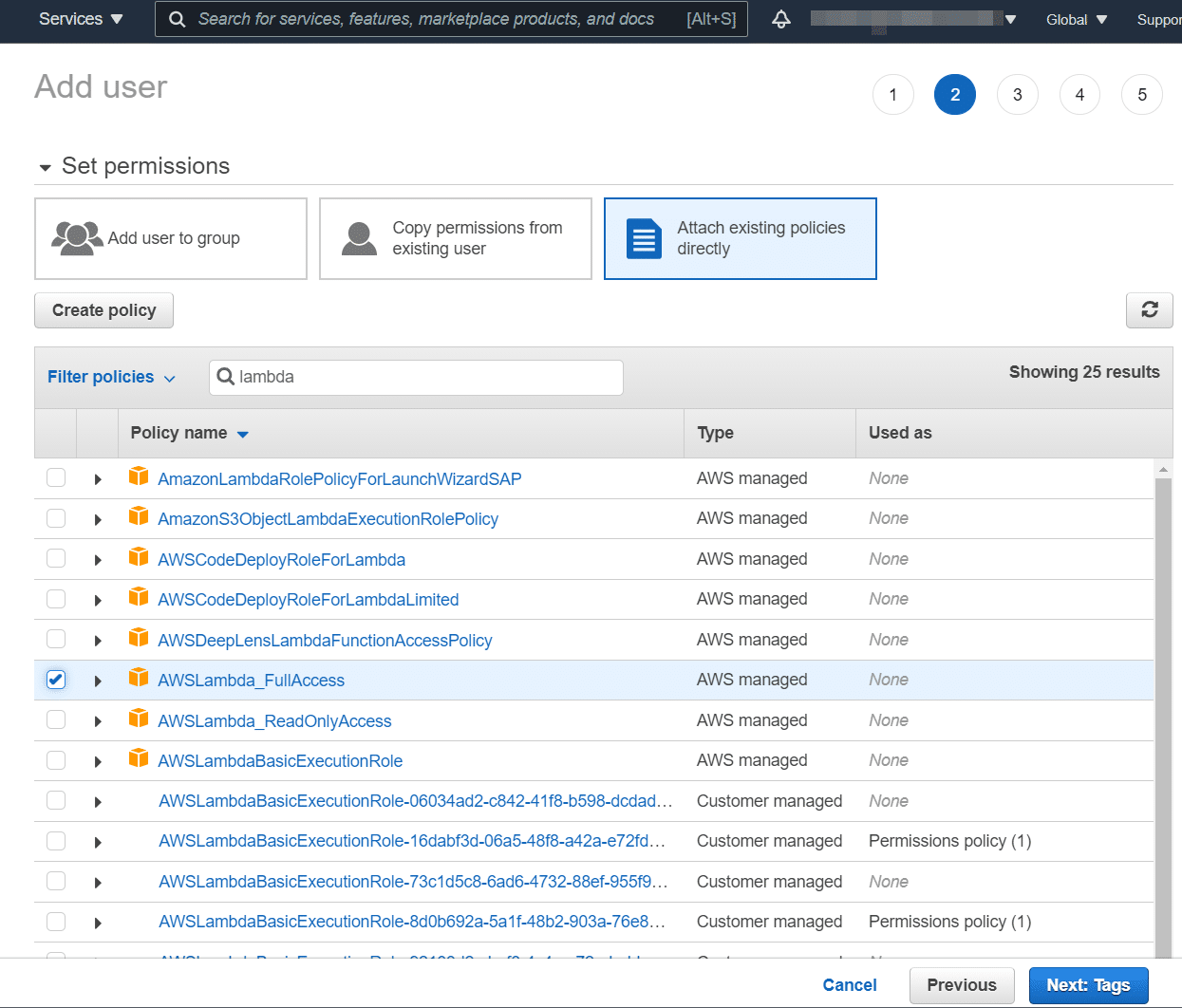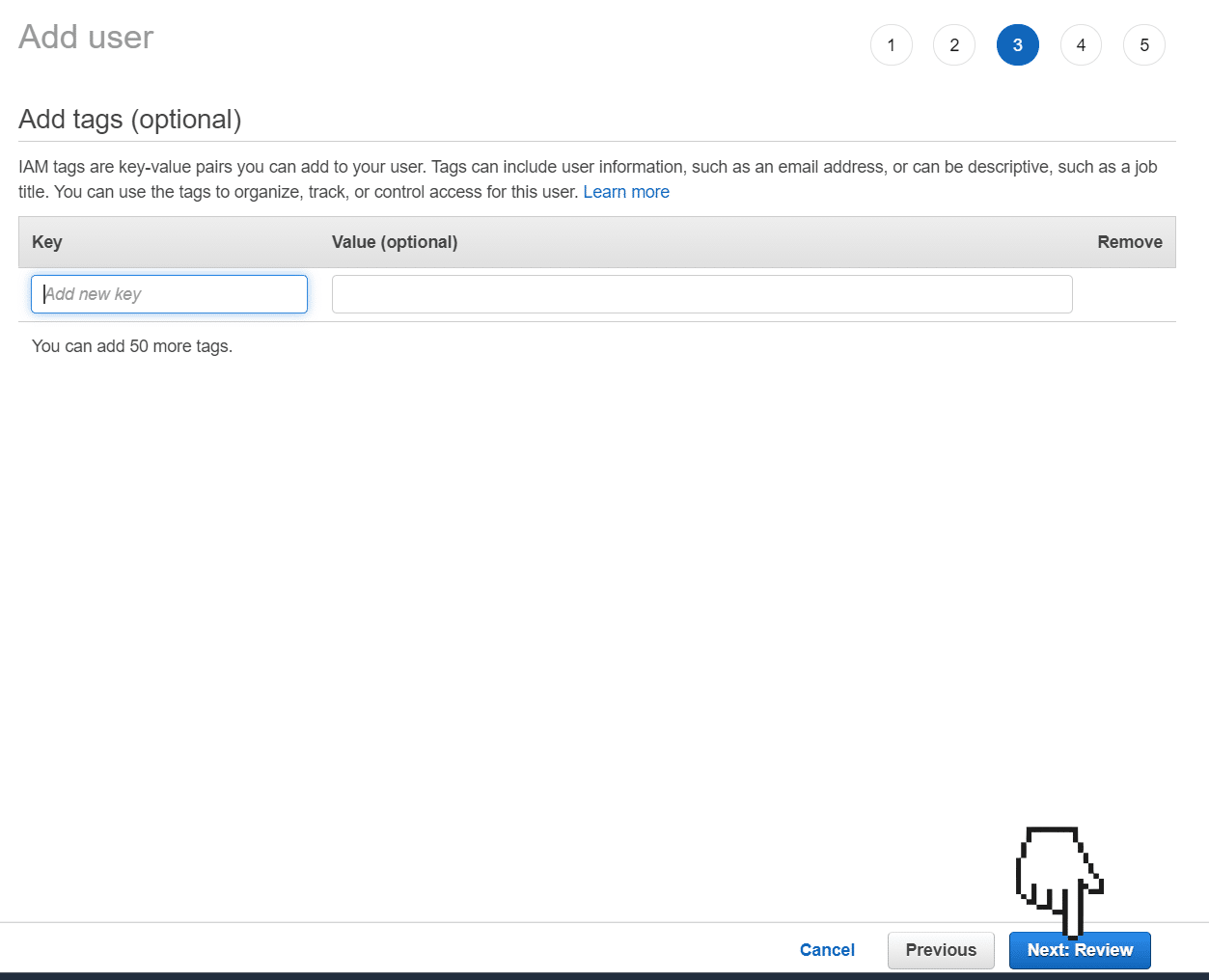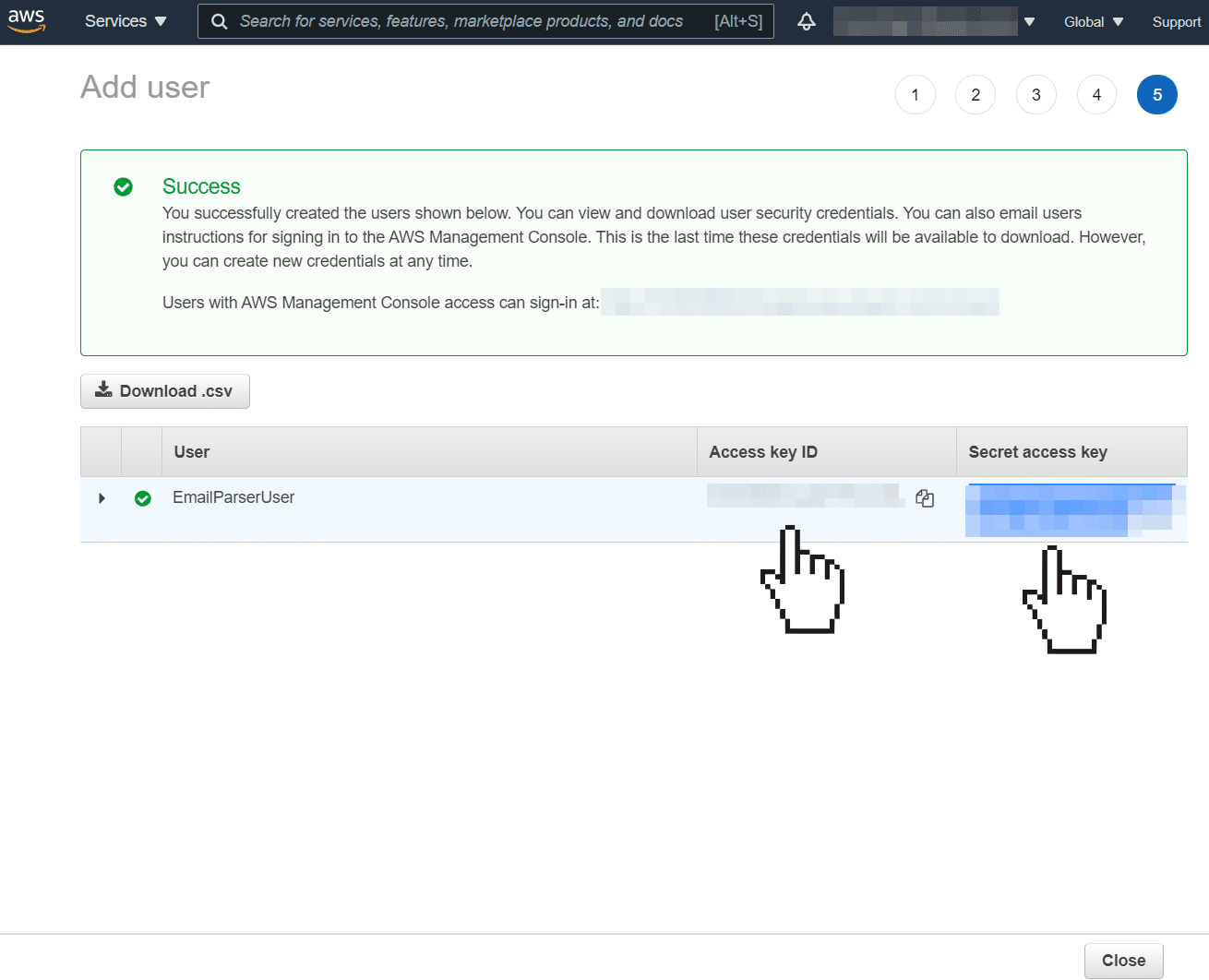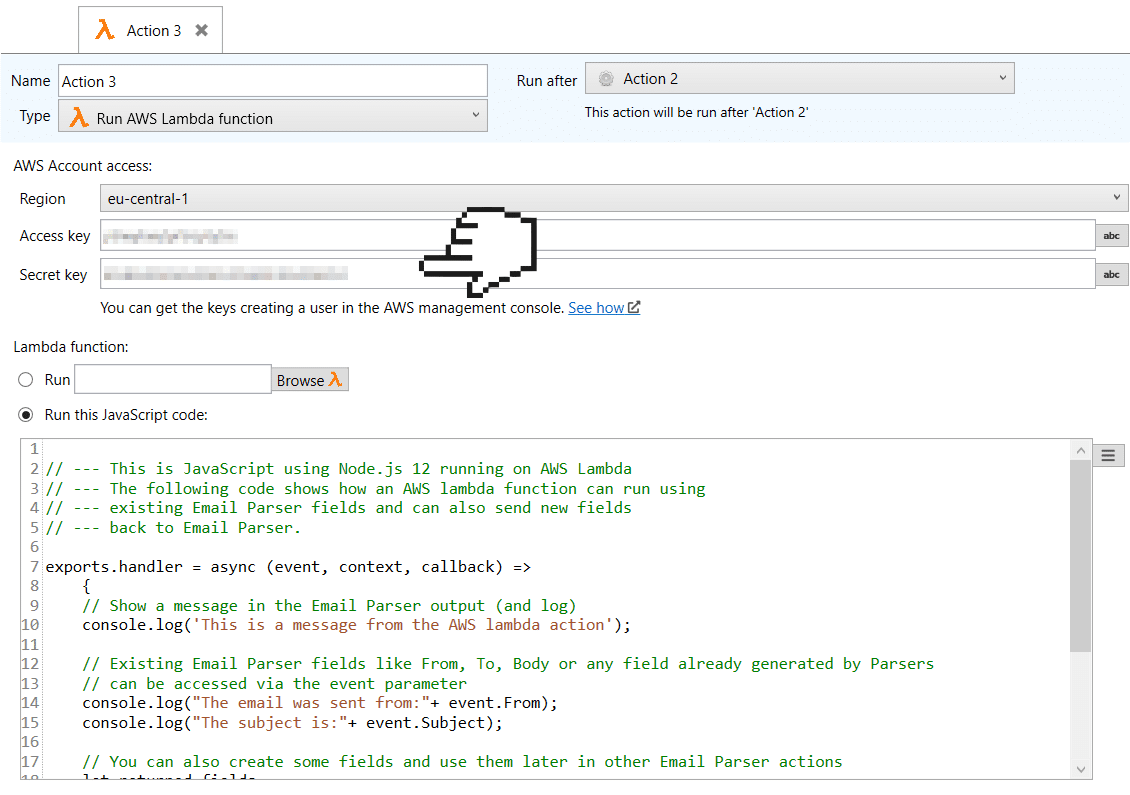See also:
Overview of scripting in Email Parser
You can call AWS lambda functions from Email Parser. The fields are sent as paramaters to the lambda function and also the lambda function can return other fields that Email Parser can use later in other actions.