See also:
How to run actions when a condition is met
The arrow hub is used to bring more than one arrow together at the same point. The following screenshot shows how it is commonly used:
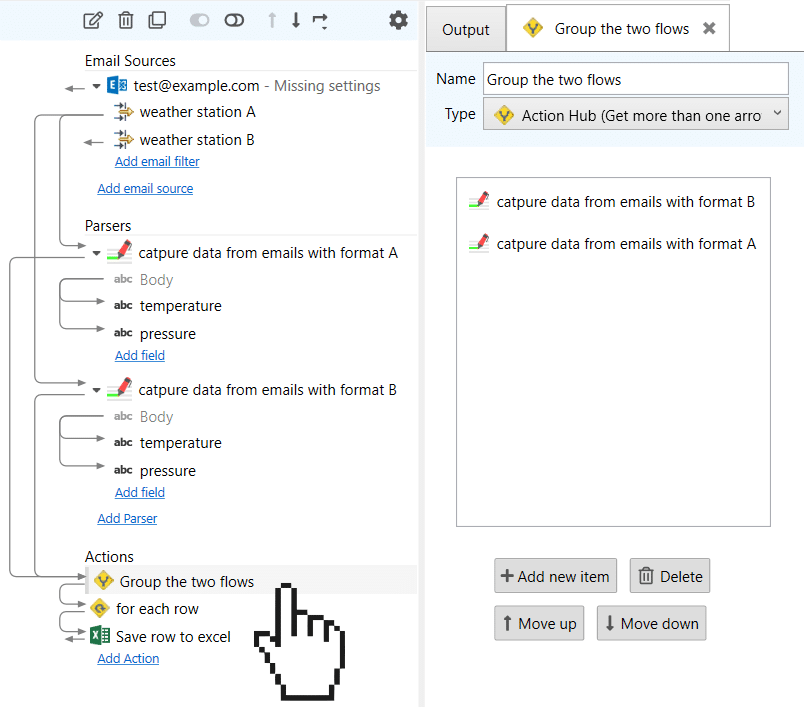
As you can see, instead of creating two identical actions called “Save to Excel” (one for each parser) we have used the action hub. This way we place the two incoming arrows from the parser to the same place and continue doing the rest of the steps from there.
The action hub is also useful for arrows coming from email filters or other actions. Like the following example:
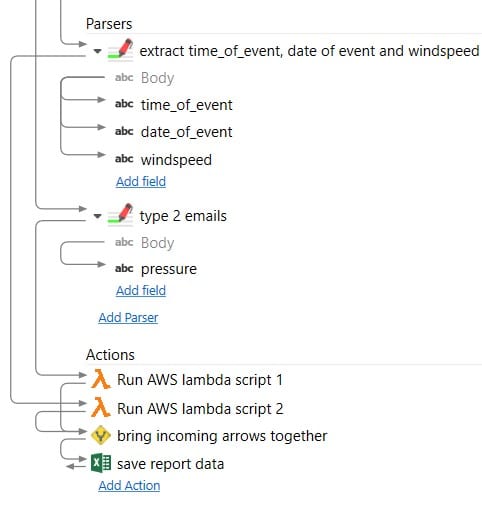
We are only saving to the Excel file the data that met any of the conditions set in “if temp > 30” and “if pressure > 1200”.