This feature is not supported in the Web app
See the compatibility table
See also:
Overview of scripting in Email Parser
Running a command under the Windows command prompt
Running an external program
PowerShell scripts can be run as one step of the email processing chain. All you need to do to set it up is to paste the script in the text area you can see if you select “Run PowerShell script” in the action type:
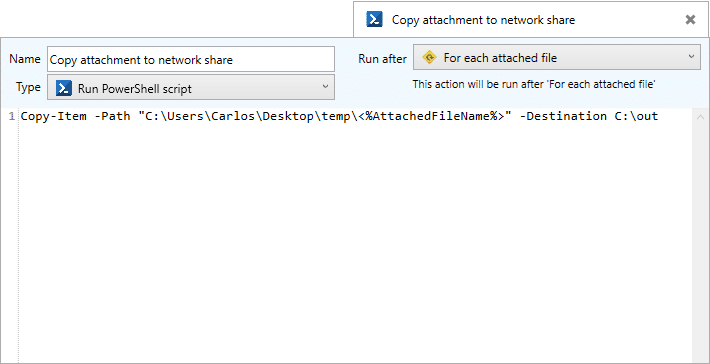
By default, Windows restricts or does not allow PowerShell scripts to be run for security reasons. Because of that you may see an error like this: “The script cannot be loaded because running scripts is disabled on this system”:
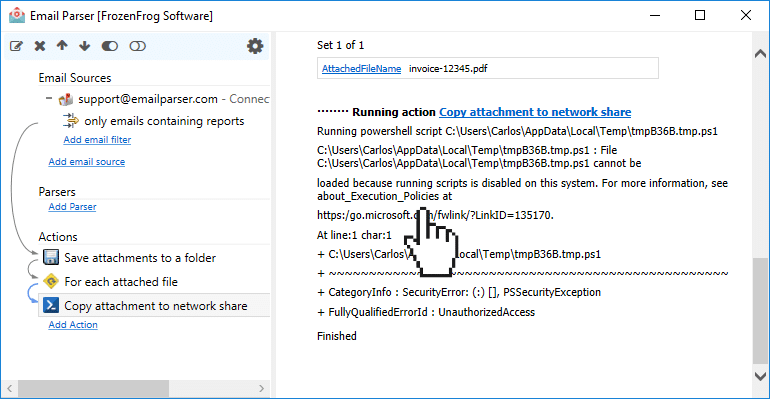
If you want to know more details you can check this link at the Microsoft website. But usually, all you need to do is to allow scripts running the following command under an Administrator PowerShell prompt:
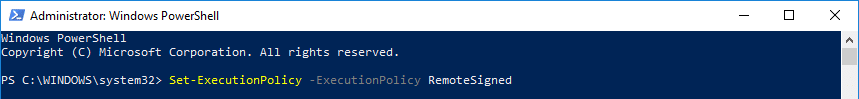
Set-ExecutionPolicy -ExecutionPolicy RemoteSigned
The RemoteSigned execution policy is enough to run the scripts created in Email Parser as they are not downloaded from the Internet, they are generated locally each time an email is processed.