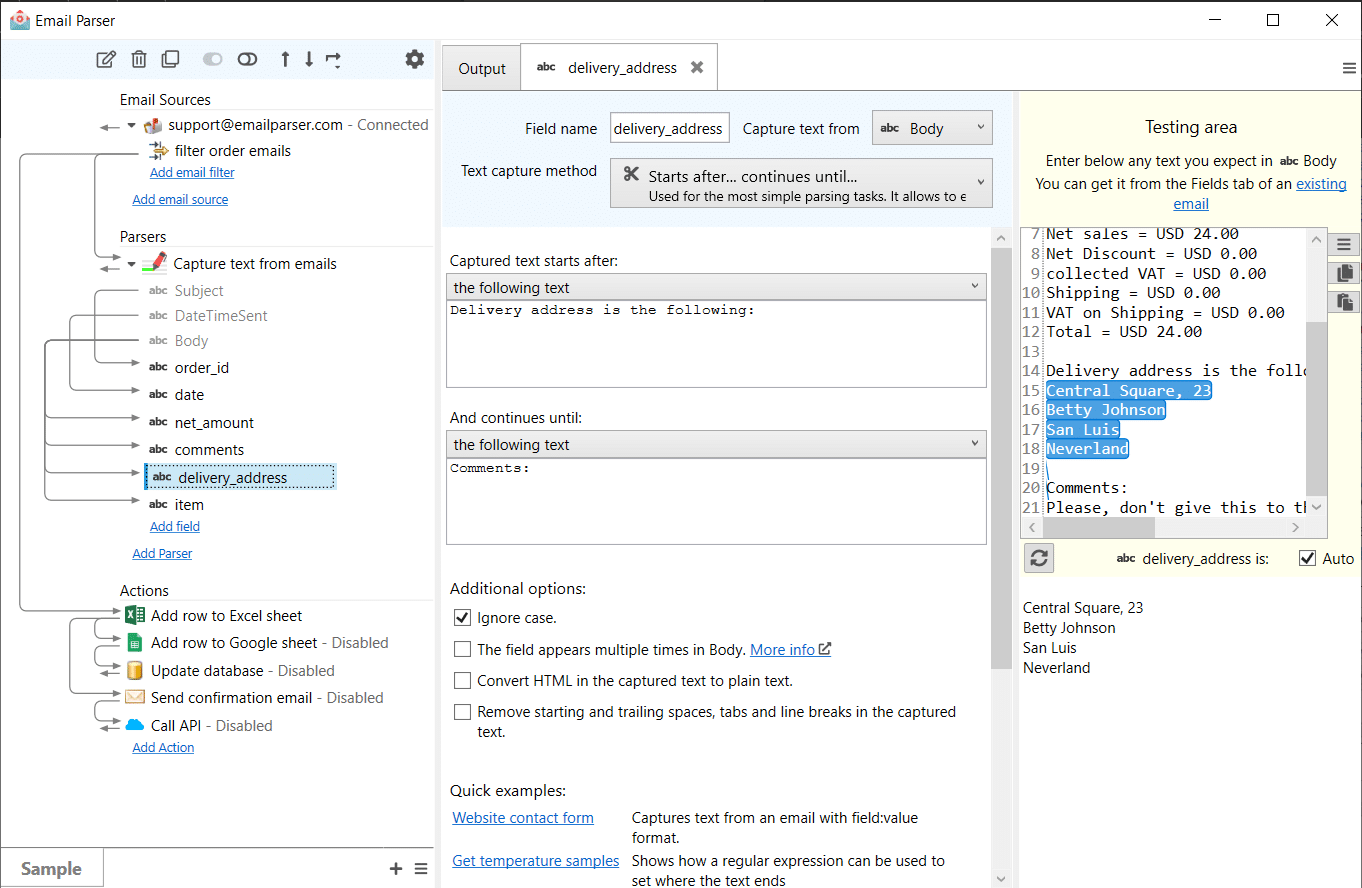See also:
What is a field
Capturing text with “Starts with… continues until…”
Capturing text with “Filtering and Replacing”
Capturing text with Regular Expressions
Capturing a HTML tag
Capturing text with a Script
Email parsing is the process of capturing text from an email. It is the second and most important step of Email Parser (hence the program name). You can think of email parsing as a scissor taking chunks of text from the email and placing them in fields. It looks like this:
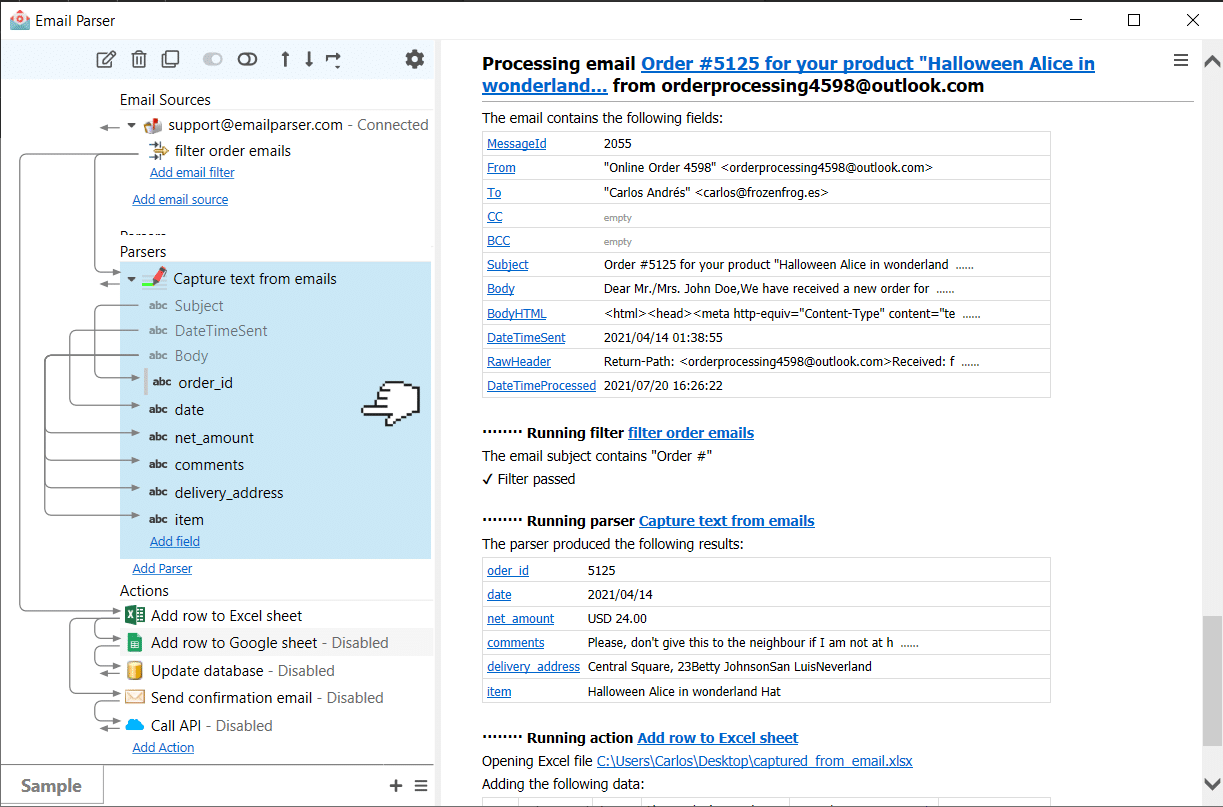
As you can see, a parser is defined by a set of fields. In this example the fields are: issuer, invoice_number and amount. If you click on any of them, you will find that each of these fields have the rules to locate the text you want to capture. For example: