See also:
Combining multiple filters to build complex filter rules
Using scripts to filter emails
Email filters are items used to ignore the received emails that do not meet some conditions. They are also used to perform a different set of actions depending on the contents of the incoming email. The image below shows a very common use of them:
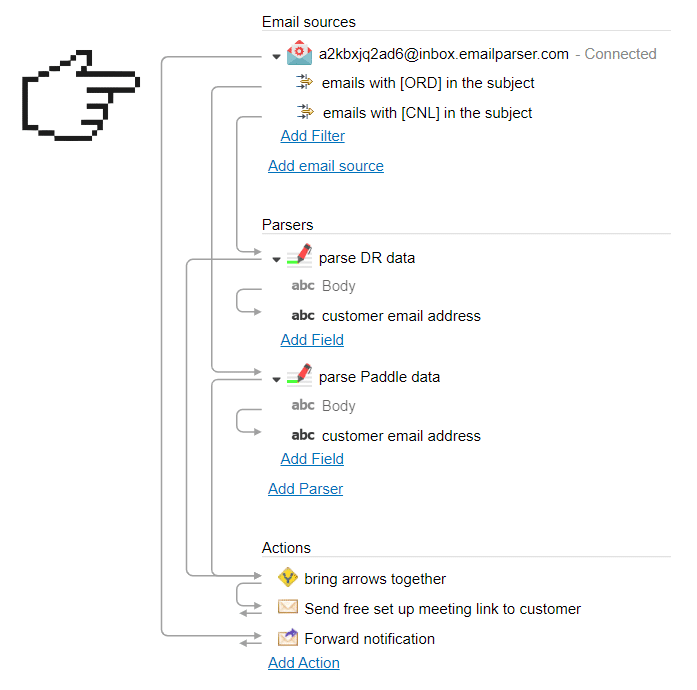
The three connections at the top do the following:
Email filters are usually very straightforward to set up. Just entering what you expect in a given email type is enough:
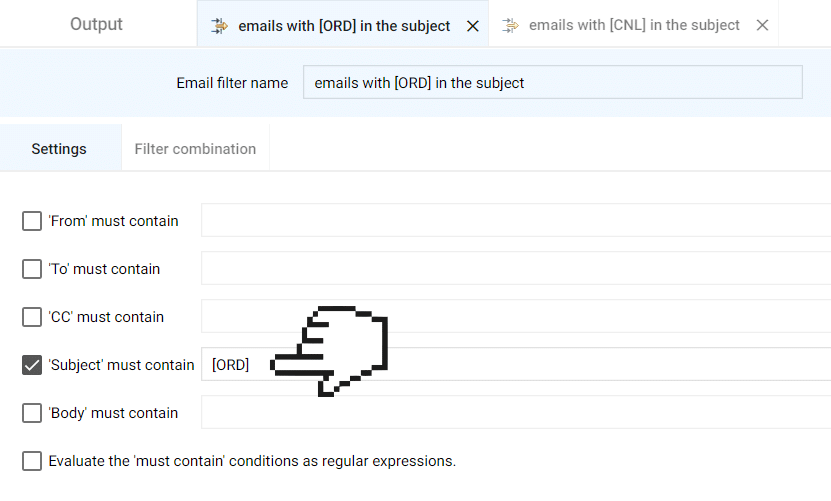
When an email is received, Email Parser will run all the filters of the email source and follow the arrows to run the rest of the items:
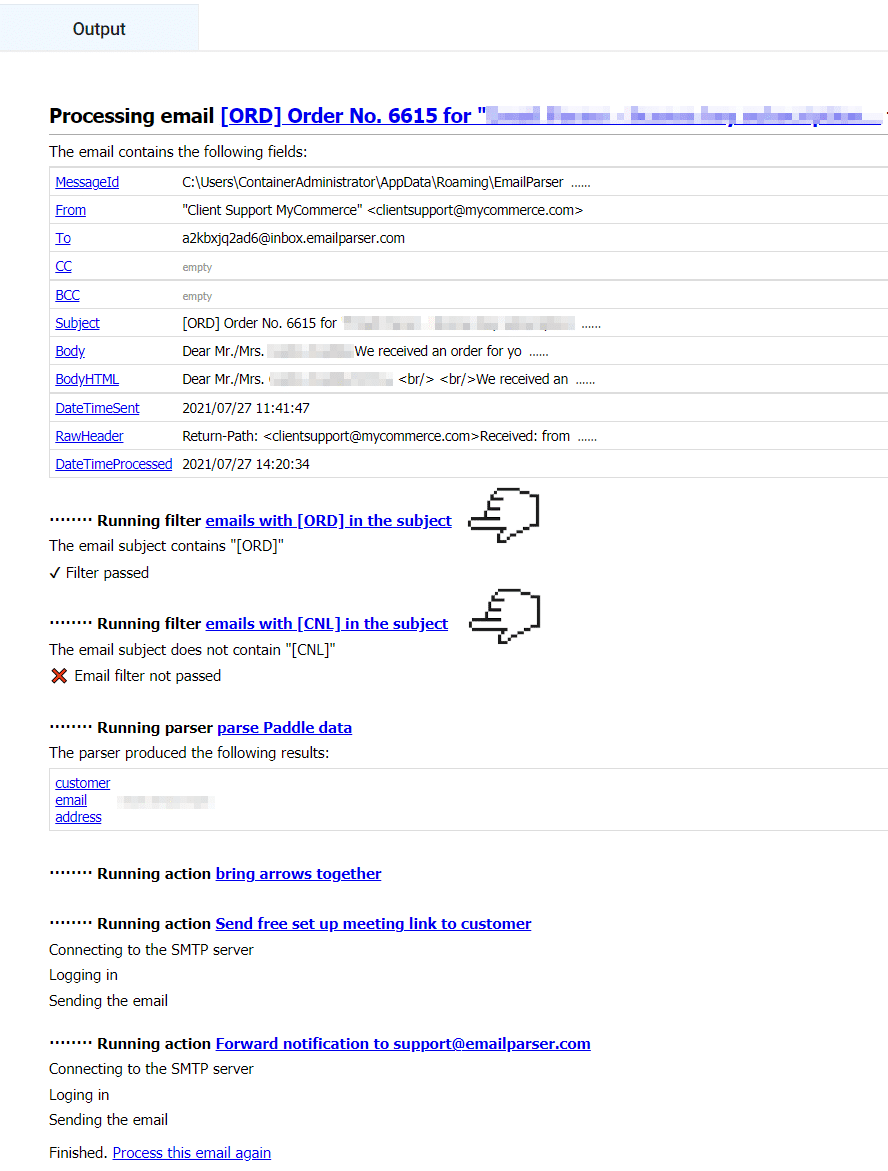
Email filtering can be more complex if needed. You can combine filters, use regular expressions or, if you are using the Windows App, run C# scripts.