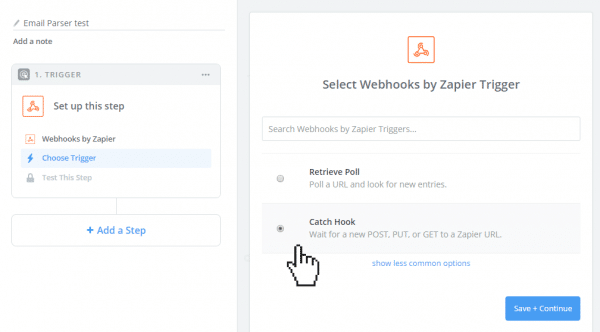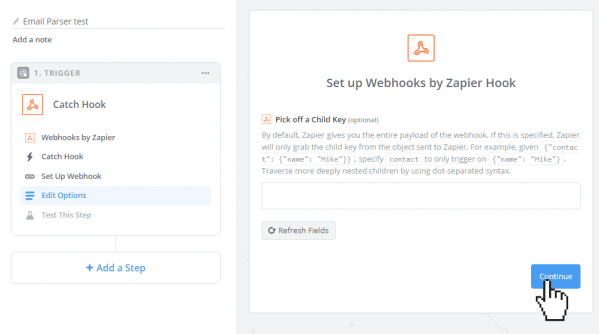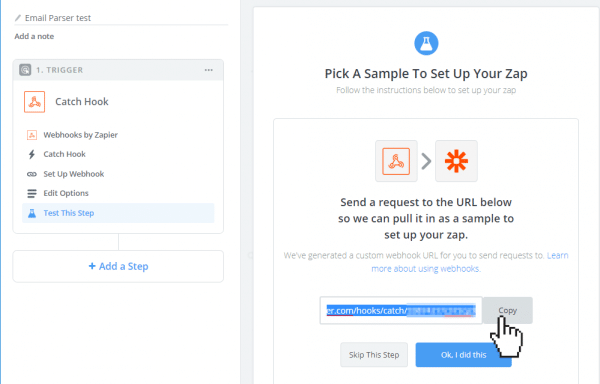Zapier is a very popular tool used to connect online services together. Email Parser can send the parsed text from your emails to Zapier and then from Zapier you can use this data in an endless number of tools and online services.
Email Parser communicates to Zapier via Webhooks. The configuration looks like this:
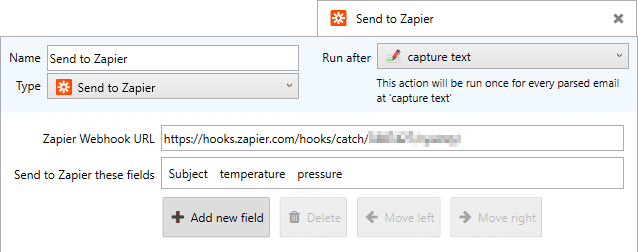
These are the steps you have to follow in your Zapier account to set up a Webhook Email Parser can use: