See also:
Where does Email Parser saves the configuration?
Email Parser can save its settings to a file. This is useful for backing up your current configuration or exporting/importing it to another computer. To do, click the button “Save current settings to a file” under the Settings window:
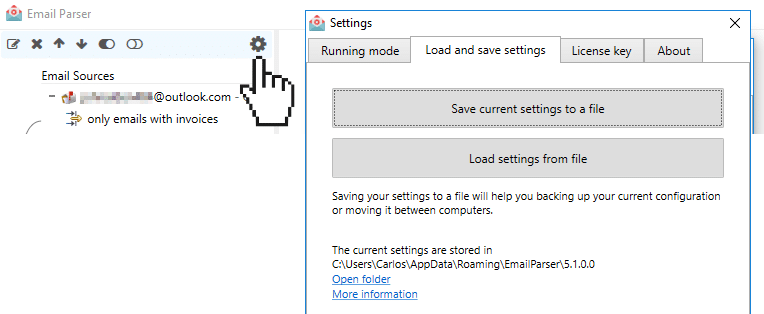
If you are curious about how Email Parser save its settings you can add “.zip” to the settings file name, unpack the file (yes, they are ZIP files) and open the Settings.xml file in it.