See also:
How to find the Exchange web services URL
If you are using an Exchange server hosted in Office 365 (not self-hosted) note that from September 2022, Microsoft has stopped accepting old authentication methods. Change your email source type in Email Parser to Office 365 to access your email.
More details on the Microsoft changes hereSetting up an Exchange email account in Email Parser is very straightforward. All you need to do is to select “Exchange account” as type:
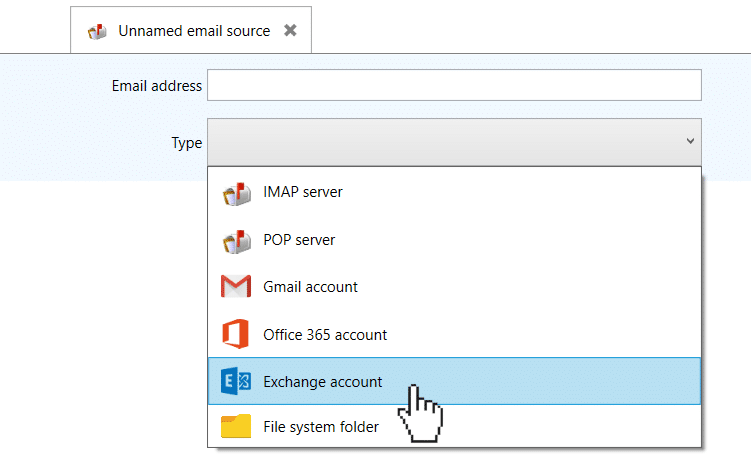
And fill in the required parameters. If you don’t know the EWS URL check this topic.
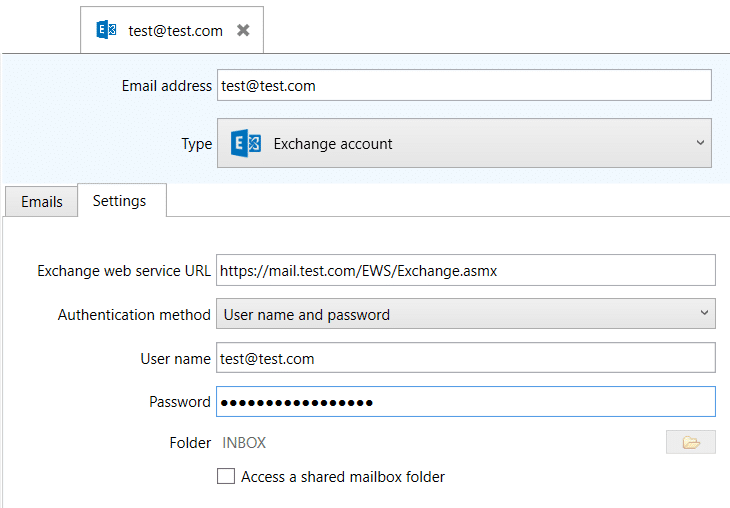
The Office 365 Exchange server usually requires an app-specific password (not your account password). You can create one under the Office 365 control panel. Alternatively, you can choose the type of email source specific to Office 365 under Email Parser.
It is https://outlook.office365.com/EWS/Exchange.asmx . However, we recommend using this type of email source for Office 365.
Exchange 2007 and up. Note that the server EWS access must be enabled. This feature is enabled by default but some server administrators disable it.
Try limiting the number of email sources in Email Parser to 5 max. If you need to create more or you still get this error, please let us know.