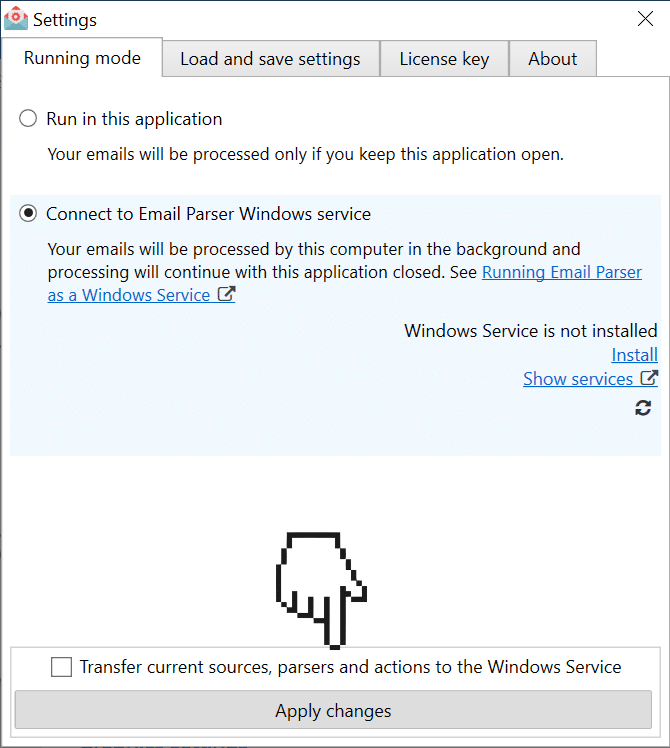This help topic applies to the Windows app only.
The Web app does not have running modes.
See also:
Running Email Parser as a Windows service
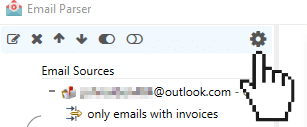
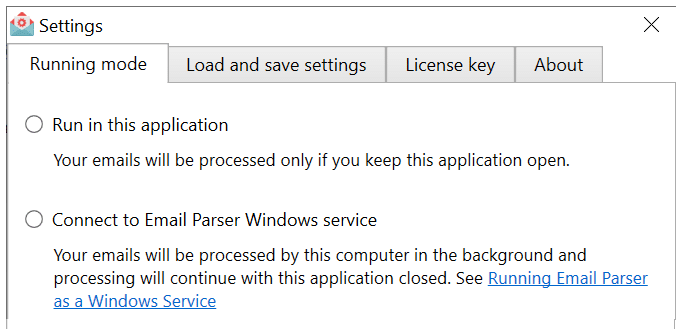
Email Parser can run in two different ways:
Run Email Parser as a standalone application (default):
Incoming emails are processed only if you keep the application open. As soon as you close Email Parser email processing will stop and to resume it you need to open Email Parser again.
Connect to Email Parser Windows Service:
Incoming email processing will take place in your computer but in the background. You can close the application and emails will be still processed as usual. The Email Parser Windows service is a separate process that is started when you turn on the computer (as most Windows services). See Running Email Parser as a Windows service for more information.
You can change the running mode at any time just choosing other running mode and clicking “Apply changes”. Note that the Email Parser service runs under a different user profile (as most Windows Services) and because of that you will be asked if you want to copy your settings to the service (or from the service to the app)