This help topic is applicable only to the Windows app. For managing the subscription of the Web app, please visit this link.
To retrieve your login information for managing your subscription, click on “Request Login/Password” at https://account.mycommerce.com/, as shown below
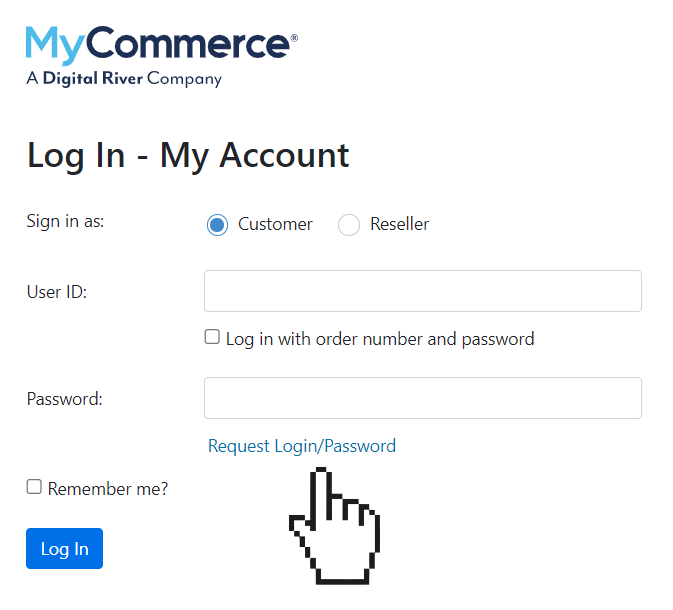
Next, enter the email address you used when subscribing to Email Parser. If you can’t recall which email address you used, search all your inboxes for an email from “noreply@mycommerce.com” with the subject “Delivery information for Email Parser”. The email address you need to enter is the one where you received this email.
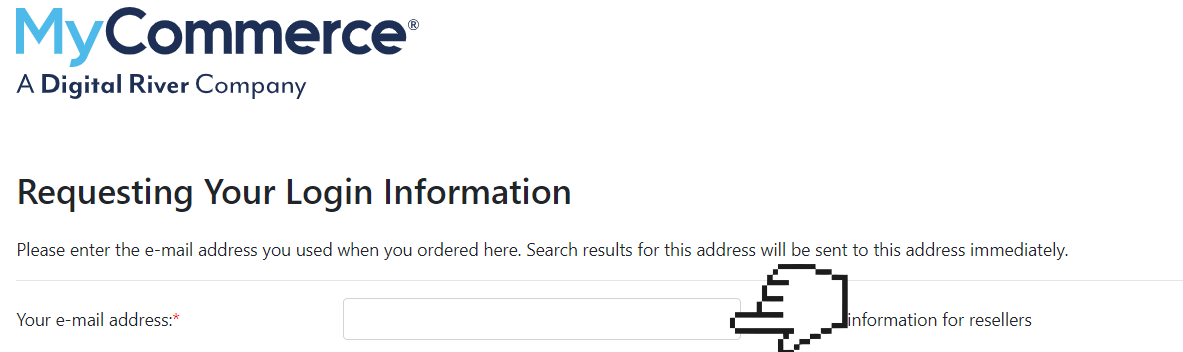
You will immediately receive an email with your username (which may not always be your email address) and a link to set a new password:
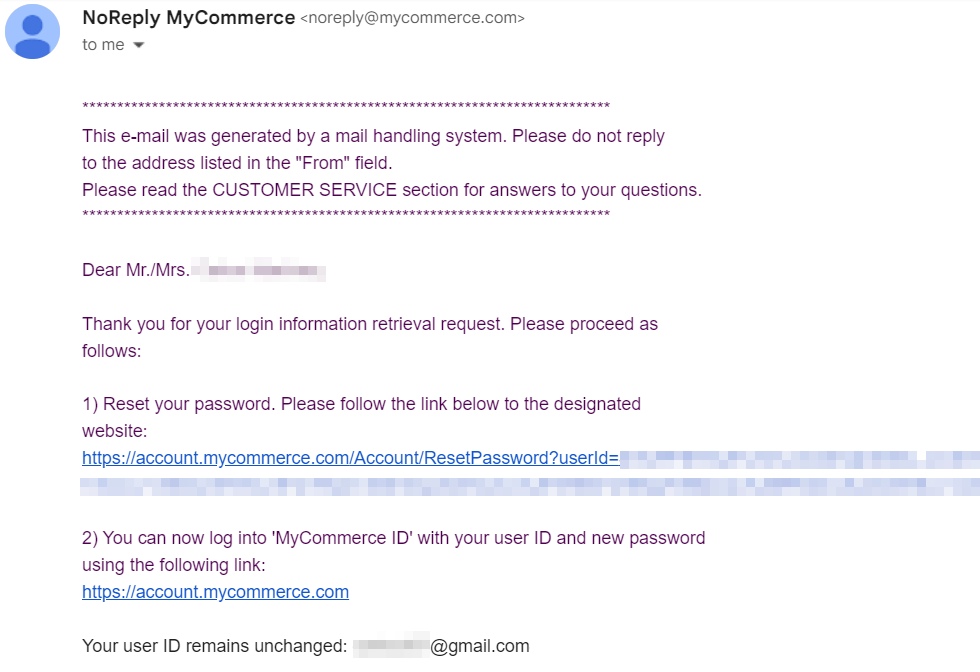
Subscribing to Email Parser doesn’t require creating a username/password in our payment system. You can subscribe to Email Parser by simply entering a credit card and your email address. However, most users may eventually need to download invoices, access license keys, etc. That’s why you need to follow this process.
Actually, it’s not required. You will receive any invoices and license keys by email as usual. For any changes related to your subscription, such as cancellations or company data modifications, you can simply contact us.