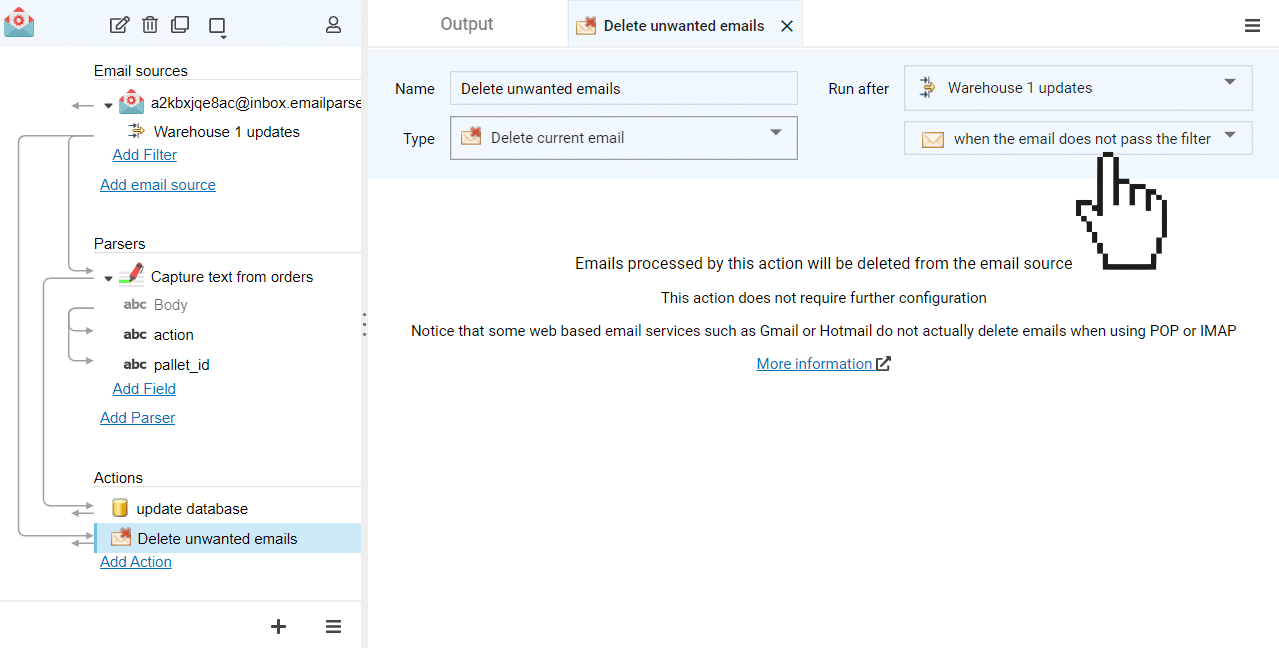Server mailboxes often have limited space and from time to time it is needed to remove emails to make room for new ones. To avoid this tedious task Email Parser, as many email clients, can delete the email on the server once it is downloaded to save space in the server mailbox.
This is done creating a Delete current email action. For instance, in the following screen capture the emails that pass the filter are deleted once the database is updated:
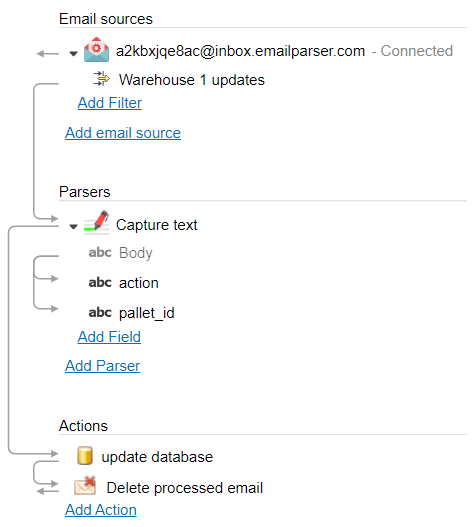
We can also use this action for doing the opposite: deleting the unwanted emails like spam to keep the mailbox with only the emails that are actually processed.