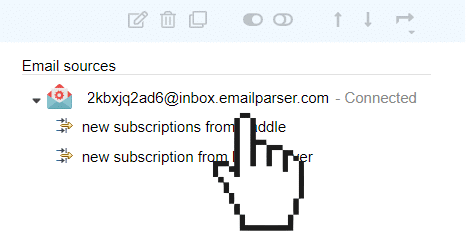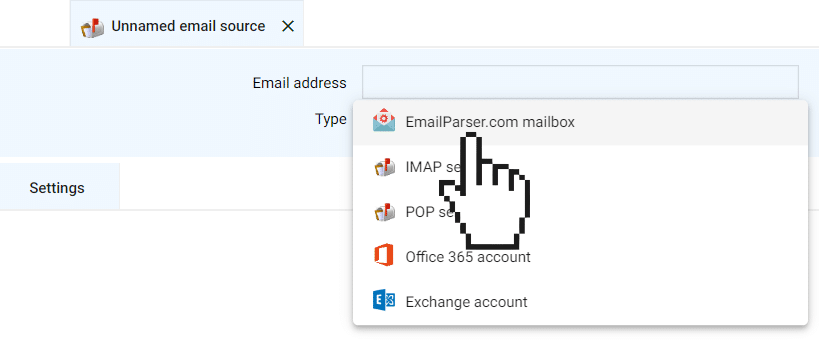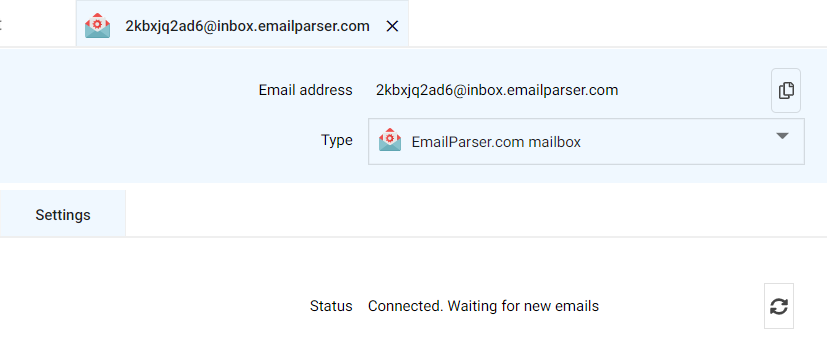Your personal emailparser.com email account
Built-in email accounts (those ending with @inbox.emailparser.com) are only available in the web app.
See the item compatibility table.
The
Email Parser Web app gives you a ready-to-use email account where you can send your emails without entering any configuration. Any email received to this address will be automatically processed by
Email Parser.
This email source is part of the sample configuration you find when you create a new
Email Parser Web app account but you can create it as well as any other email source:
This item does not require any further settings as you can see below:
Common issues and questions
I cannot find this item from the email source type list
This email source type is not supported in the Windows app.
Can I remove this item?
Yes, feel free to remove this item from the left panel if you don’t use it. You can create it again if needed.
Can I create more than one email source of this type?
Yes, but all of them will use the same email address. Note also that if an email is received and you have, for instance, two of them, the received email will be processed twice.
Can I have multiple addresses?
No, sorry. Only one “inbox.emailparser.com” email address is allowed per web app account
Can I have an email address with a readable name like warehouse2@inbox.emailparser.com?
Yes, but this is only allowed for customers paying a subscription.
Contact support and ask for this feature.