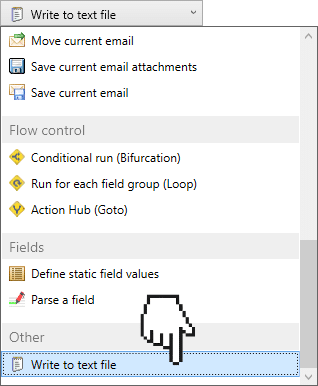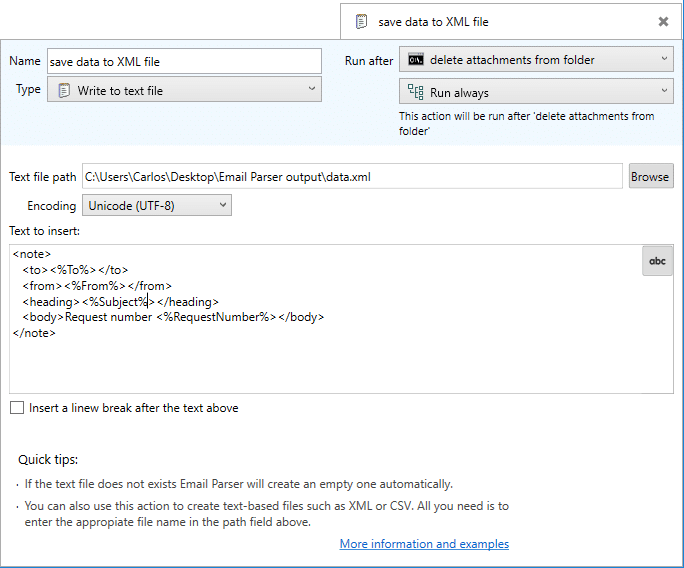Adding lines to a TXT file
This action is used to save information to a plain text file (TXT) but you can also use it to generate XML or CSV files as well. As they are also plain text files, all you need to do is to enter the required file extension in the file name instead of the default ‘TXT’. Of course, under ‘
Text to insert‘ you need to use the correct format as it is shown in the image below.
You can also use this action to store the text that
Email Parser has extracted from your emails over time. But note that, usually, you will find it easier to read the
log file you can find under Settings->About or in the list of emails in your inbox, under the Processing log tab.