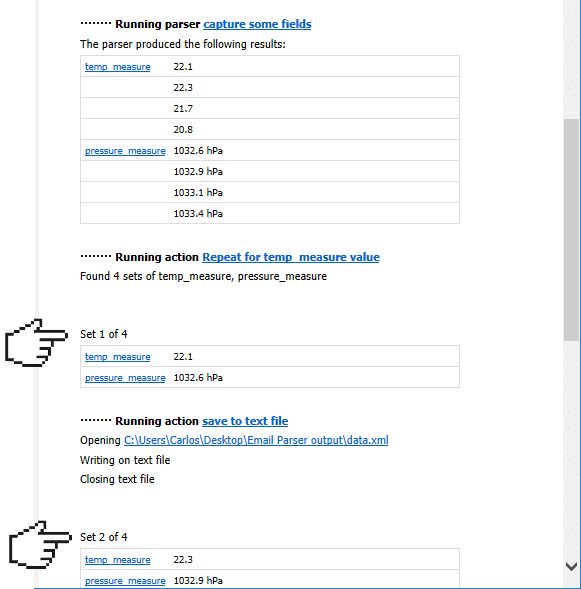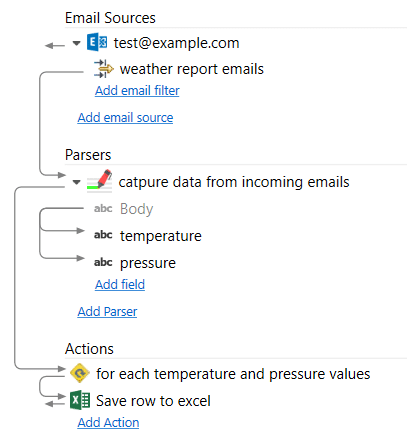
Email Parser can run a set of actions multiple times. For doing that you have at least one field that has multiple values, then create an action of type “Run for each field group” and select this field as seen below:
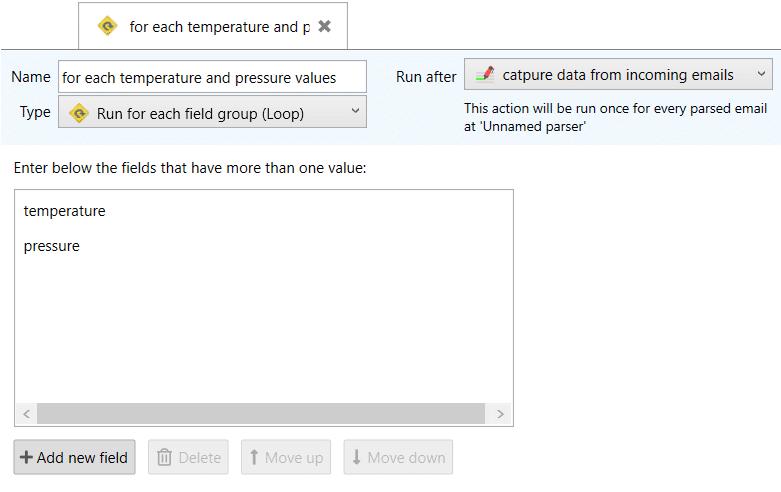
You have to enter the field names that form the columns. With this information, Email Parser will create the rows and run the actions once for each one. For instance: