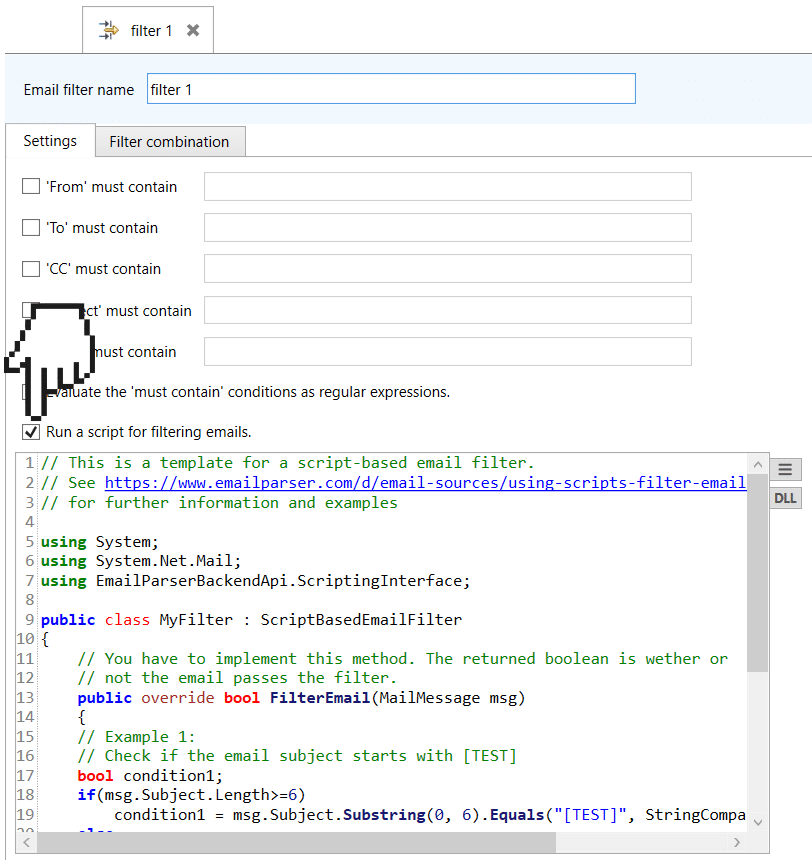This feature is not supported in the Web app.
See the compatibility table.
See also:
Overview of scripting in Email Parser
Email Parser scripting SDK
Example – Basic use of a script to filter incoming emails
For more complex email filtering rules, Email Parser offers filter combination and regular expressions, but you can also write a small C# script to evaluate if the incoming email should be parsed or not. Clicking on “run a script for filtering emails” in the filter settings shows a small text area where you can enter your script: