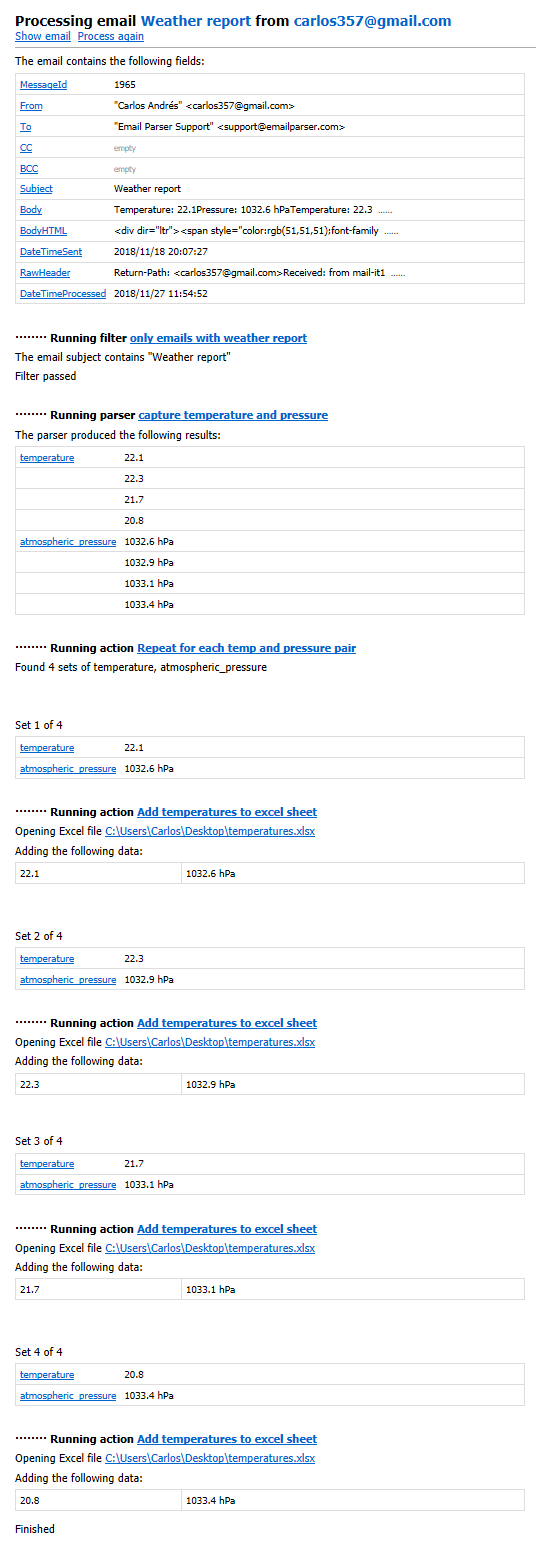See also:
Capturing text with Regular Expressions
Online regex tester and debugger (regex101.com)
Exporting to Excel
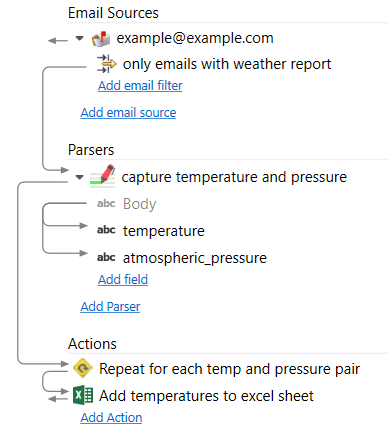
This example shows how to use regular expressions (a very basic ones) to capture text from an incoming email. It also exports the resulting text to an excel file.
The email we receive is like the following:
| From: test@example.com To: example@example.com Subject: Weather report |
| Temperature: 22.1 Pressure: 1032.6 hPa Temperature: 22.3 Pressure: 1032.9 hPa Temperature: 21.7 Pressure: 1033.1 hPa Temperature: 20.8 Pressure: 1033.4 hPa |
In order to capture the temperature and pressure values we configure the fields this way:
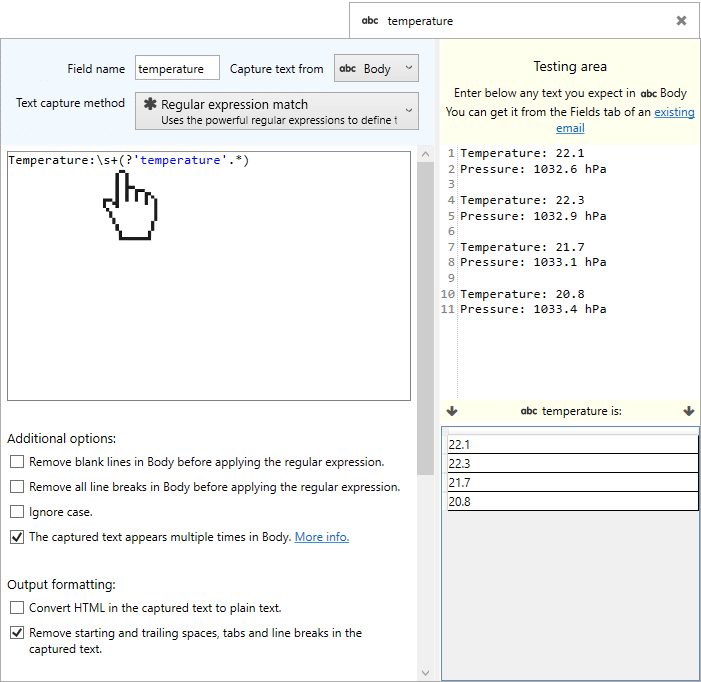
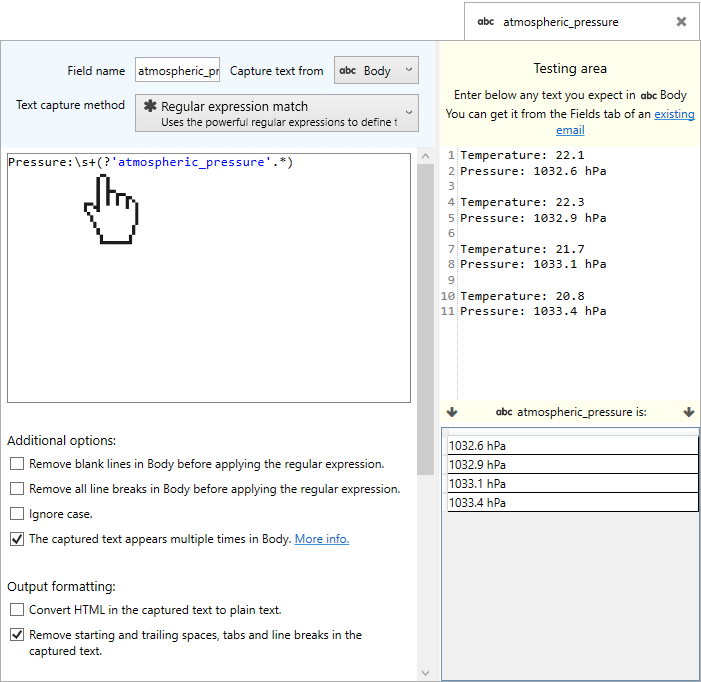
The regular expressions used are:
Temperature:\s+(?'temperature'.*) Pressure:\s+(?'atmospheric_pressure'.*)
They are quite similar. Let’s separate the one that captures the temperature in two parts. Their meaning is as follows:
| Regular expression part | Meaning |
| Temperature:\s+ | The word ‘Temperature’ followed by ‘:’ and then followed by one or multiple spaces |
| (?’temperature’.*) | The field called ‘temperature’ is any string of consecutive characters. |
Finally, when an email like this is received Email Parser produces this output and exports to Excel: