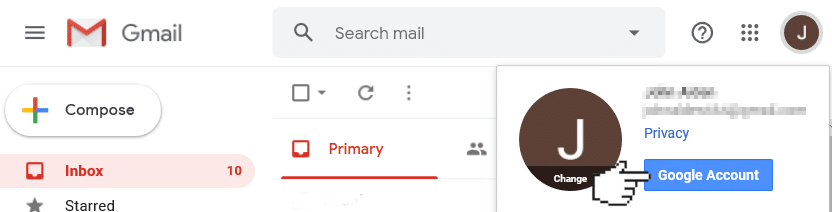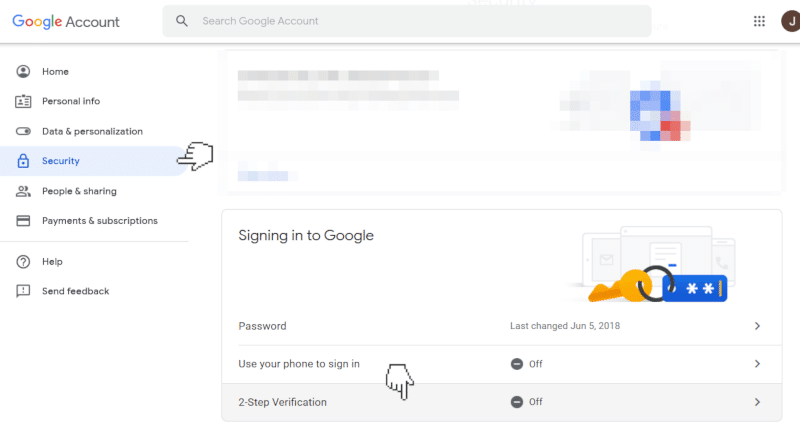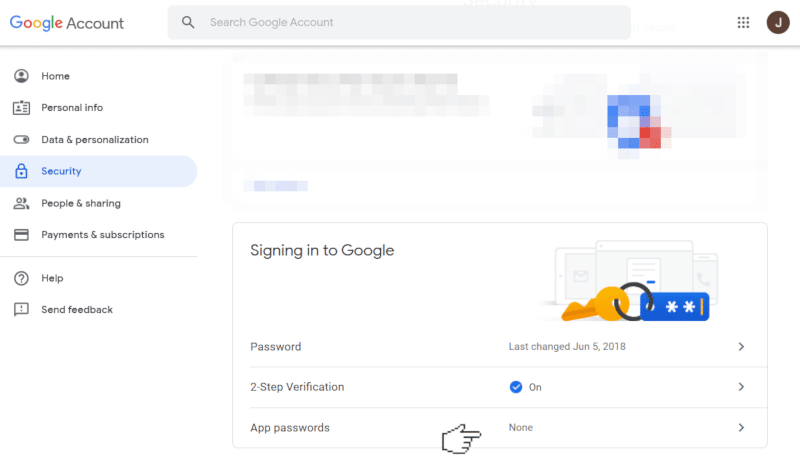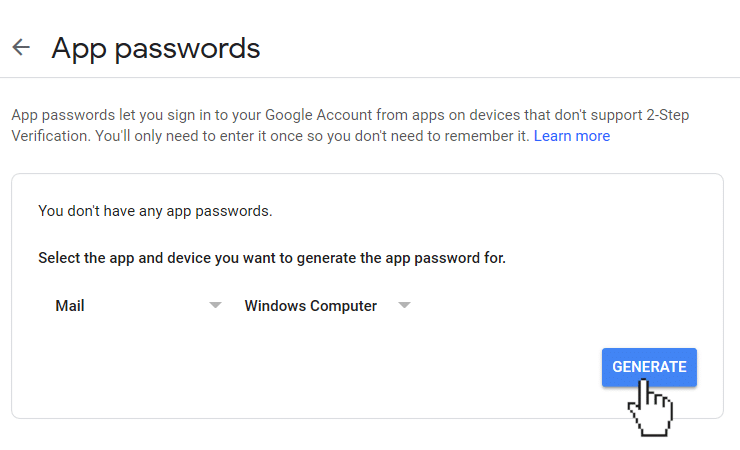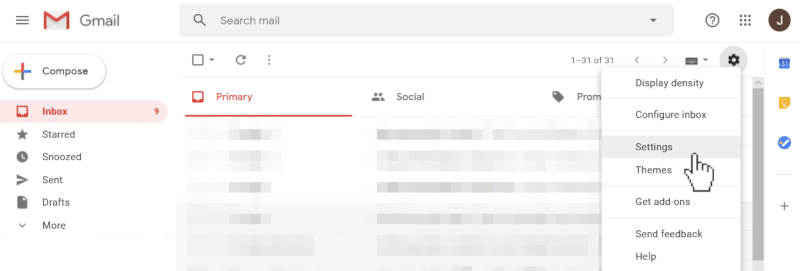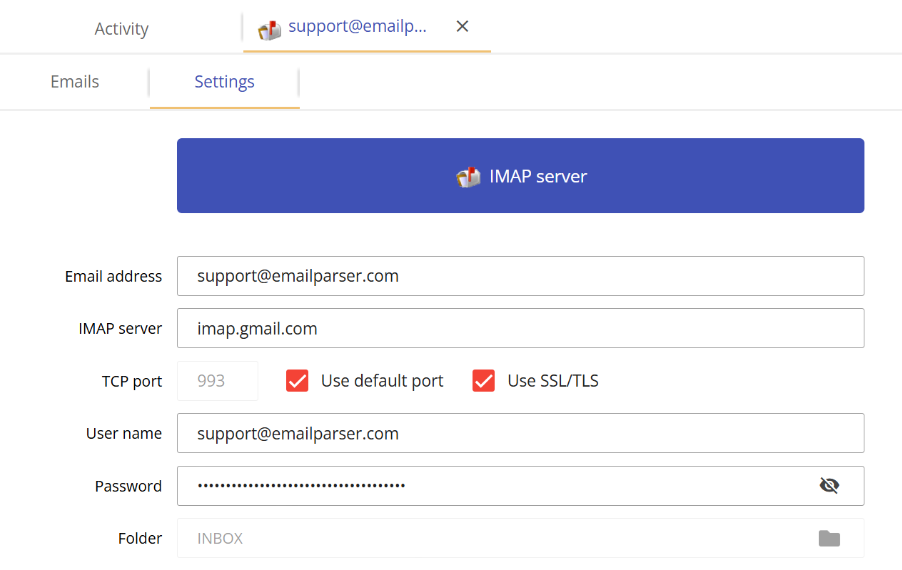See also:
Connecting to Gmail using the native Gmail protocol
Official Google information on how to enable IMAP on your Gmail account
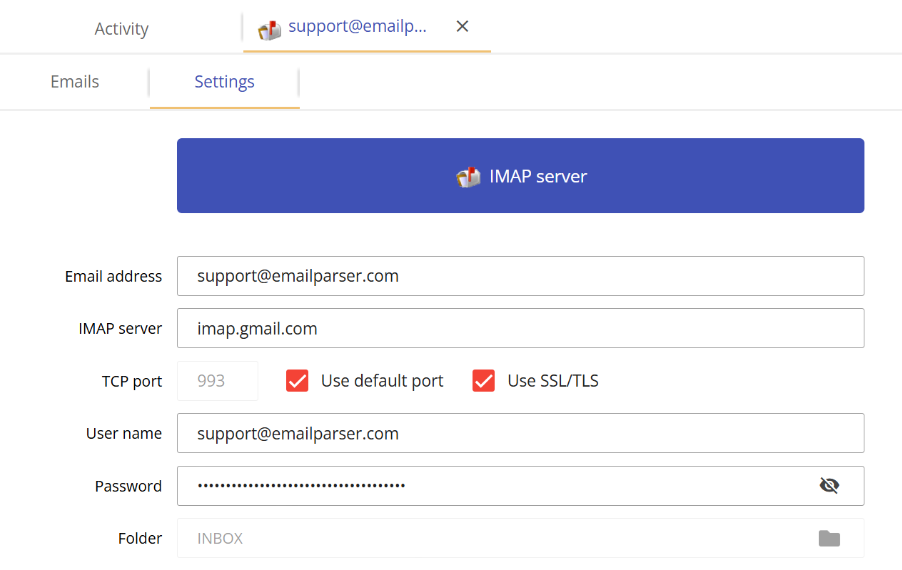
Email Parser supports Gmail natively through its own Gmail protocol. In most cases, setting up a Gmail email account using the native Gmail connection is the best and simplest option.
However, if you need to move emails to a different folder or delete them as part of your workflow, connecting through IMAP is more appropriate. Email Parser does not support moving or deleting emails in Gmail when using the native Gmail protocol, but it does support these operations over IMAP.
This guide explains step by step how to configure your Gmail account to allow IMAP access. You can also refer to the official Google documentation for more detailed information on enabling IMAP in Gmail.