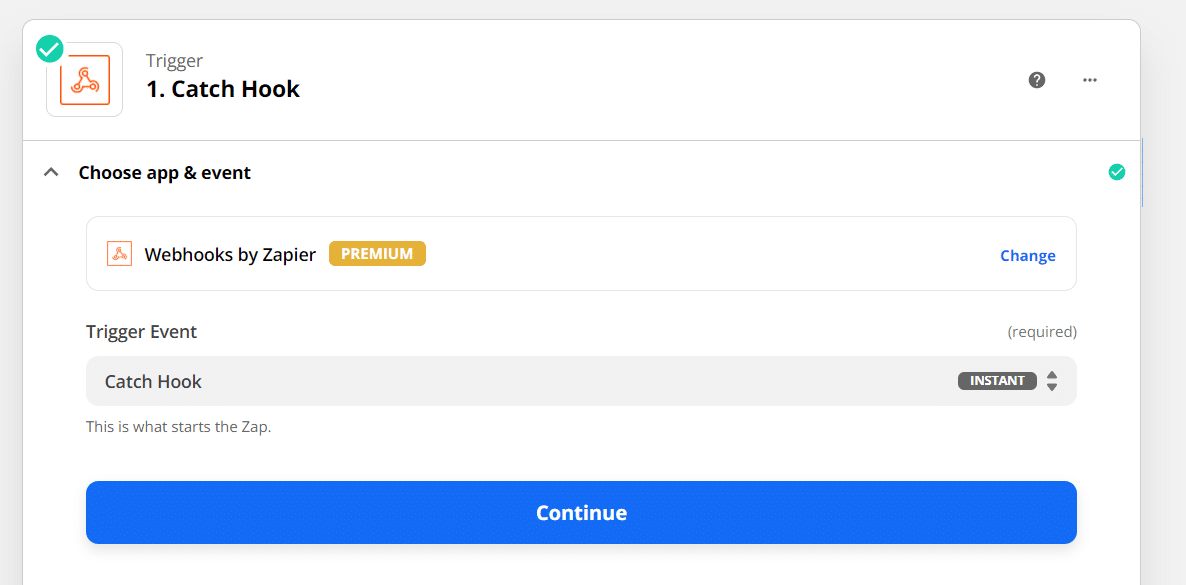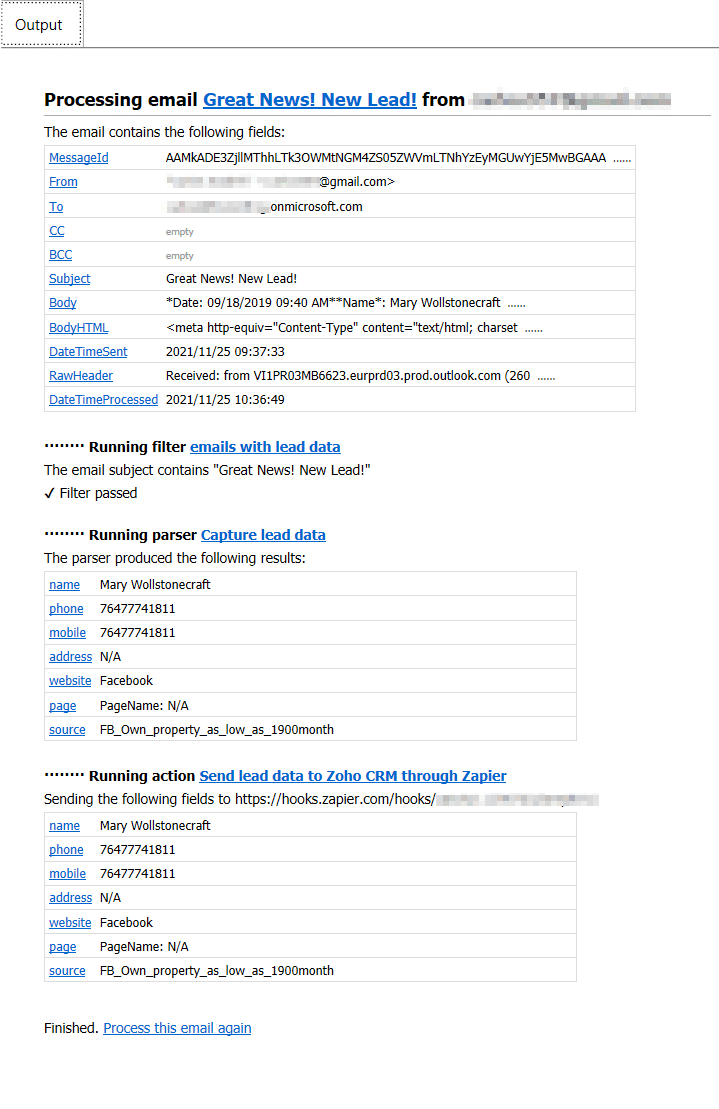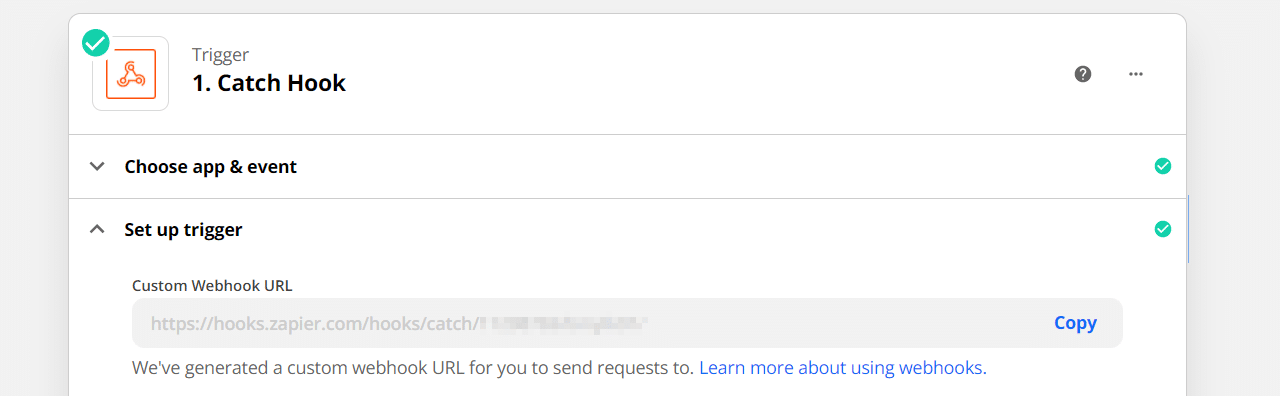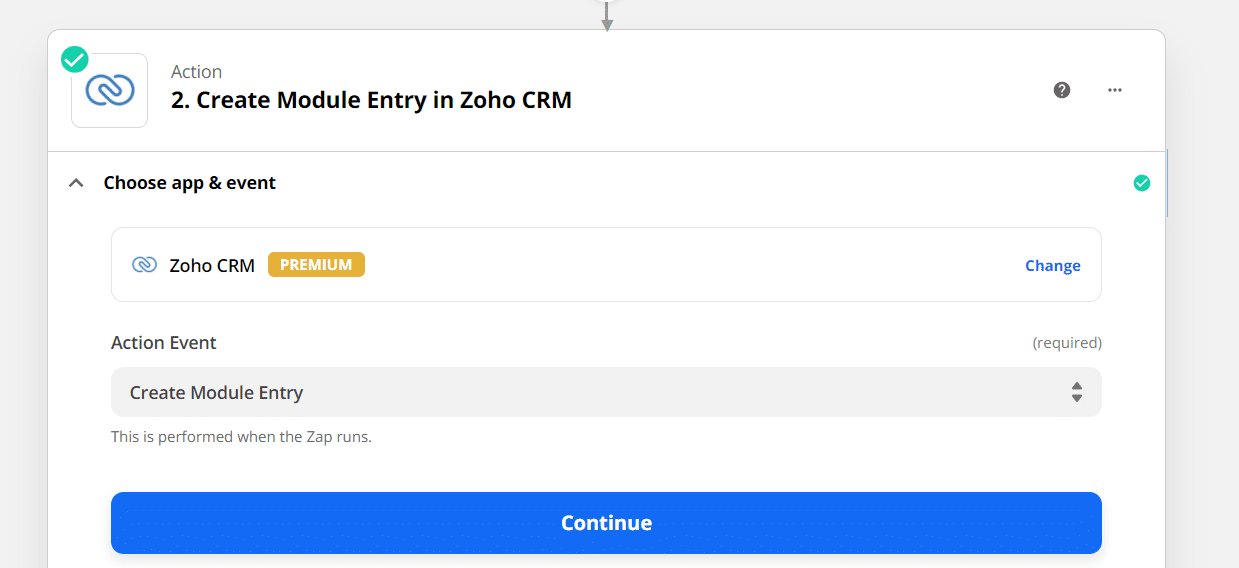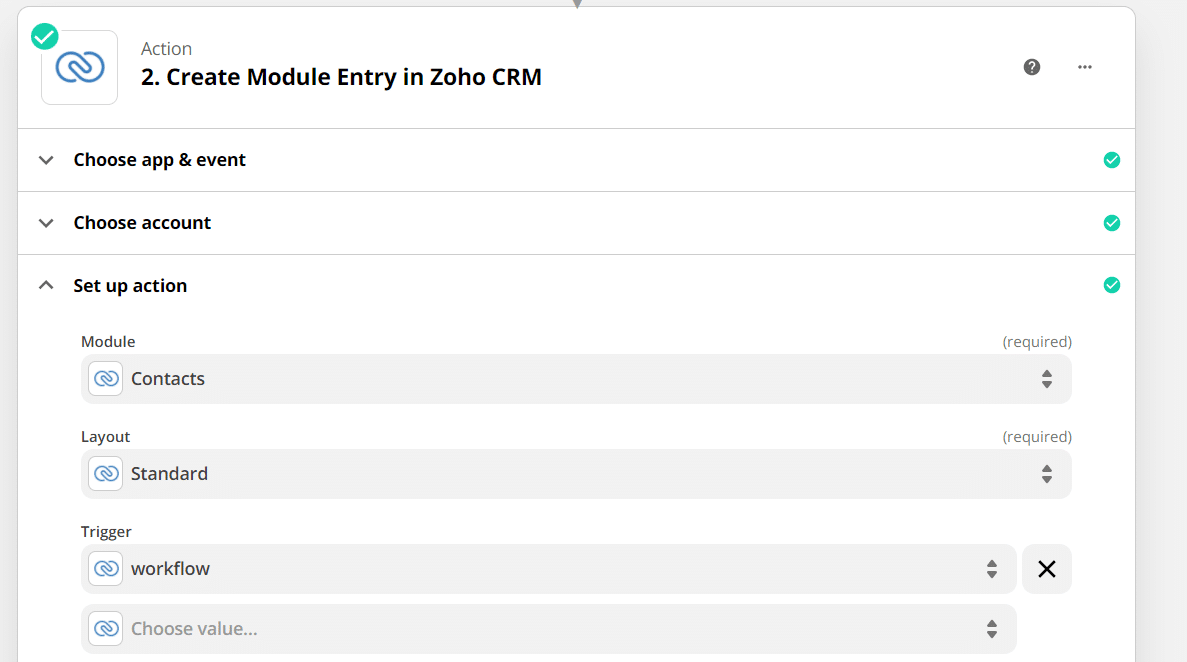See also:
Sending parsed data to Zapier
Overview of the different parsing methods
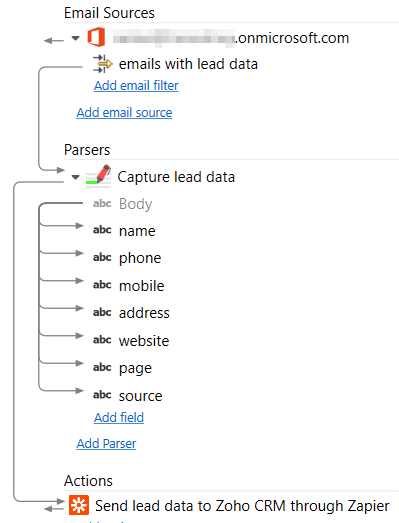
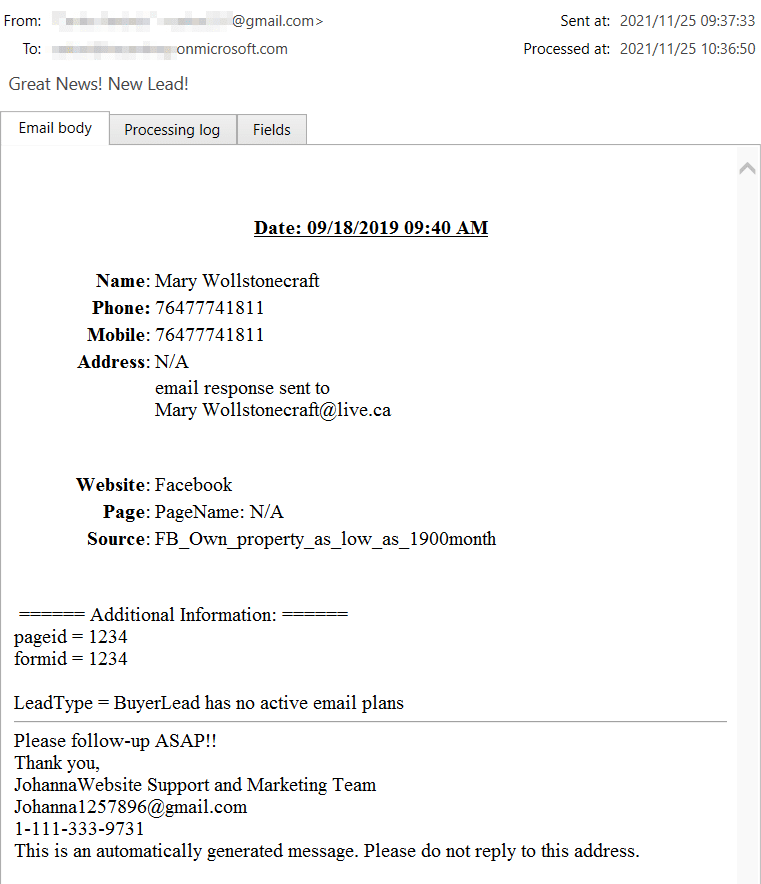
You can use the same parsing rules and workflow we show in this example and send the generated lead information to Google Sheets, Excel files or a database. Some CRM software implement a REST API interface you can use as well. Zapier, in this case, is much easier to set up.
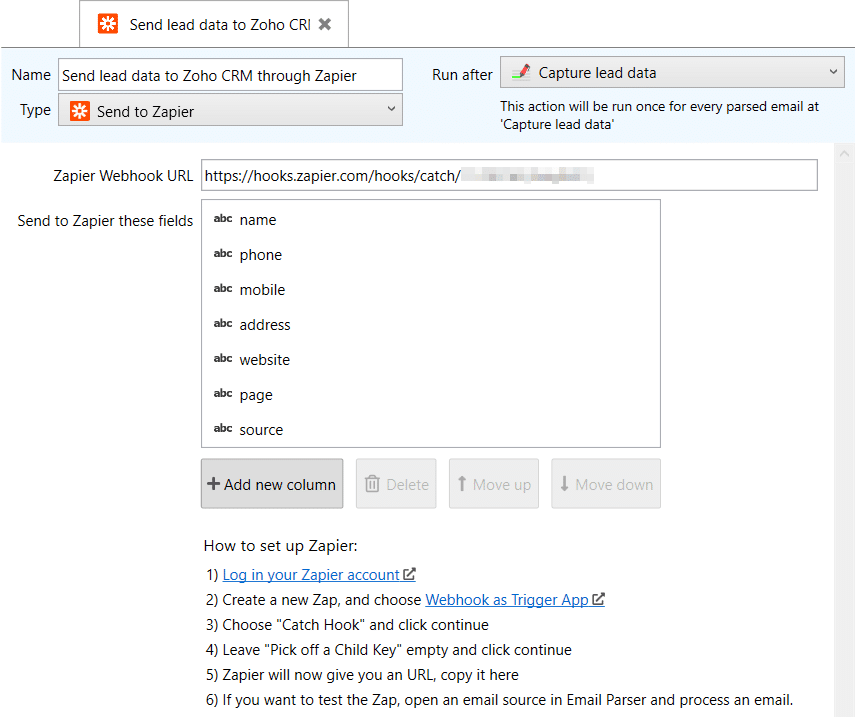
But before we export this data to Zapier you need to set up a data capture rule (also called fields in Email Parser) to actually retrieve all the information we receive in the email:
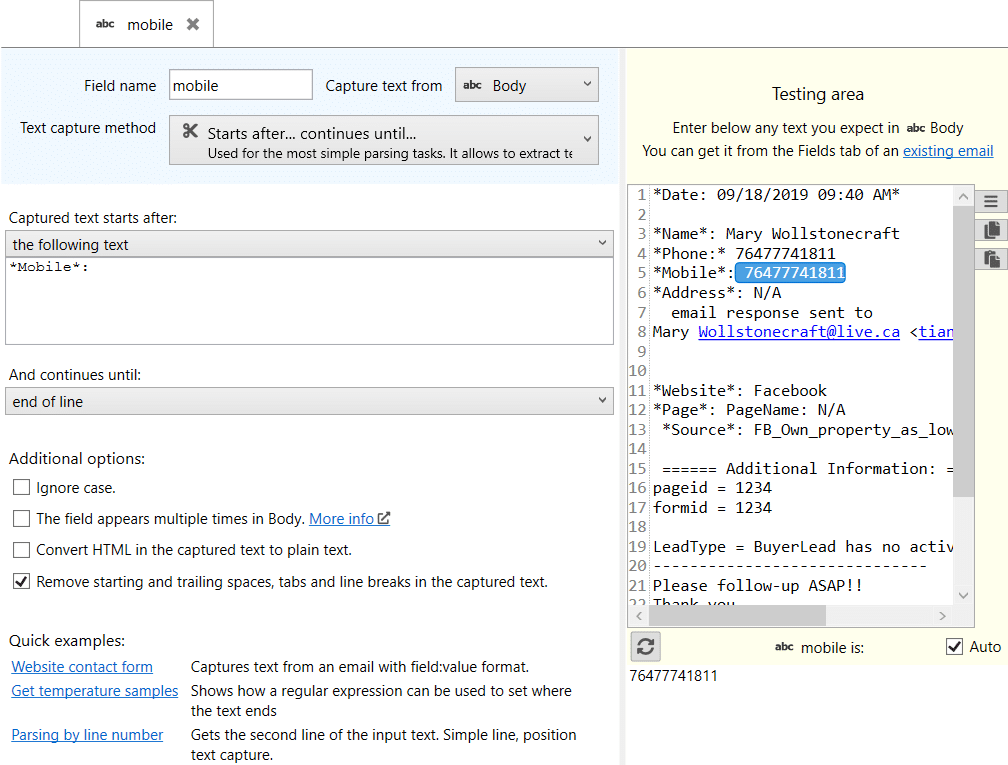
For the rest of the fields the parsing rule is quite similar as the email we receive, when converted to plain text by Email Parser, is very uniform in its format:
*Date: 09/18/2019 09:40 AM* *Name*: Mary Wollstonecraft *Phone:* 76477741811 *Mobile*: 76477741811 *Address*: N/A email response sent to Mary Wollstonecraft@live.ca *Website*: Facebook *Page*: PageName: N/A *Source*: FB_Own_property_as_low_as_1900month ====== Additional Information: ====== pageid = 1234 formid = 1234 LeadType = BuyerLead has no active email plans ------------------------------ Please follow-up ASAP!! Thank you, JohannaWebsite Support and Marketing Team Johanna1257896@gmail.com 1-111-333-9731 This is an automatically generated message. Please do not reply to this address.
On the Zapier side, you have to set up a trigger called “webhook” and follow the usual steps as seen in these screenshots: