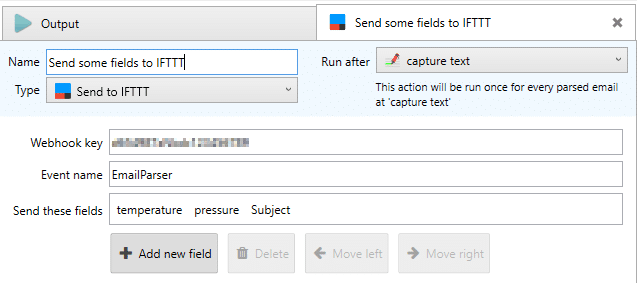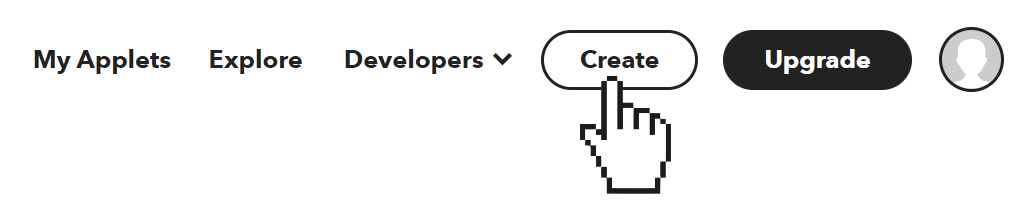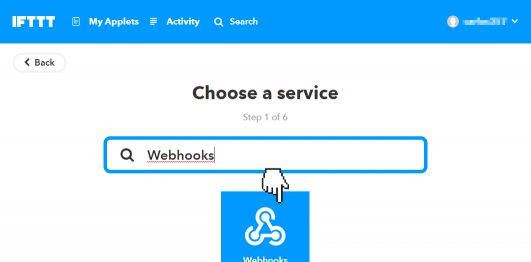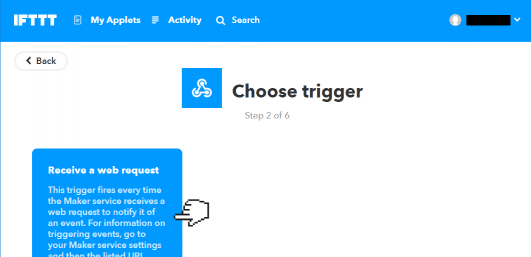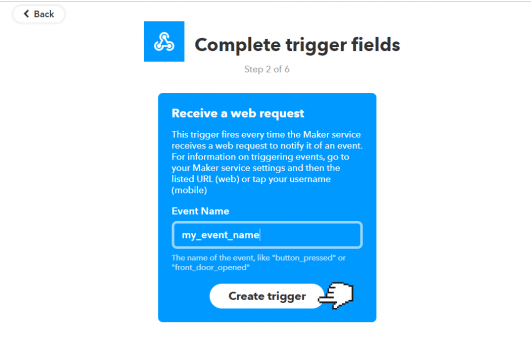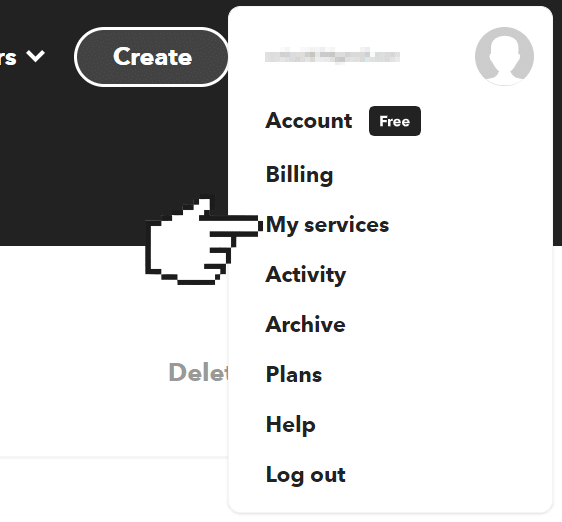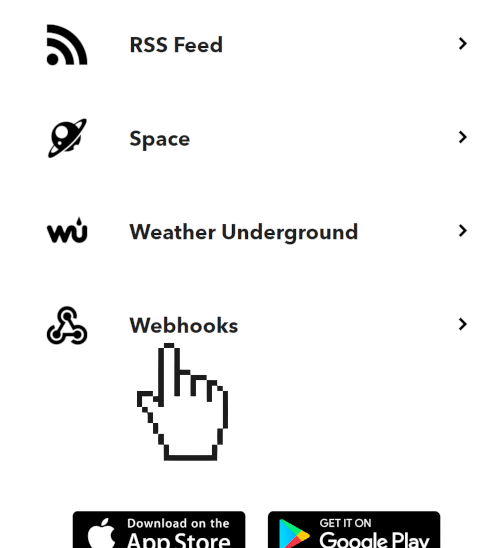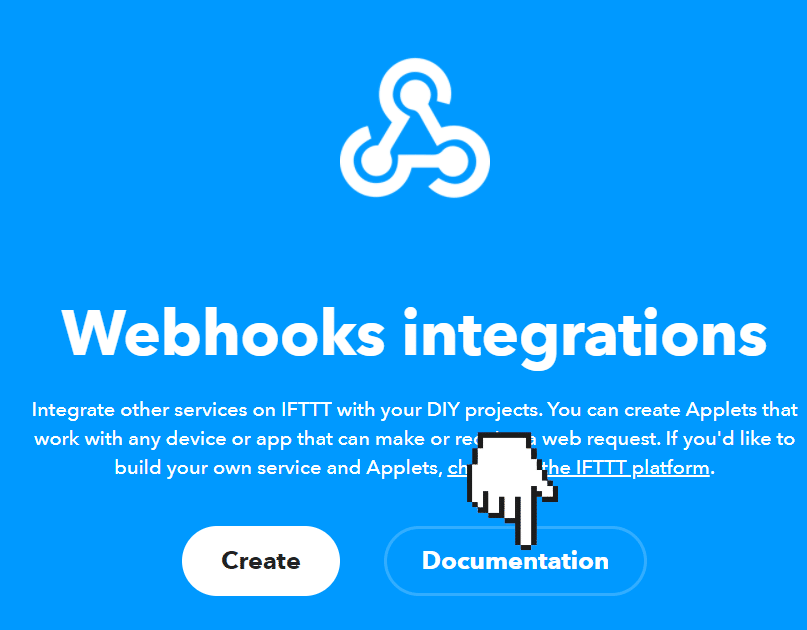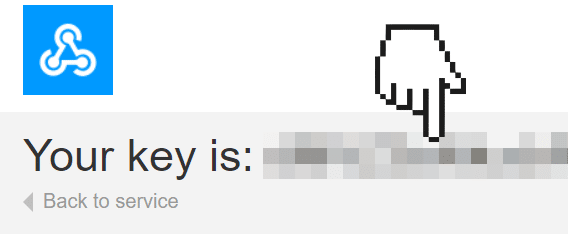Sending parsed data to IFTTT
See also:
Sending email text to Zapier
Sending email text to a Web API
The IFTTT and Zapier actions are able to send parsed text to your account in these services. From there, you can connect to a wide range of different online services. From accounting software to note taking tools, the possibilities are endless.
Setting up Email Parser to communicate to IFTTT requires you to create a Webook in your IFTTT account. Once created you need to copy the Webhook key and event name to Email Parser. This is how it looks like once it is set up:
Follow these steps to create a Webhook in IFTTT and get its key:
- Log in your IFTTT account and click on “create” at the top right:
- Click on “+ this”:
- Search for “Webhooks” and select it. Then choose “Receive a web request” as trigger:
- Enter any event name. For instance “EmailParser” and click on “Create trigger”. Enter the event name in Email Parser, at the top of this window:
- The “+ then that” step depends on what you actually want to do with the data sent from Email Parser so no further instructions are given here.
- Click on the “account” icon at the very top right corner of the site and then click on “my services” page.
- Then scroll down to webhooks:
- Then click on the “documentation” button:
- The webhook key is shown at the top of the page: