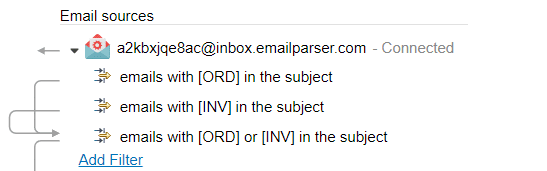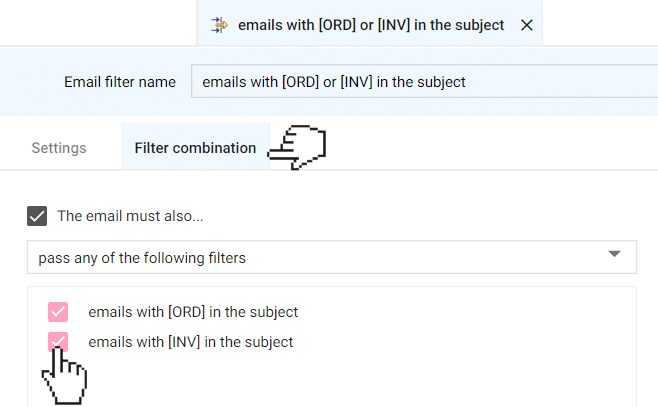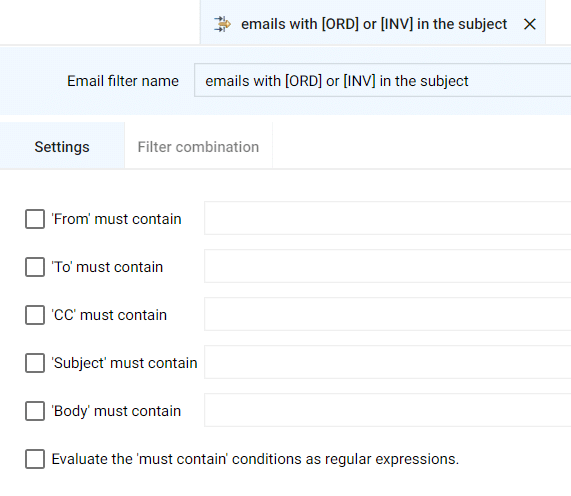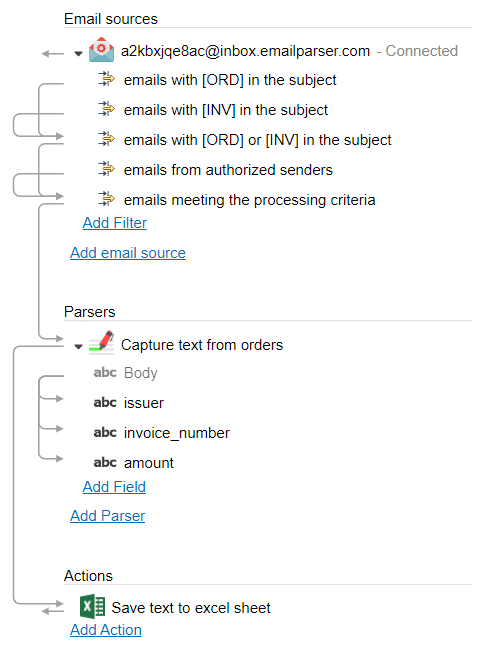Combining multiple filters to build complex filter rules
See also:
Filtering incoming emails
Using scripts to filter emails
Example – Basic use of a script to filter emails
Email Parser offers different ways to build complex email filtering rules. Filter combination is the most common solution as it is much easier than writing a
regular expression or a
small script. Let’s take a look at one easy example to see how filter combination works:
In the image above we can see that the third filter is pointed by two arrows coming from the other filters. This means that the third filter is a combination of the previous two:
The rest of the filter settings are empty but we can use them as well if needed:
We can even complicate the rules as much as needed by adding some more filters. In the following example, to reach the “Capture text from orders” parser, the email must also meet the “emails from authorized senders” condition: