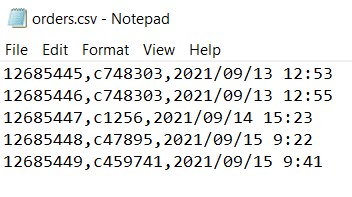Saving data captured from an email to a CSV file has a very similar configuration to Google Sheets or Excel files. Just entering the file path and the fields that correspond to each column is enough:
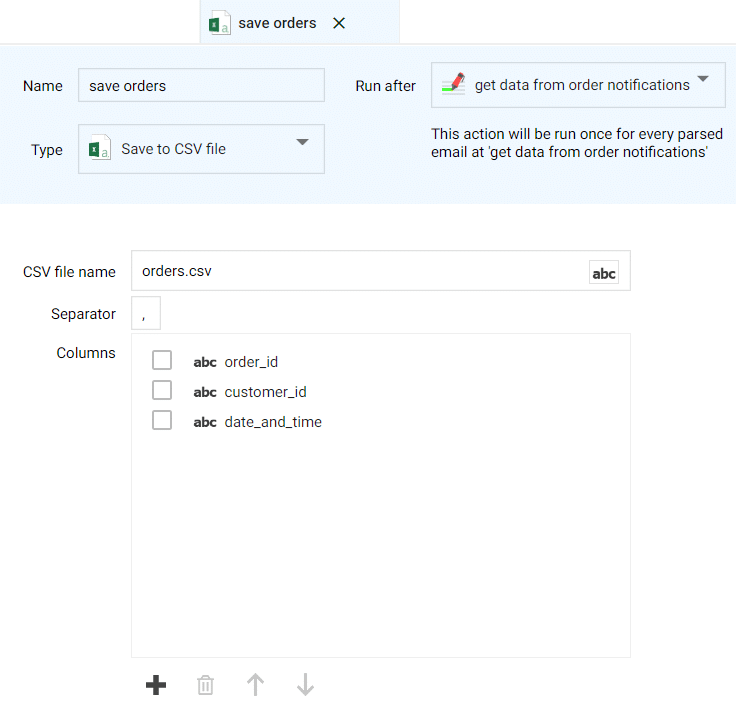
If the file is open in a spreadsheet editor, it looks like this:
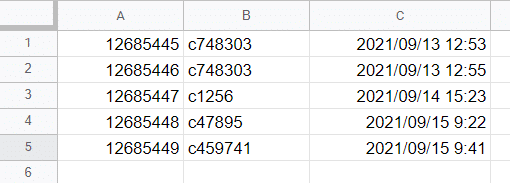
But, in raw format, a CSV file is just a plain text file where each row is a line and a comma separates the columns: