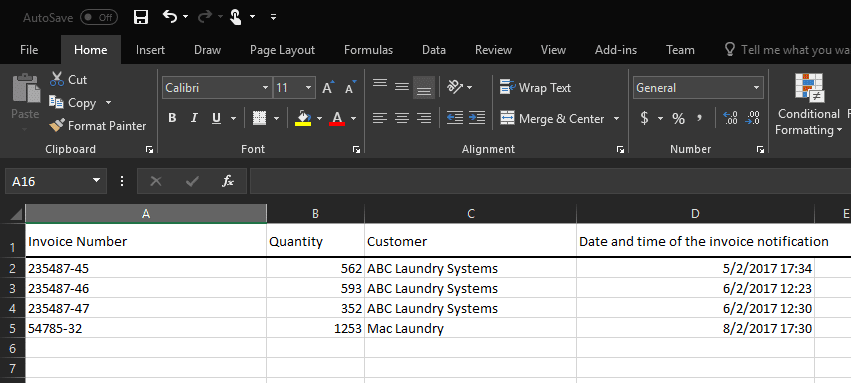See also:
Capturing a list of values and saving them to an Excel file
Email Parser can insert text from emails in an Excel file. It automatically creates a new row with the specified fields. For example, in the following screenshot, we save the fields invoice_number, quantity, customer and the date and time the email was sent:
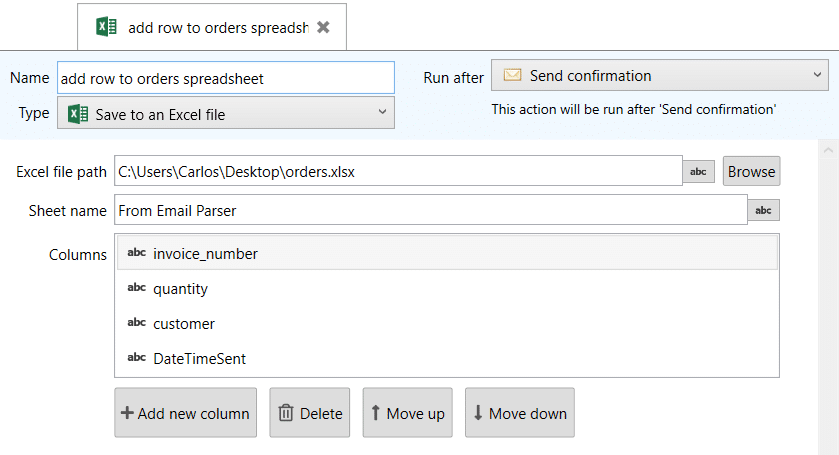
Setting up an Excel action is very straighforward. Just click “add new column” and select the fields you want to export to the spreadsheet:
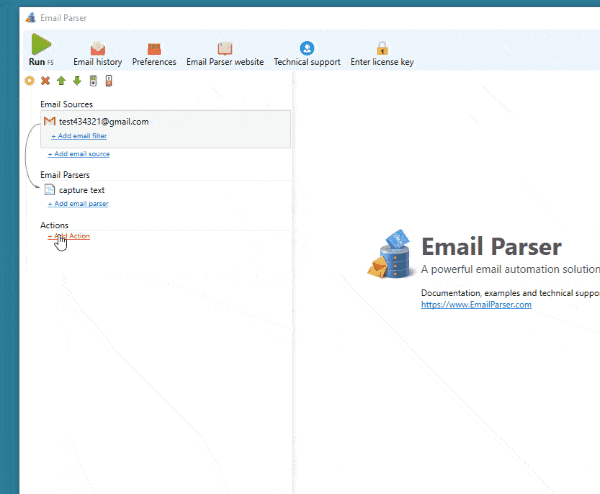
Email Parser will create a blank Excel file if the file does not exist yet. Note also that you can apply any format to the Excel file: change the cells size, use a larger font, etc. This Action will just add a new row below the last one.