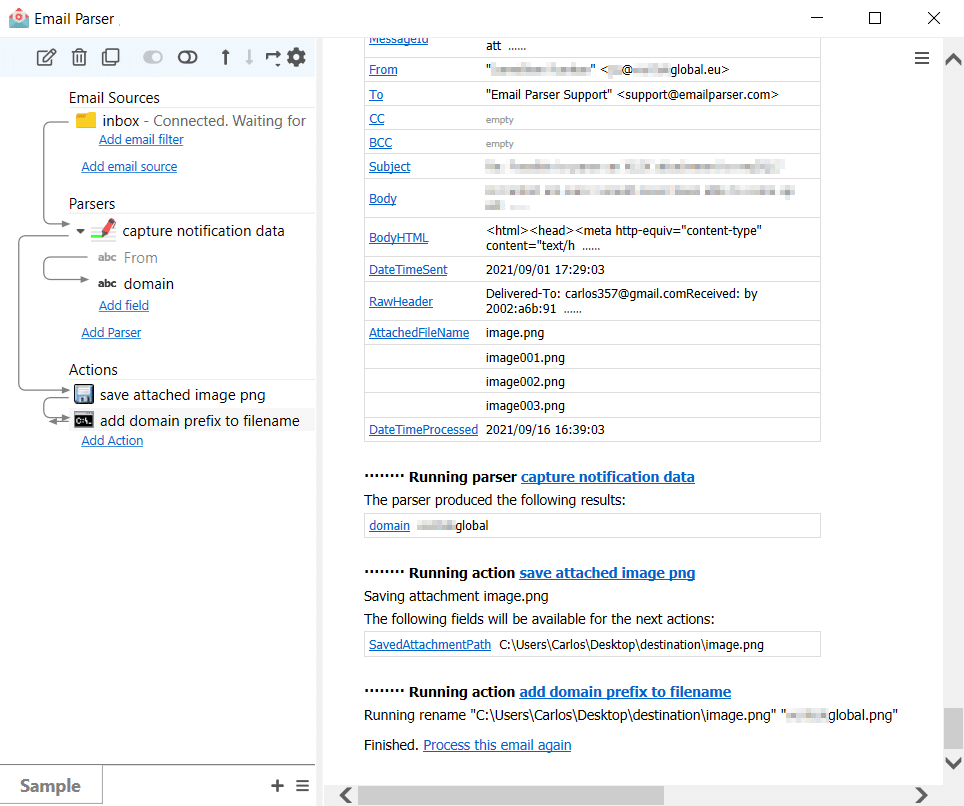This feature is not supported in the Web app
See the compatibility table
See also:
Running an external program
Running a PowerShell script
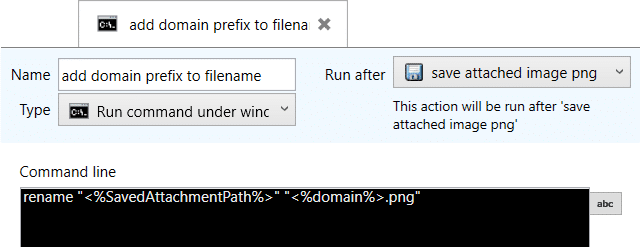
This action is very similar to the “Running an external program” action but instead of directly launching the program it runs the given command under the Windows command prompt. This action is commonly used to call copy, delete and the vast array of available shell commands. It is also useful to enter a batch of commands or call a batch file (.bat).
The following example shows how we can use this action to rename an attached file previously saved to a folder: