See also:
Saving Amazon notifications to Google Sheets (Example)
Email Parser can use Google Sheets to save the text captured from an incoming email. In order to set it up all you need is to create an action, select “Insert a row in Google Sheets” as action type and add the required fields shown below:
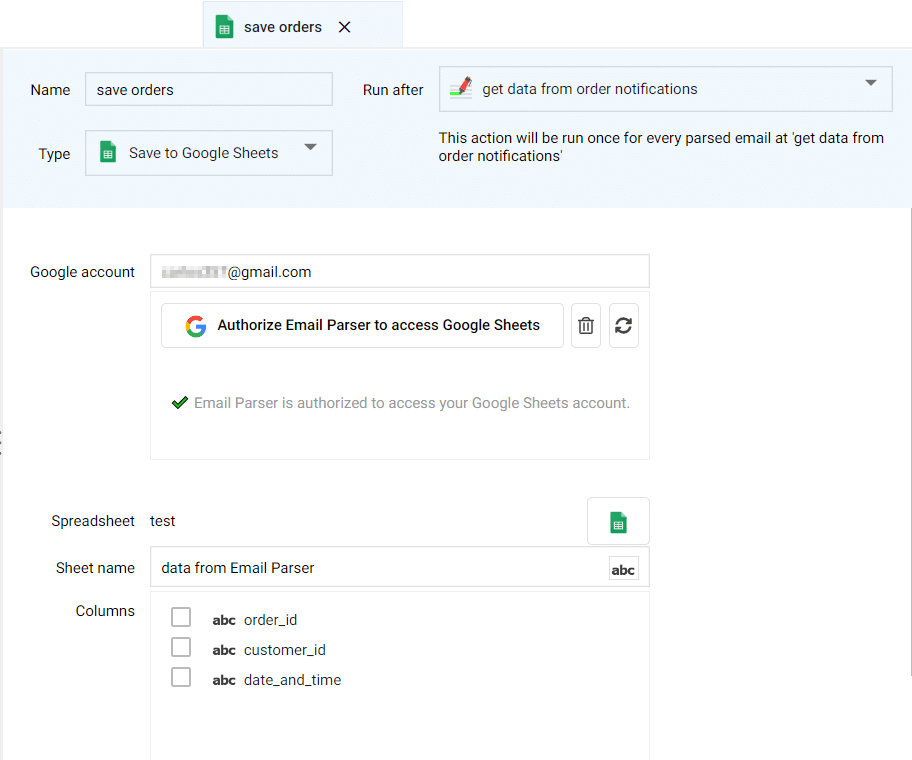
Email Parser will automatically add to the Google Sheet the requited number of cells to place the data from the specified fields.