Export Emails to Google Sheets
Nowadays, email and email management is the cornerstone of most businesses and marketing campaigns. The information gateway is the e-mail, but the key point is not to obtain this information, but to be able to optimize its management.
The automated and optimized process of sending this data to a CRM, a spreadsheet or any database is what makes the difference as the next step of the workflow.Email Parser is a powerful tool that simplifies this process by allowing you to extract data from emails and export them directly to Google Sheets.
The way in which implementing this data management tool will revolutionize your business is a reality that we want to share with you in this article. Our software allows you to export emails directly to Google Sheets, streamlining your data management process.
With this functionality, you can seamlessly transfer email data to Google Sheets, eliminating the need for manual entry and ensuring accurate and up-to-date information.
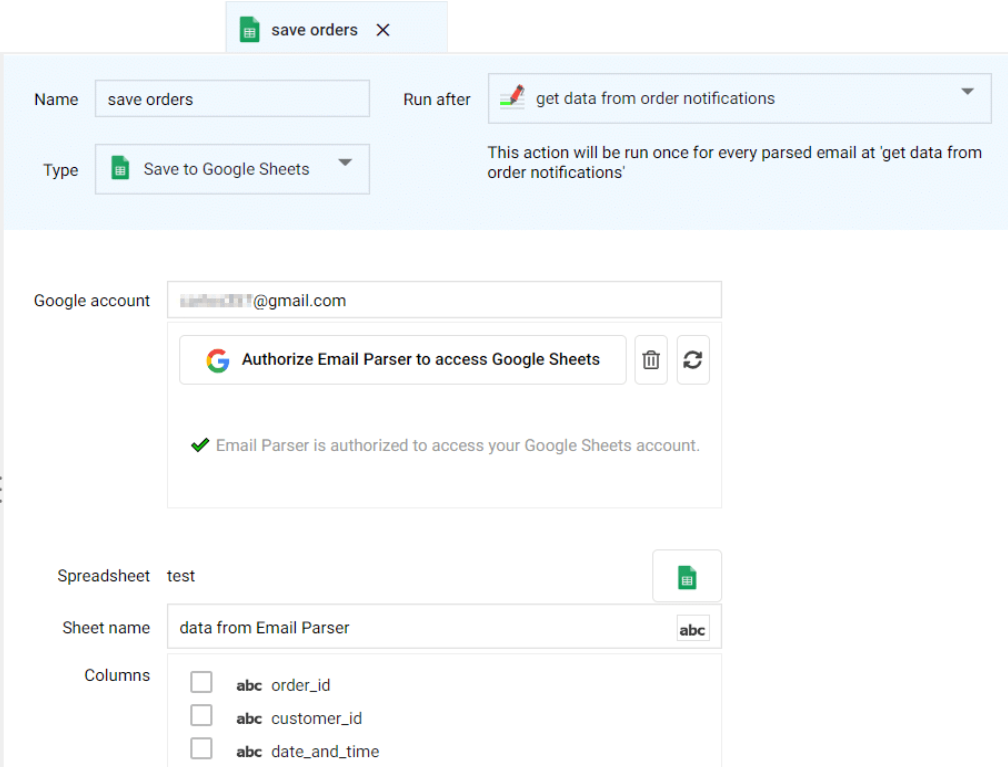
Why Extract Data from Email to Google Spreadsheet?
Extracting data from emails and transferring it to Google Sheets offers a range of advantages for efficient data management. By utilizing the functionality of parsing email content and exporting it to Google Sheets, you can significantly streamline your workflow and boost productivity.
One of the key benefits of extracting data from emails to Google Spreadsheet is the seamless organization and centralization of information. Instead of manually copying and pasting data from emails, you can automate the process by defining parsing rules. These rules enable you to extract specific data elements, such as contact information, order details, or feedback, and have them directly populated into Google Sheets.
In addition to efficient organization, using Google Sheets as a repository for your email data provides flexibility and accessibility. It facilitates easy collaboration among team members, who can simultaneously work on the extracted data, add comments, and make necessary updates. Furthermore, Google Sheets offers powerful analysis and visualization tools, allowing you to derive valuable insights from your email data.
Some of that interesting data can be:
- Leads from email marketing campaign
- Data form attached invoices
- Payments info
- Saving new customers in your CRM
How to Extract Data from Gmail to Google Sheets
Extracting data from Gmail to Google Sheets has never been easier with our email parsing tool.
To get started, you simply need to connect your Gmail account to Email Parser.
Once connected, you can create parsing rules that match the specific data patterns you want to extract. These rules can be based on keywords, regular expressions, or other criteria.
Once the rules are set up, the tool will automatically scan your inbox, identify relevant emails, and extract the desired information, populating a Google Spreadsheet in real-time.
This integration between Gmail and Google Sheets provides a seamless and efficient way to manage your email data. It eliminates the need for manual data entry, reduces the risk of human error, and ensures that your information is always up to date.
Additionally, Google Sheets offers powerful collaboration features, enabling multiple team members to access and work on the extracted data simultaneously.
FAQs about Transferring Email data to Google Sheets
FAQ: What kind of data can I extract from emails to Google Sheets?
Answer: You can extract various types of data from emails to Google Sheets, such as sender information, subject lines, timestamps, specific keywords, order details, customer information, feedback, and more. The flexibility of parsing rules allows you to specify the data elements you want to extract and transfer.
FAQ: Is the process of transferring email data to Google Sheets secure?
Answer: Yes, the process is very secure. These tools use secure connections and follow industry-standard protocols to ensure the safety of your email data during the transfer process.
FAQ: Can I automate the transfer of email data to Google Sheets?
Answer: Yes, automation is a key advantage of transferring email data to Google Sheets. Once you set up the parsing rules and the connection between your email account and Google Sheets, the tool will automatically scan your inbox, identify relevant emails, extract the desired data, and populate it into Google Sheets without manual intervention.
FAQ: Can multiple team members collaborate on the extracted email data in Google Sheets?
Answer: Yes, Google Sheets provides collaboration features that allow multiple team members to access and work on the extracted email data simultaneously. This enables efficient collaboration, data sharing, and real-time updates, enhancing teamwork and productivity.
FAQ: Can I schedule automatic transfers of email data to Google Sheets?
Answer: Yes, you can set specific intervals or trigger conditions to automatically extract and update the data in Google Sheets, ensuring you always have the most up-to-date information.
FAQ: What file format does Google Sheets support for importing email data?
Answer: Google Sheets supports various file formats for importing email data. The parsed data is typically exported as a CSV (Comma-Separated Values) file, which can be easily imported into Google Sheets. Other compatible file formats include XLSX (Microsoft Excel), ODS (OpenDocument Spreadsheet), and TXT (plain text).
FAQ: Can I customize the data formatting in Google Sheets after transferring email data?
Answer: Yes, once the email data is transferred to Google Sheets, you have full control over the formatting and organization of the data. Google Sheets provides a range of formatting options, such as applying specific cell formatting, adjusting column widths, adding formulas, and creating custom charts or graphs to visualize the email data according to your preferences and analysis needs.


