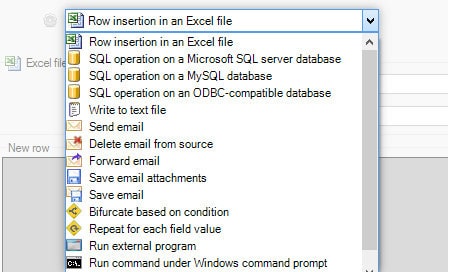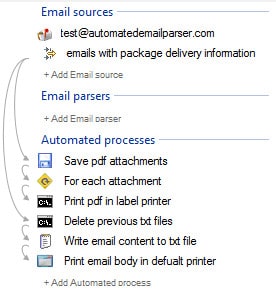Capturing email body text with regular expressions
Here comes another example from a real use case (published with permission from the customer).
We have an email with the following text:
Delivery Type: Residential QTY ITEM CODE DESCRIPTION PRICE ------- ----------------- ----------------- ------- 1 RT32323-7 Arvo Balck $26.00 1 SG43242-95 Arvo Blue $23.00 --------------------------------------------------- ---------- TOTAL: $49.00
We want to capture the item quantity, code, description and price with regular expressions. The first step we follow is to create a new field with the text capture method “Filtering and replacing” to remove the surrounding text and get only the table with the data we want to capture:
read more …