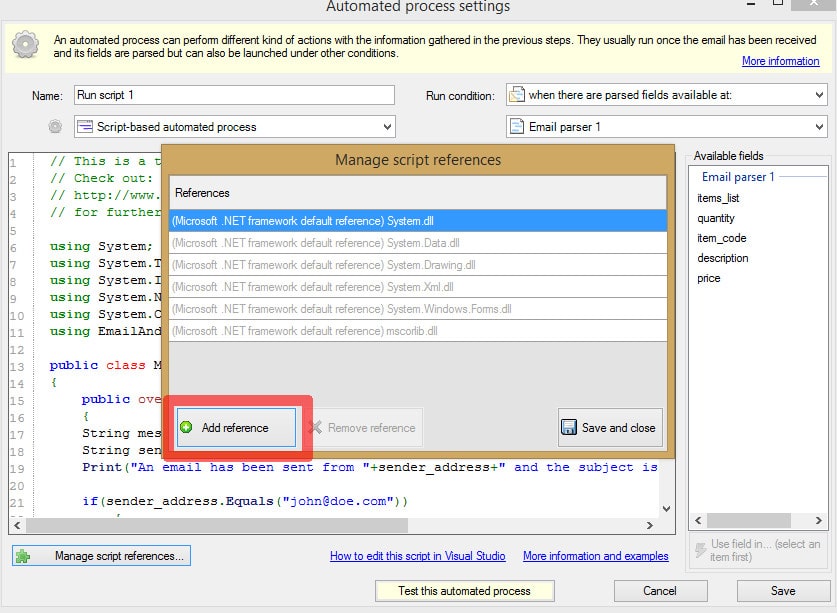Email Parser integration with third party libraries (DLLs)
The available Email Parser processes are meant to meet most of the users requirements but some users require specific needs that cannot be accomplished without integrating Email Parser with another tool or external library.
The processes that gives that kind of extensibility are “Run external program“, “Run command under the Windows command prompt” and “Script action“. The latter is the one we will cover in this blog post.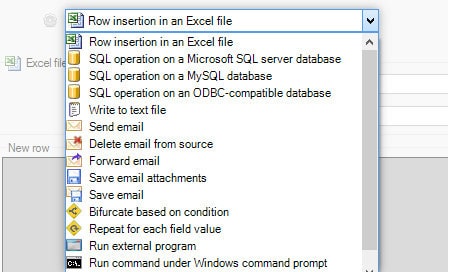
Scripting requires some programming knowledge, this is why we offer scripting professional services but we also provide the tools if you want to do it for yourself. The steps involved in creating a script in Email Parser are usually the following:
- Download the latest version of the Email Parser SDK. It is available here.
- Download Visual Studio Express (or any development environment that supports C# and .NET 3.5)
- Modify the source file MyScriptAction.cs accordingly to do whatever you need.
- Test your script and when everything looks ok copy its contents to Email Parser.
Many times the script needs a external DLL library to work. For example, you may need to send some fields in a text file via FTP, or need to do some kind of user interaction after processing the emails, or for example make Email Parser to communicate through the network using sockets. The possibilities are endless and you will probably find a DLL that already does what you want or part of it. What you really write in the script is an interface between that DLL file and Email Parser.
All you need to do is adding the DLL as a reference in the Email Parser SDK. Then in Email Parser remember also to click on “Add references”.