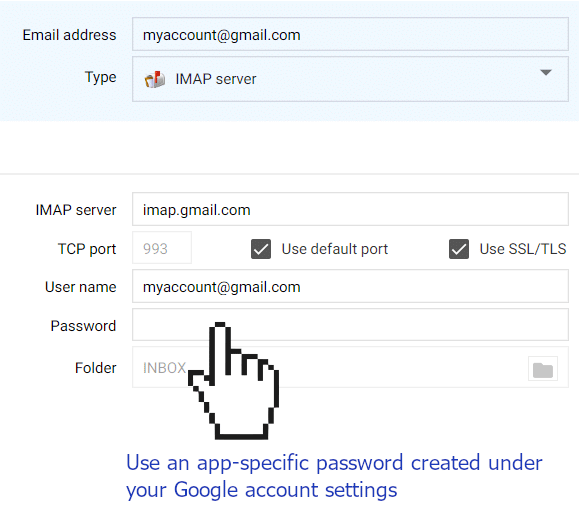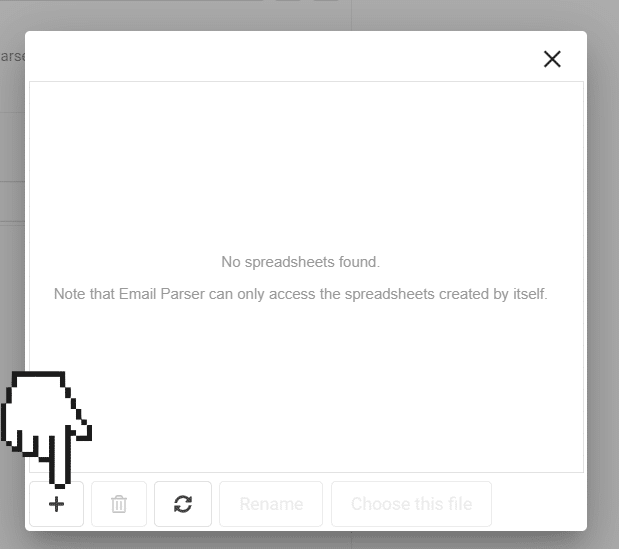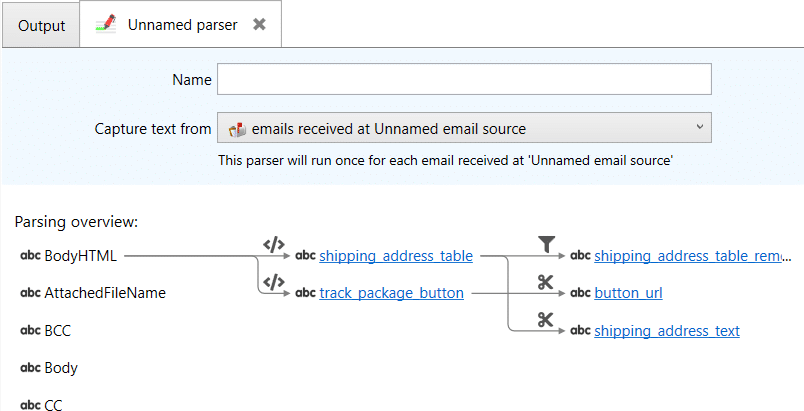May 24, 2022
This is mainly a bug fixing release where the most notable fixes are related to errors and missed emails when processing large batches of emails on some email accounts. Other minor improvements have also been made, such as the use of plain text logs (instead of HTML) and cosmetic improvements in the user interface. The detailed list of changes is as follows:
- Fixed the issues that caused unprocessed or missed emails under some configurations.
- Fixed random process restarts when processing large batches of emails (>1000).
- Lower memory footprint when processing large batches of emails (>1000).
- Field testing now highlights delimiters in starts after… continues until…, not only the captured text. When using capture groups in regular expressions the capture group is also highlighted in the input text. This makes easier coming up with the correct parsing rule.
- When an email account connection is failing, reconnecting now happens faster.
- HTML is no longer used as a format for the log. Plain text (TXT) is now used for better integration with log tools and text editors. It also makes searching for errors quicker in large logs.
- Fixed bad filter combination execution when the rule “any of the following filters must block this email as well” was selected. Now it always works as expected.
- Internal database size is now allowed to grow bigger. If you process thousands of emails and see the message “This email has been processed but its log has been removed to save space database space.” Now this message will appear less often.
- Fixed the error “Object reference not set to an instance of an object” when reading attached files in the testing area of the field settings.
- Simplified Attachment reader. Now relevant options are shown up. Better ‘Quick tip’ explanations.
February 9, 2022
A new version of the Web App is now available. This update brings to the Web app the latest fixes that were done in the Windows App a couple of months ago. Also, we have applied other minor fixes and changes specific to the web version of Email Parser:
- Fixed some glitches that when working with Office 365 and IMAP servers. Mostly random server disconnections, missed or duplicate email processing and errors on when listing the list of emails.
- Totally rewritten sign-in and sign-up process. Simpler and cleaner look.
- Smaller web app size. Faster loading times.
- Many minor UI enhancements and fixes.
December 3, 2021
This new release comes with these changes:
- Better support for some newer IMAP servers. If you see the email list failing, updating will fix the issue.
- Improved user feedback when listing emails. A progress message is shown below the email list. Error messages are improved as well.
- Fixed connecting to Office 365 accounts with a big number of messages in a folder (+10K emails).
- New action available to apply a label to parsed emails. This way, you can track what happened with processed emails at a glance. Note that this is not related to Gmail labels.
- Minor improvements in the left panel arrows. Moving arrows with the mouse now is even easier.
November 2, 2021
This is mainly a bug fixing release where some minor issues in the user interface have been addressed. It also contains fixes for the connection problems with Office 365 that some users noticed.
The detailed list of changes is as follows:
- Fixed connection stability issues when connecting to Office 365 through Exchange.
- Fixed connection stability issues when connecting to Office 365 through its own protocol.
- Fixed the UTF-8 encoding error that appeared when connecting to Office 365 servers via IMAP.
- Fixed the duplicate processing of some Office 365 emails when deleting or moving emails.
- Fixed the Internet Explorer Trusted Zones warning after installing Email Parser in Windows Server.
- Moving the arrows in the left panel is now easier thanks to an increased draggable area.
- TLS is now set as default in the send email and forward email actions.
- Fixed the OAuth panel not updating when the email address changed (OAuth is used in Office 365, Gmail and Google Sheets).
- Fixed the “Item with id X does not require OAuth to work” error of the OAuth panel.
- Updated the “quick tip” image of the conditional run action.
- Fixed the word wrapping that was incorrectly applied on the output of the testing area when editing the field parsing rules.
- When a field is of type Attachment reader now an arrow is drawn starting from the field AttachedFileName in the left panel.
- Added a link to the Microsoft connectivity test under the Exchange source quick tips.
- Removed the menu icon that was incorrectly showing in the processed email log.
- Better placement of toolbar icons on narrow screens.
- Updated icon for the script action (C#).
May 4, 2021
A new release for the Windows version of Email Parser. The main changes are:
- Support for Office 365 email accounts.
- Error handling via de Conditional Run Action. Now you can check the previous action output or the full output of the email
We have also fixed some minor bugs, specially some errors that happened when opening email lists of different email accounts at the same time.
The same changes will be applied to the Web App in the coming weeks.
As usual, any comments or questions are welcome.
April 8, 2021
We have updated the web version of Email Parser adding AWS lambda scripting support, a lot of bug fixes, and small improvements. Except for some limitations, now the Web app is on par with the latest release of Windows app.
If you were using Google Sheets or Gmail in the Web App just note the following changes:
- You need to use IMAP to access your Gmail account. For this, you have to create an app-specific password in your Google account. More info in this guide.
- You will also notice that all your Google Spreadsheets are no longer visible from Email Parser. This is because, with the latest changes in the way we use the Google API, Email Parser can only see the spreadsheets created by itself, not your full Google Drive. Now you need to create a blank spreadsheet from Email Parser (not from Google Spreadsheets) and then use it to export your email data as usual. After its creation, you can go to Google Spreadsheets and change its format, manually add some data, etc. Email Parser will just add new rows below.
February 26, 2021
This new release comes with the following changes:
- Support for the AWS lambda platform. This means that a new action type that runs lambda functions is now available. With this, you can run scripts not only written in C# but also any other language that the AWS Lambda platform supports (C/C++, Python, Javascript, Java etc.)
- Many small improvements and fixes on the arrows of the left panel. Now, connections between fields are also shown and drag and drop to quickly update the item connections is now fully supported.
- Other minor improvements and fixes in the UI of the app.
As usual, you can download this new version from
here.
December 10, 2020
This new version contains minor bug fixes in the app logic but many improvements in the user interface. Most of the changes are focused on the user-friendliness and the look and feel of the app. The most notable updates are:
- Improved left panel arrows. Now they have square edges and are better arranged to understand complex flows while taking less space.
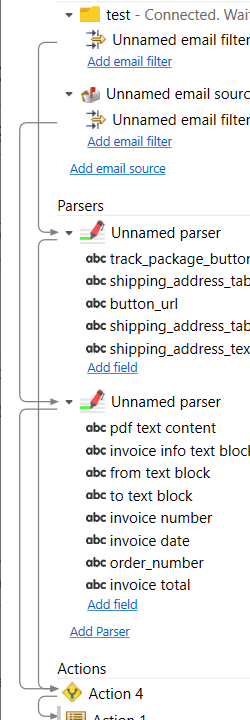
- Parsers now have an overview that shows all the fields and the steps involved within a parser.
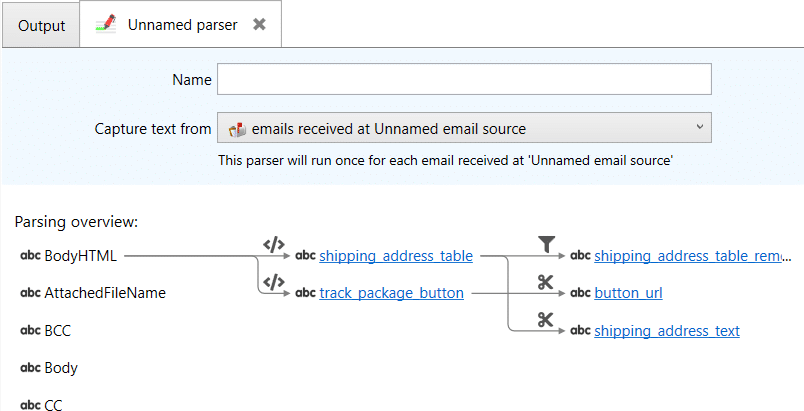
- Items can now be arranged in groups easily. Previously, this feature was available but was not very widely used because it was a bit hidden in the user interface. Improved look and feel as well.
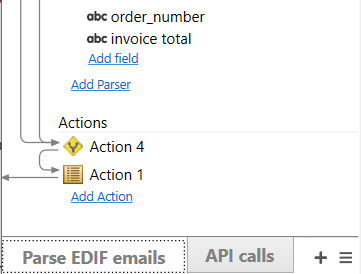
- Quick examples. A set of examples are built in the app itself to show the new users how to use the app quickly without going through the docs.
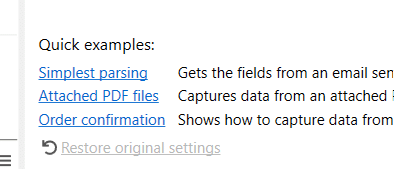
- The output window automatic scroll can no be disabled. This makes it easier to browse the output while processing emails at the same time.
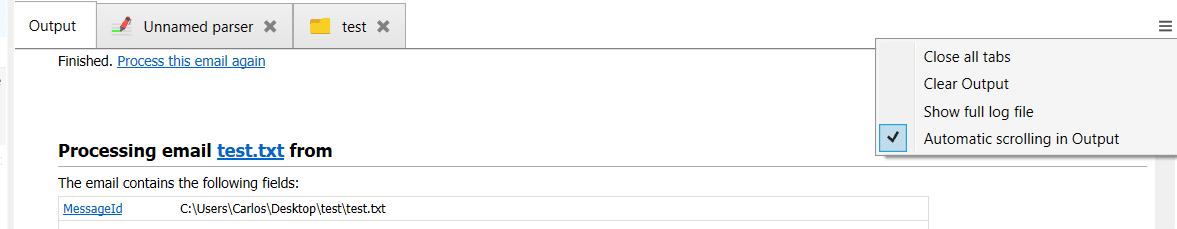
- And, as usual, many other small tweaks, updates, and bug fixes.
Are there any updates to the Web App?
Not yet, features are usually implemented first in the Windows App and then added to the Web version as well. We expect to update the web version to be on par with the Windows App along with January 2021.
Where do I download the Windows App?
The new version can be downloaded from the
Get Windows App section.
Do I need to uninstall or save the existing settings to update?
No, just running the installer is needed.
October 16, 2020
This new release contains a set of fixes and one enhancement over the last release. These are the changes:
- [New] Exchange and Office 365 shared folders are now supported.
- [Fix] The status of an email source is now more accurately shown. Previously there was a couple of second lag between what is shown and the actual connection status.
- [Fix] Fixed an app crash that happened occasionally when adding an action of type Field parse.
- [Fix] The links in the app that open the browser instead of doing something else now have the
 icon.
icon.
- [Fix] The app was crashing when logging out of a Windows 7, 8, or 10 machine via RDP.
- [Fix] Moving an email to another folder was failing on some old Exchange servers.
- [Fix] Saving attachments was not working when not using the default file names.
- [Fix] Extracting text from the attached files was not deleting a temporary file used to store the text.
- [Fix] Writing data to a CSV file was keeping the file open (and locked) after running for a couple of seconds
- [Fix] Emails (or files) from a file system folder were sometimes parsed twice for no reason.
- [Fix] SQL Server and MySQL actions were not correctly handling line breaks in the SQL sentence.
- [Fix] Running the HTTP API action in a loop was not holding all server responses, only the last one.