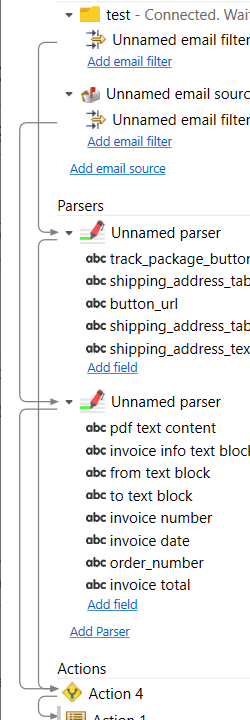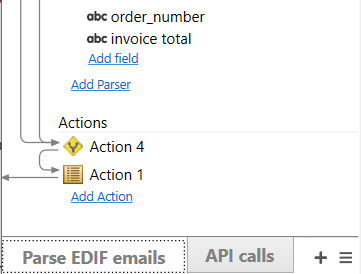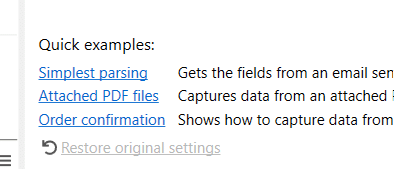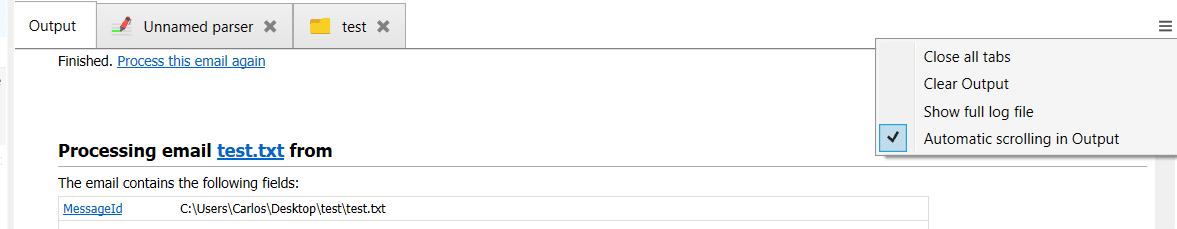Email Parser 5.6 for Windows
December 10, 2020
This new version contains minor bug fixes in the app logic but many improvements in the user interface. Most of the changes are focused on the user-friendliness and the look and feel of the app. The most notable updates are:
- Improved left panel arrows. Now they have square edges and are better arranged to understand complex flows while taking less space.
- Parsers now have an overview that shows all the fields and the steps involved within a parser.
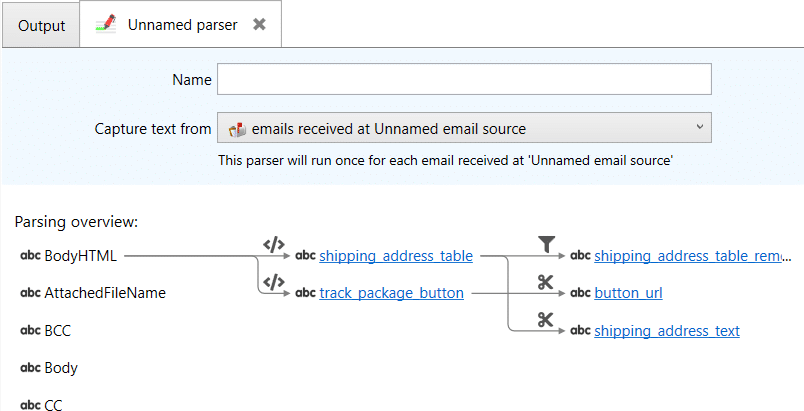
- Items can now be arranged in groups easily. Previously, this feature was available but was not very widely used because it was a bit hidden in the user interface. Improved look and feel as well.
- Quick examples. A set of examples are built in the app itself to show the new users how to use the app quickly without going through the docs.
- The output window automatic scroll can no be disabled. This makes it easier to browse the output while processing emails at the same time.
- And, as usual, many other small tweaks, updates, and bug fixes.