How to arrange separately captured text values into one
May 6, 2014
Let’s say we have an email containing the following line:
date: 04-06-2004But what we need is the date backwards (2004-06-04) and insert this text value in an Excel file. First we have to set up an email parser item to capture the day, month and year separately from the incoming emails. We have to use the regular expression:
date:s+dd-dd-ddddAnd we need to create three new fields to store the date components: day, month and year. The regular expressions to capture each of them separately are:
date:s+dd-dd-(?'year'dddd)
date:s+dd-(?'month'dd)-dddd
date:s+(?'day'dd)-dd-ddddThe resulting email parser item applying each of this regular expressions is: (click to zoom)
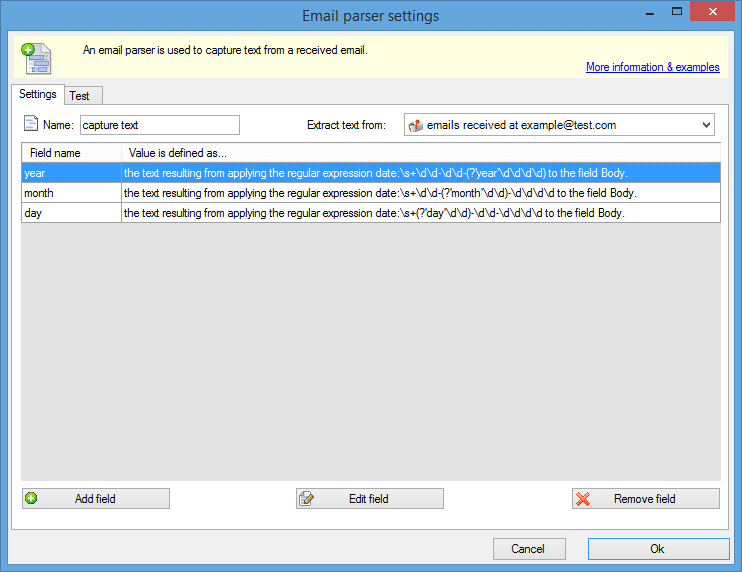 Once we have the captured day, month and year we arrange them in a new date format using an process called “static field values”: (click to zoom)
Once we have the captured day, month and year we arrange them in a new date format using an process called “static field values”: (click to zoom)
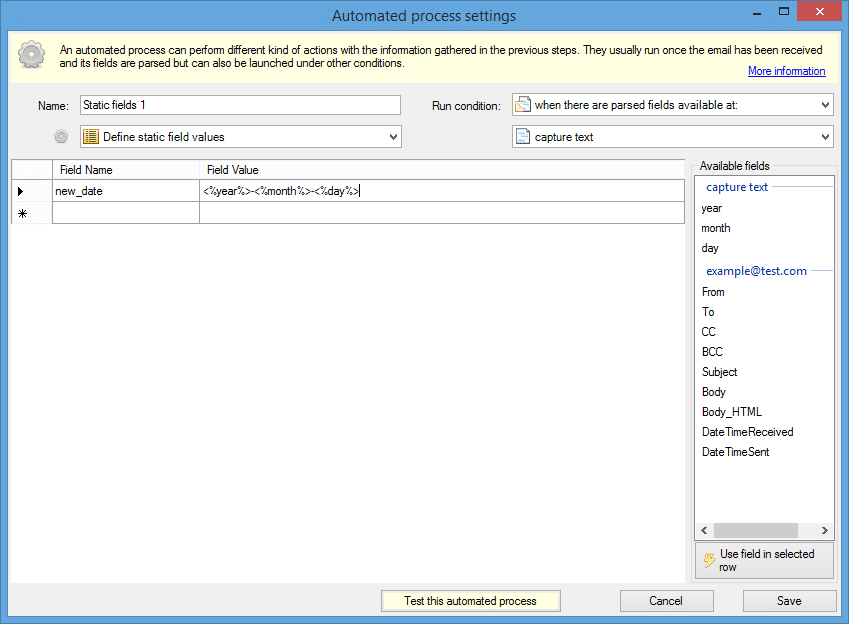 And finally, with the new generated field, containing the date value in the format we really need, we insert it in an Excel file.
And finally, with the new generated field, containing the date value in the format we really need, we insert it in an Excel file.
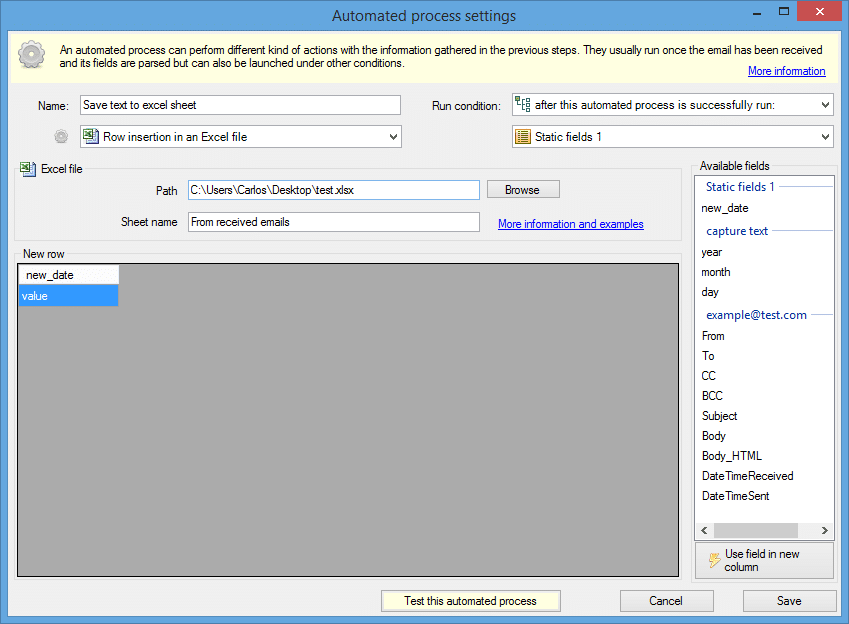 The overall process as seen in the Email Parser left panel looks like this:
The overall process as seen in the Email Parser left panel looks like this:



