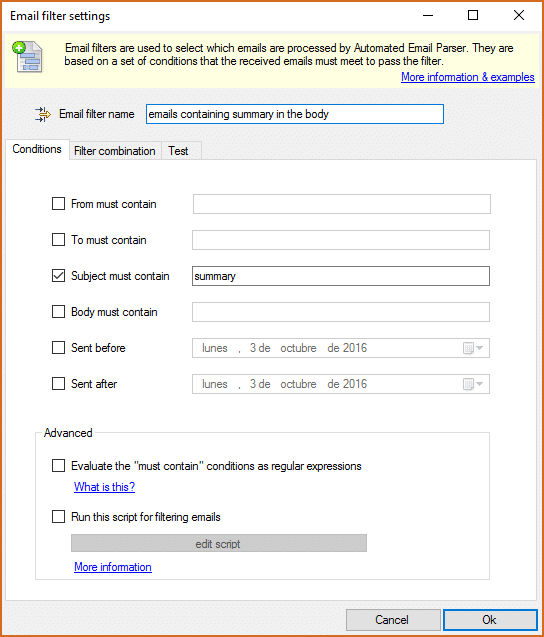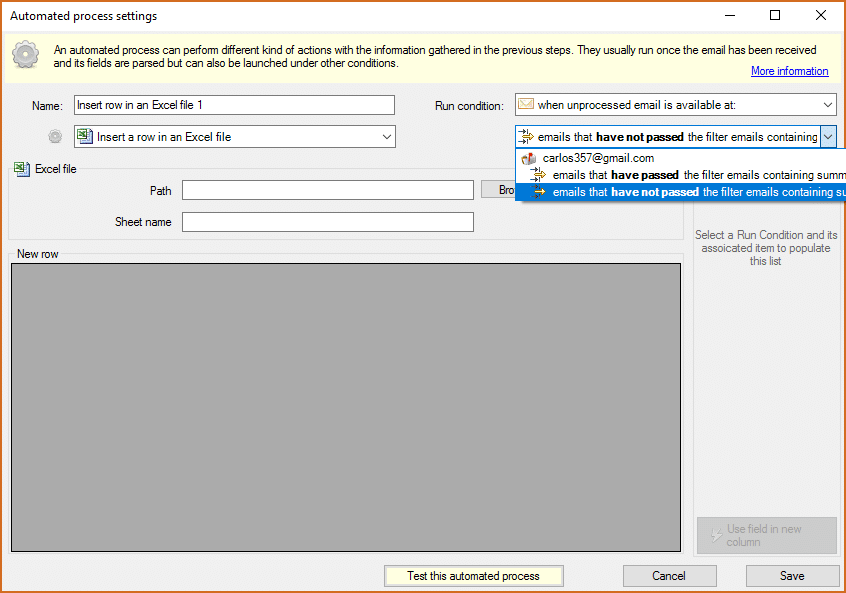How to parse emails not meeting a condition
October 3, 2016
Usually, when you want to parse a set of emails that meet a specific condition this condition is like “emails contining the word ‘summary’ in the subject” or the more complex one”emails matching the regular expression ‘\d\d\d-\d\d\d'” in the body text“. But, what happens if you want the contrary? It is not so common, but sometimes you want to get only the emails that do not match a condition.
In these cases, the easiest way is to create an email filter that matches the condition, for example, emails contining the word ‘summary’ in the subject. And then, in the following steps of the program select as the source of emails the emails not matching that filter. The screenshots below show how can be done: