Processing emails from a Gmail account using POP. Some details you need to know.
February 3, 2014
If you are using Email Parser with Gmail you have probably noticed that Google handles POP in a very particular way. They seem to not delete a given email when requested or the available emails via POP may be different from the emails you see accessing your account via the website.
The most important subject you must pay attention to is the POP settings. They will probably give you some hint on why things are not working as expected:
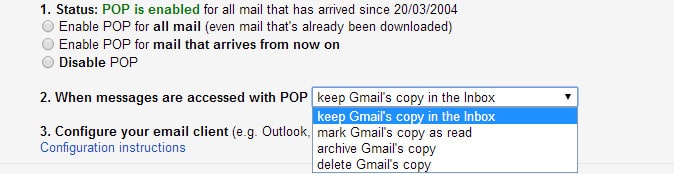 Notice also that if a given email has been downloaded once via POP it will not be available the next time you connect to Gmail unless you enable the “recent mode” ! (more info here )
Another drawback is that deleted emails via POP never get deleted. They are still kept in the server. So if you use the “delete email from source” in Email Parser do not expect to have your email deleted the next time you access Gmail via the website. The email will still be there.
If you want to not deal with these problems we recommend using IMAP access. POP is a very old protocol (although widely used)
Notice also that if a given email has been downloaded once via POP it will not be available the next time you connect to Gmail unless you enable the “recent mode” ! (more info here )
Another drawback is that deleted emails via POP never get deleted. They are still kept in the server. So if you use the “delete email from source” in Email Parser do not expect to have your email deleted the next time you access Gmail via the website. The email will still be there.
If you want to not deal with these problems we recommend using IMAP access. POP is a very old protocol (although widely used)


