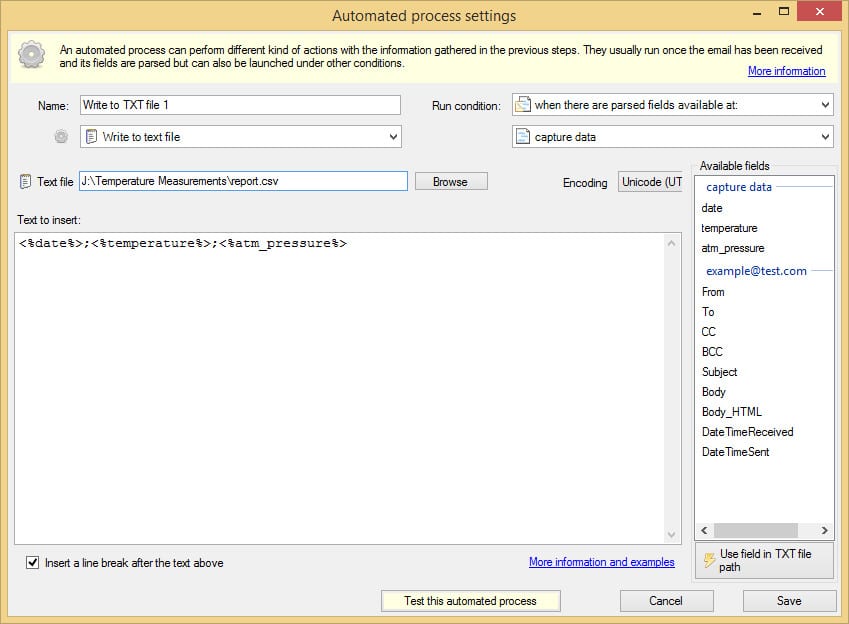Saving data to CSV files
May 16, 2014
CSV (Comma Separated Values) files are plain text files used to store tabular data, like Excel files or database tables, although in a much more limited way. Each line of the file stores a record (row) and each value (column) is separated by a comma character. Sometimes a tab, a semicolon or other character is used as separator.
For example, a CSV file contains the following data:
02/01/2013;22.43;1.1 02/02/2013;21.54;1.2 02/03/2013;19.43;1.0 02/04/2013;18.56;1.1 02/05/2013;19.21;1.1 02/06/2013;19.12;1.1 02/07/2013;20.56;1.0 02/08/2013;21.65;0.9 02/09/2013;22.54;1.0 02/10/2013;23.12;1.1 02/11/2013;23.87;1.0 02/12/2013;20.32;1.0The above text represents temperature and athmospheric pressure measurements by day. Each line contains the date, the mean temperature (in Celsius) and the athmospheric pressure (in Atm). Each value is separated by a semicolon. Email Parser does not have a specific process to generate CSV files but, as they are plain text files. you can create one with the “Write to text file” process as seen below: