How to export emails to CSV
In the realm of data management and analysis, finding efficient and accessible solutions is paramount. One such solution is the utilization of CSV files which provides a straightforward and standardized format for storing and exchanging structured data. From data scientists to business analysts, professionals from various domains benefit from the simplicity and versatility of CSV files.
Exporting emails to CSV (Comma-Separated Values) format can be a valuable way to convert and organize your email data. Email Parser is a versatile tool that enables you to extract data from emails and export it to CSV effortlessly.
By converting your email data to CSV, you can take advantage of the flexibility and compatibility that this format offers for data analysis, integration with other applications, and easy importing into spreadsheet software.
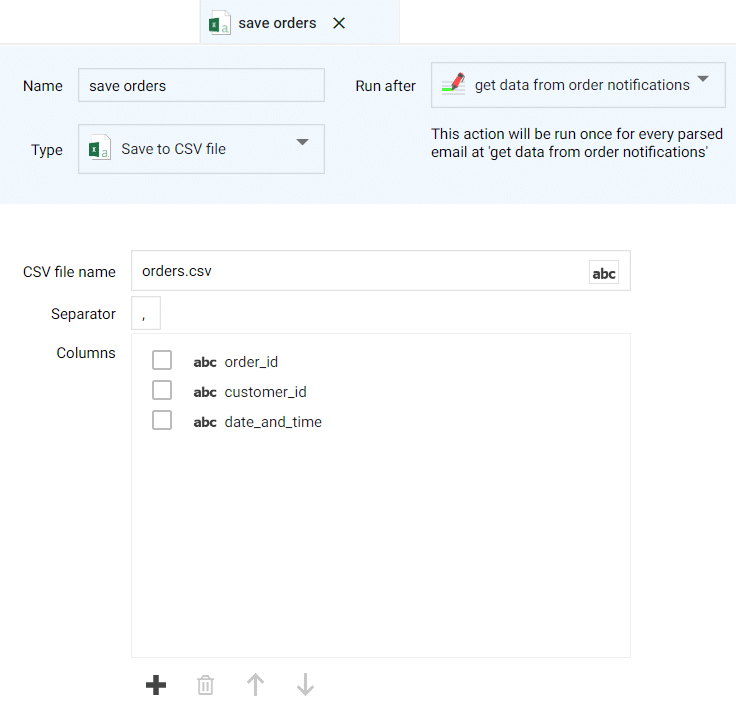
But..what is a CSV file?
CSV stands for Comma-Separated Values. It is a simple and widely used file format for storing tabular data, where each line represents a row and the values within each line are separated by commas.
CSV files have become a ubiquitous and versatile data storage format in various fields, including finance, research, data science, and web development. They provide a concise and standardized way of representing structured data, making them a preferred choice for storing and exchanging information.
With their widespread adoption and ease of use, understanding the characteristics and benefits of CSV files is essential for anyone working with data or seeking efficient data management solutions.
Here’s why CSV files are useful:
- Simplicity and Compatibility: CSV files have a straightforward structure, making them easy to create, read, and manipulate using various software applications. They can be opened with common spreadsheet programs like Microsoft Excel, Google Sheets, or LibreOffice Calc. The simplicity of CSV makes it highly compatible across different platforms and programming languages.
- Portability and Interoperability: CSV files are highly portable, meaning they can be easily transferred between different systems or applications without losing data integrity. They provide a standardized format for sharing data, making it accessible across various software tools. This makes CSV files valuable for data exchange between different applications and for integration with databases or other data processing systems.
- Data Storage and Analysis: CSV files serve as a convenient format for storing and organizing large amounts of structured data. They are widely used in data analysis, data mining, and statistical analysis tasks. CSV files can efficiently handle diverse data types, including numbers, text, dates, and Boolean values. They allow for easy sorting, filtering, and searching operations on the data, enabling effective data exploration and manipulation.
What are the benefits of extracting and exporting data from my emails to csv?
Converting your data to CSV format offers numerous benefits. As we discussed previously, CSV files are widely supported and can be opened by various applications, making it easy to share and collaborate with others.
By exporting your emails to CSV, you can create a structured and standardized format for your data, enabling efficient sorting, filtering, and analysis. Whether you’re a business owner, a researcher, or simply someone who wants to organize their email data, organize in csv format the data of your marketing campaigns, customers or transactions of your business, it´s a great option while creating your own database.
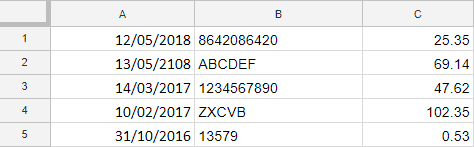
How to extract and export emails to csv?
To extract and export emails to CSV, follow these simple steps:
Begin by downloading the free trial of Email Parser or creating an account to access its features. This powerful tool allows you to efficiently extract and convert emails to CSV format.
- You can create analysis rules tailored to your specific data patterns. These rules define the criteria to identify and extract the desired information from the emails. Specify patterns such as keywords, sender information, or specific content formats to ensure accurate data extraction.
- Once the analysis rules are established, our software will start scanning your email inbox. It will identify and extract the relevant data based on the predefined rules. The extracted data will then be converted into the CSV format, ensuring compatibility and ease of use.
- After the extraction and conversion process is complete, you will find the option to export the extracted email data as a CSV file. Simply select the export feature and choose the desired destination for your CSV file.
Export Gmail Emails to CSV
Email Parser works with Gmail through its native integration, it simplifies the process of exporting Gmail emails to CSV format. With just a few simple steps, you can extract your desired email data and convert it into a CSV file.
Whether you need to export contact details, order information, or any other specific data, our software allows you to define parsing rules that match the patterns or keywords you’re looking for.
Once set up, the tool automatically scans your Gmail inbox, identifies relevant emails, and converts the data into a CSV format that can be easily accessed and utilized.
Extract data from attached CSV files
Another way to optimize the management of information in csv format is through the extraction of any attached file in csv format.
Many valuable datasets, such as product information from suppliers or other databases, are often provided in CSV format. With our software you can automatically extract and process data from these attached CSV files.
This feature proves incredibly useful, as it allows you to gather relevant information from various sources and integrate it into your own systems or analyze it more efficiently.
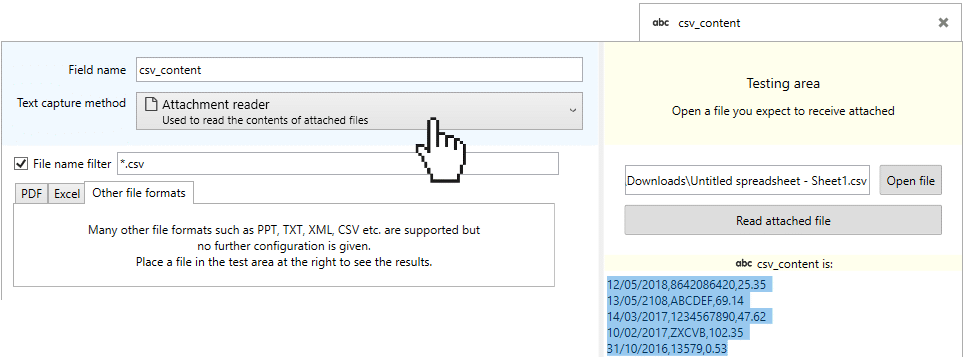
FAQs related to exporting emails to csv
FAQ: What is the purpose of extracting emails to CSV format?
Extracting emails to CSV format allows for easy organization, analysis, and integration of email data with other applications. CSV files offer a standardized and versatile format for storing structured data, making it accessible and compatible across various platforms and software.
FAQ: How can I extract emails to CSV format?
You can extract emails to CSV format using our software. It enables you to create rules and patterns to identify and extract specific data from emails, which can then be converted and saved as CSV files.
FAQ: What kind of data can be extracted and saved in a CSV file?
A wide range of data can be extracted from emails and saved in CSV files. This includes sender information, subject lines, message content, attachments, timestamps, and any other relevant information defined by the extraction rules.
FAQ: Can I schedule automated email extraction to CSV?
Yes, our email extraction tools offer automation features that allow you to schedule the extraction process. This can be particularly useful for regular data updates or when dealing with a high volume of incoming emails.
FAQ: Can I export extracted emails directly to a database instead of a CSV file?
Yes, our email extraction tools provide the option to export extracted data directly to a database, such as MySQL, PostgreSQL, or Microsoft SQL Server. This enables seamless integration with existing database systems.
FAQ: Is it possible to customize the extraction rules for specific data patterns?
Yes, most email extraction tools allow you to customize the rules and patterns according to your specific data extraction needs. This flexibility ensures that you can accurately extract the desired information from emails.
FAQ: Can I extract emails from archived folders or specific date ranges?
Yes, email extraction tools often offer the functionality to extract emails from archived folders or specific date ranges. This allows you to narrow down the extraction scope and retrieve emails based on specific timeframes or designated folders.


