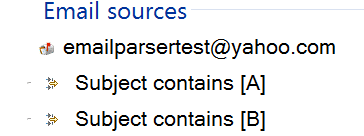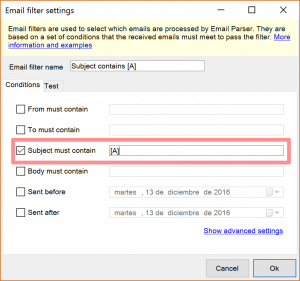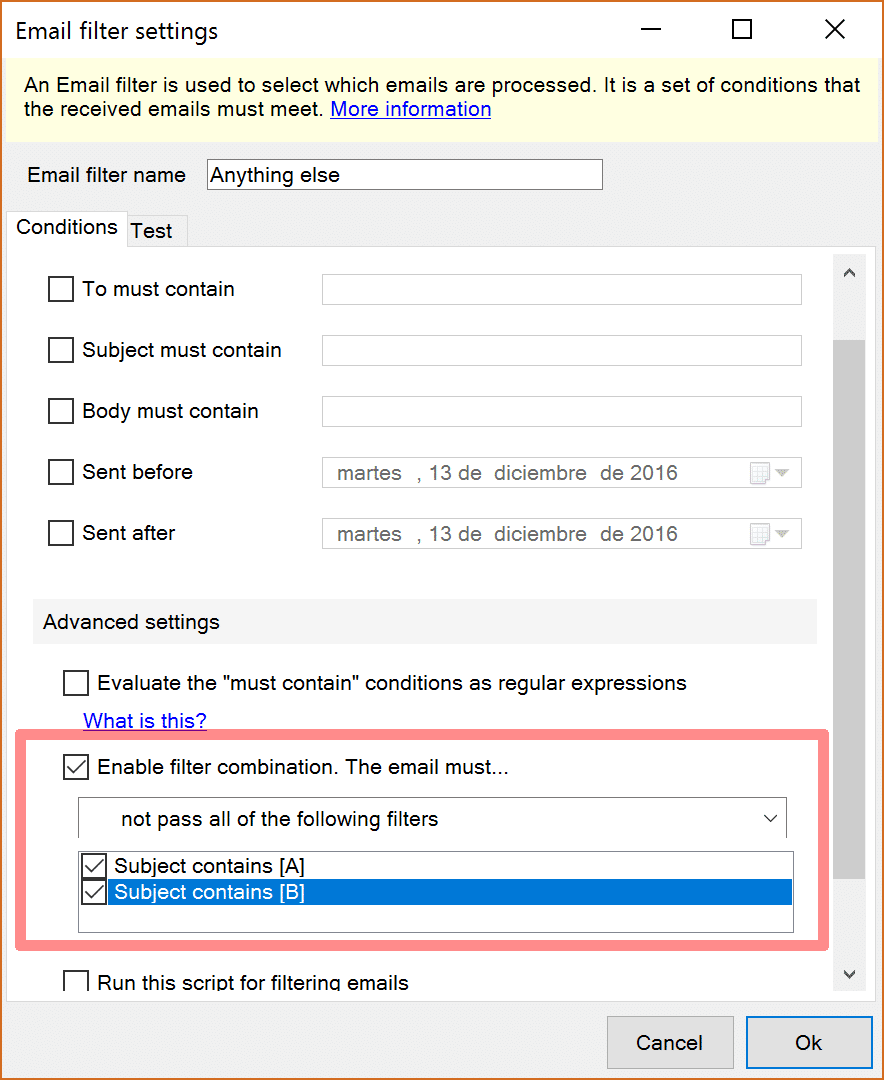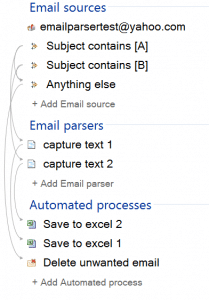Deleting unwanted emails from the inbox
December 13, 2016
Email filtering allows you to select which emails are processed by Email Parser and which ones are ignored. It is also possible to use different email filters to drive different email types to different email parsers (think of emails with different formatting or contents, for example).
But what happen with emails not matching any criteria? You may want, for instance, delete them from your inbox. They take disk space and if you use the email address only to process emails they are not very useful. It is better to keep only those emails that are meant to be processed for reference (you also have the email history window in this case).
To implement this in Email Parser you have to use a feature called filter combination. Let’s see an example:
John receives at emailparsertest@yahoo.com two kinds of emails. He differentiates each type by the subject. They have the text [A] or [B] in the subject depending the type of the email. Accordingly, he has set up the following filters: